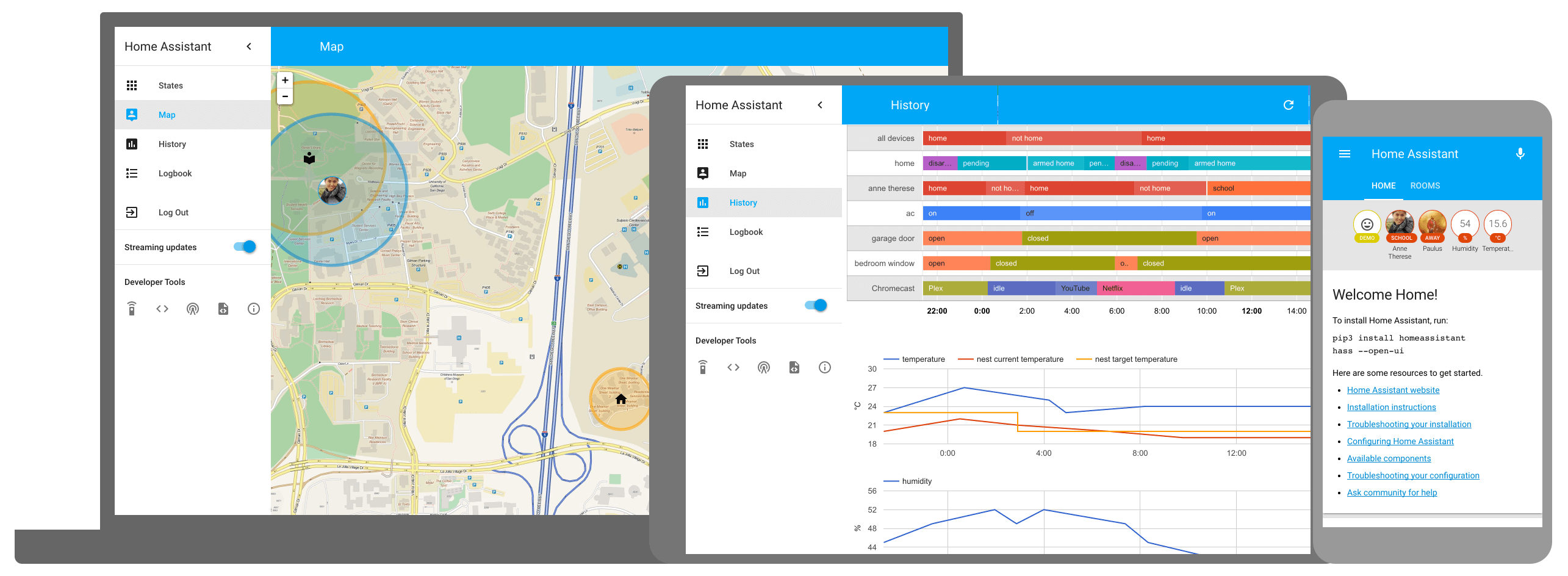This is the repository for the official Home Assistant frontend.
- Initial setup:
script/setup - Development: Instructions
- Production build:
script/build_frontend - Gallery:
cd gallery && script/develop_gallery - Supervisor: Instructions
A complete guide can be found at the following link. It describes a short guide for the build of project.
Home Assistant is open-source and Apache 2 licensed. Feel free to browse the repository, learn and reuse parts in your own projects.
We use BrowserStack to test Home Assistant on a large variety of devices.