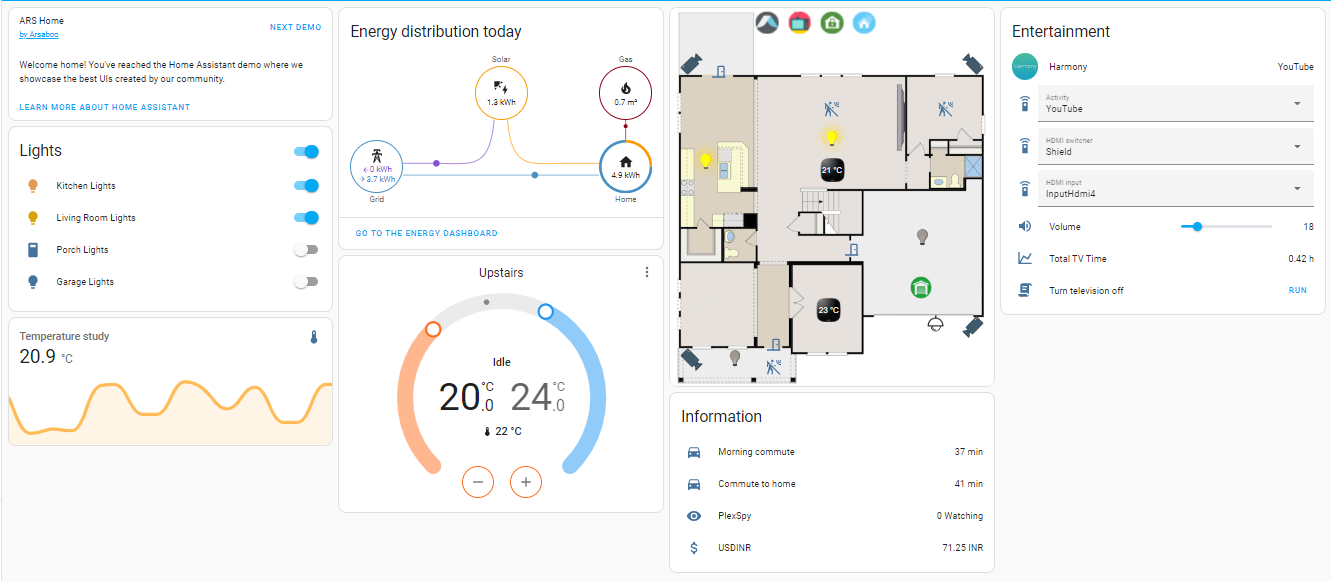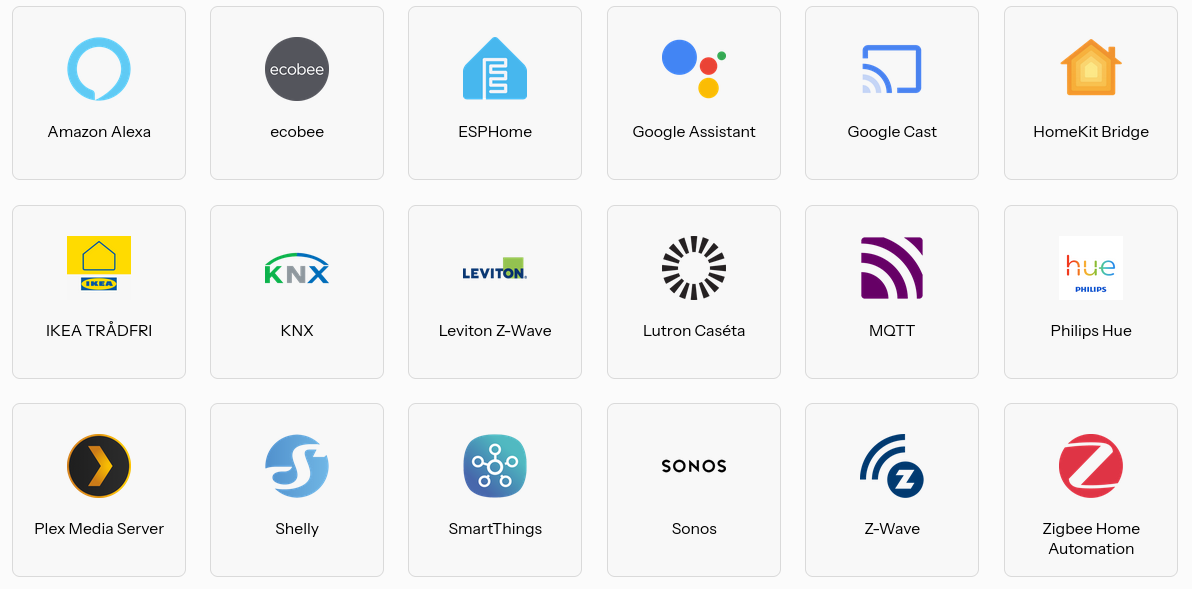[...]
##[debug]=> 'env > "/home/runner/work/_actions/home-assistant/builder/2022.03.1/env_file"
##[debug]sed -i "/\(HOME\|TERM\|PWD\|HOSTNAME\|PATH\|SHLVL\|USER\|GOROOT\)/d" "/home/runner/work/_actions/home-assistant/builder/2022.03.1/env_file"
##[debug]
##[debug]docker run --rm --privileged \
##[debug] -v /var/run/docker.sock:/var/run/docker.sock:ro \
##[debug] -v ~/.docker:/root/.docker \
##[debug] -v /home/runner/work/hass-coredns/hass-coredns:/data \
##[debug] --env-file "/home/runner/work/_actions/home-assistant/builder/2022.03.1/env_file" \
##[debug] ghcr.io/home-assistant/amd64-builder:2022.03.1 \
##[debug] --docker-hub-check \
##[debug]--aarch64 \
##[debug]--target /data/coredns \
##[debug]--addon
##[debug]
##[debug]'
##[debug]Result: 'env > "/home/runner/work/_actions/home-assistant/builder/2022.03.1/env_file"
##[debug]sed -i "/\(HOME\|TERM\|PWD\|HOSTNAME\|PATH\|SHLVL\|USER\|GOROOT\)/d" "/home/runner/work/_actions/home-assistant/builder/2022.03.1/env_file"
##[debug]
##[debug]docker run --rm --privileged \
##[debug] -v /var/run/docker.sock:/var/run/docker.sock:ro \
##[debug] -v ~/.docker:/root/.docker \
##[debug] -v /home/runner/work/hass-coredns/hass-coredns:/data \
##[debug] --env-file "/home/runner/work/_actions/home-assistant/builder/2022.03.1/env_file" \
##[debug] ghcr.io/home-assistant/amd64-builder:2022.03.1 \
##[debug] --docker-hub-check \
##[debug]--aarch64 \
##[debug]--target /data/coredns \
##[debug]--addon
##[debug]
##[debug]'
##[debug]Loading env
Run env > "/home/runner/work/_actions/home-assistant/builder/2022.03.1/env_file"
##[debug]/usr/bin/bash --noprofile --norc -e -o pipefail /home/runner/work/_temp/3979b691-5ac5-48a6-8672-c06a9be84875.sh
[05:42:57] INFO: Setup crosscompiling feature
[05:43:04] INFO: Using host docker setup with '/var/run/docker.sock'
[05:53:05] FATAL: Login to Codenotary fails!
##[debug]Re-evaluate condition on job cancellation for step: 'run'.
##[debug]Re-evaluate condition on job cancellation for step: 'Build coredns add-on'.
Error: The operation was canceled.
##[debug]System.OperationCanceledException: The operation was canceled.
##[debug] at System.Threading.CancellationToken.ThrowOperationCanceledException()
##[debug] at GitHub.Runner.Sdk.ProcessInvoker.ExecuteAsync(String workingDirectory, String fileName, String arguments, IDictionary`2 environment, Boolean requireExitCodeZero, Encoding outputEncoding, Boolean killProcessOnCancel, Channel`1 redirectStandardIn, Boolean inheritConsoleHandler, Boolean keepStandardInOpen, Boolean highPriorityProcess, CancellationToken cancellationToken)
##[debug] at GitHub.Runner.Common.ProcessInvokerWrapper.ExecuteAsync(String workingDirectory, String fileName, String arguments, IDictionary`2 environment, Boolean requireExitCodeZero, Encoding outputEncoding, Boolean killProcessOnCancel, Channel`1 redirectStandardIn, Boolean inheritConsoleHandler, Boolean keepStandardInOpen, Boolean highPriorityProcess, CancellationToken cancellationToken)
##[debug] at GitHub.Runner.Worker.Handlers.DefaultStepHost.ExecuteAsync(String workingDirectory, String fileName, String arguments, IDictionary`2 environment, Boolean requireExitCodeZero, Encoding outputEncoding, Boolean killProcessOnCancel, Boolean inheritConsoleHandler, CancellationToken cancellationToken)
##[debug] at GitHub.Runner.Worker.Handlers.ScriptHandler.RunAsync(ActionRunStage stage)
##[debug] at GitHub.Runner.Worker.ActionRunner.RunAsync()
##[debug] at GitHub.Runner.Worker.Handlers.CompositeActionHandler.RunStepAsync(IStep step)
##[debug]Finished: run