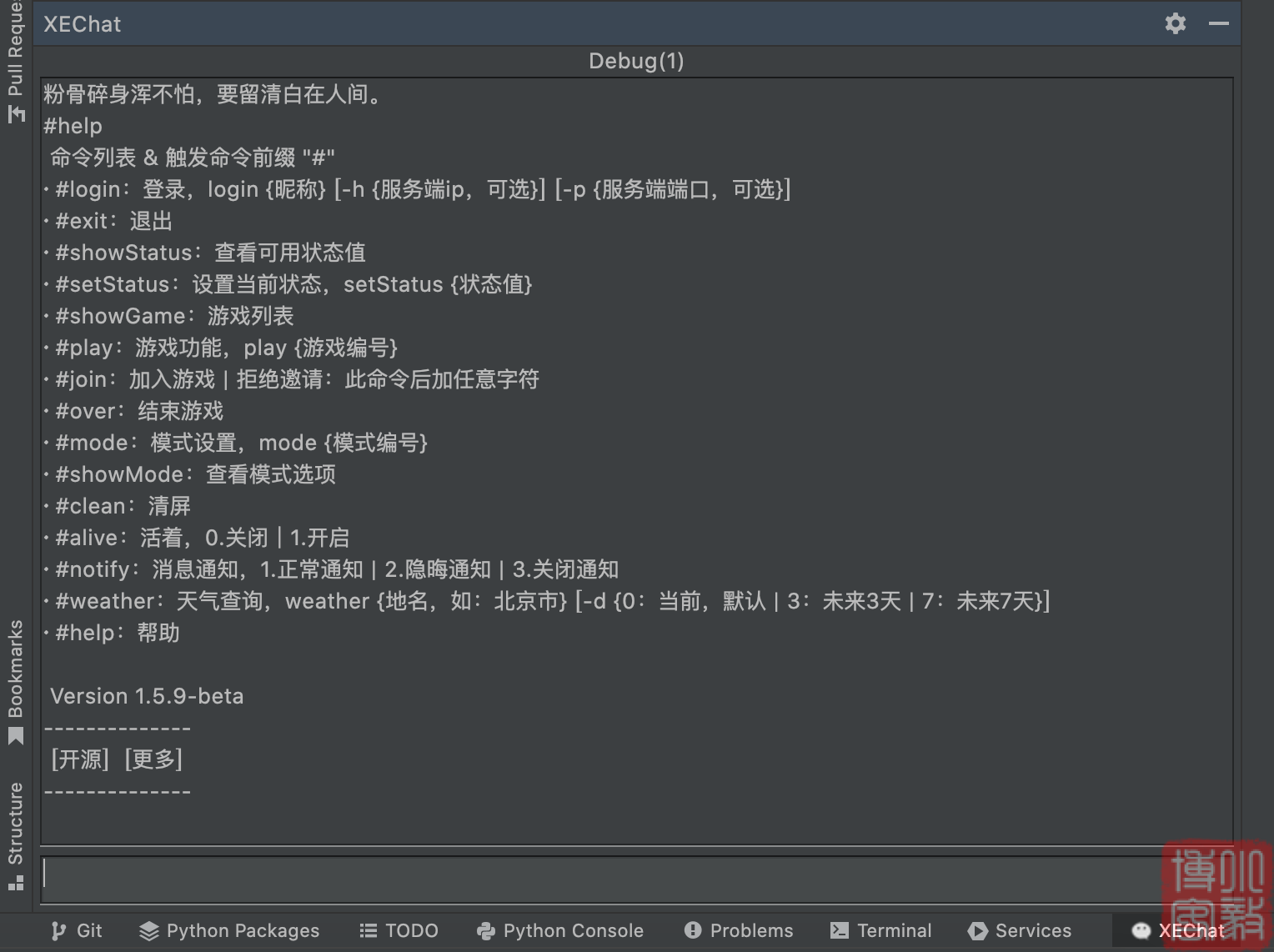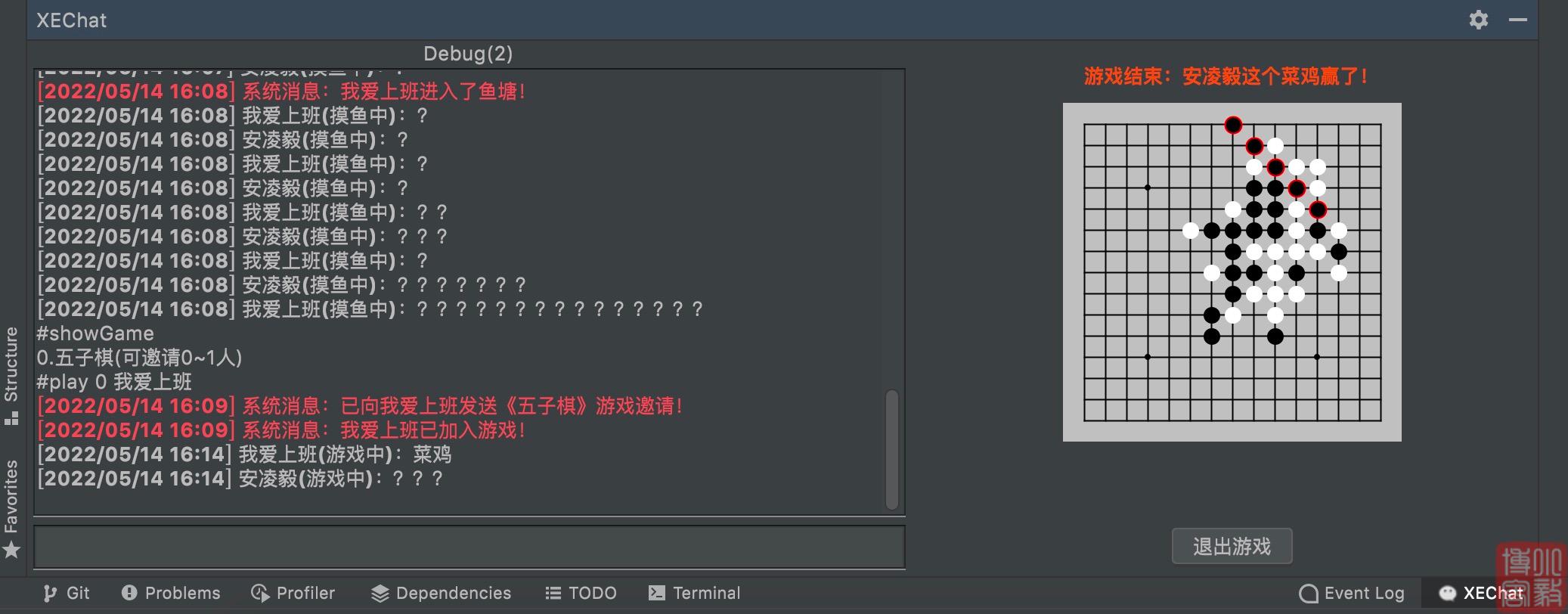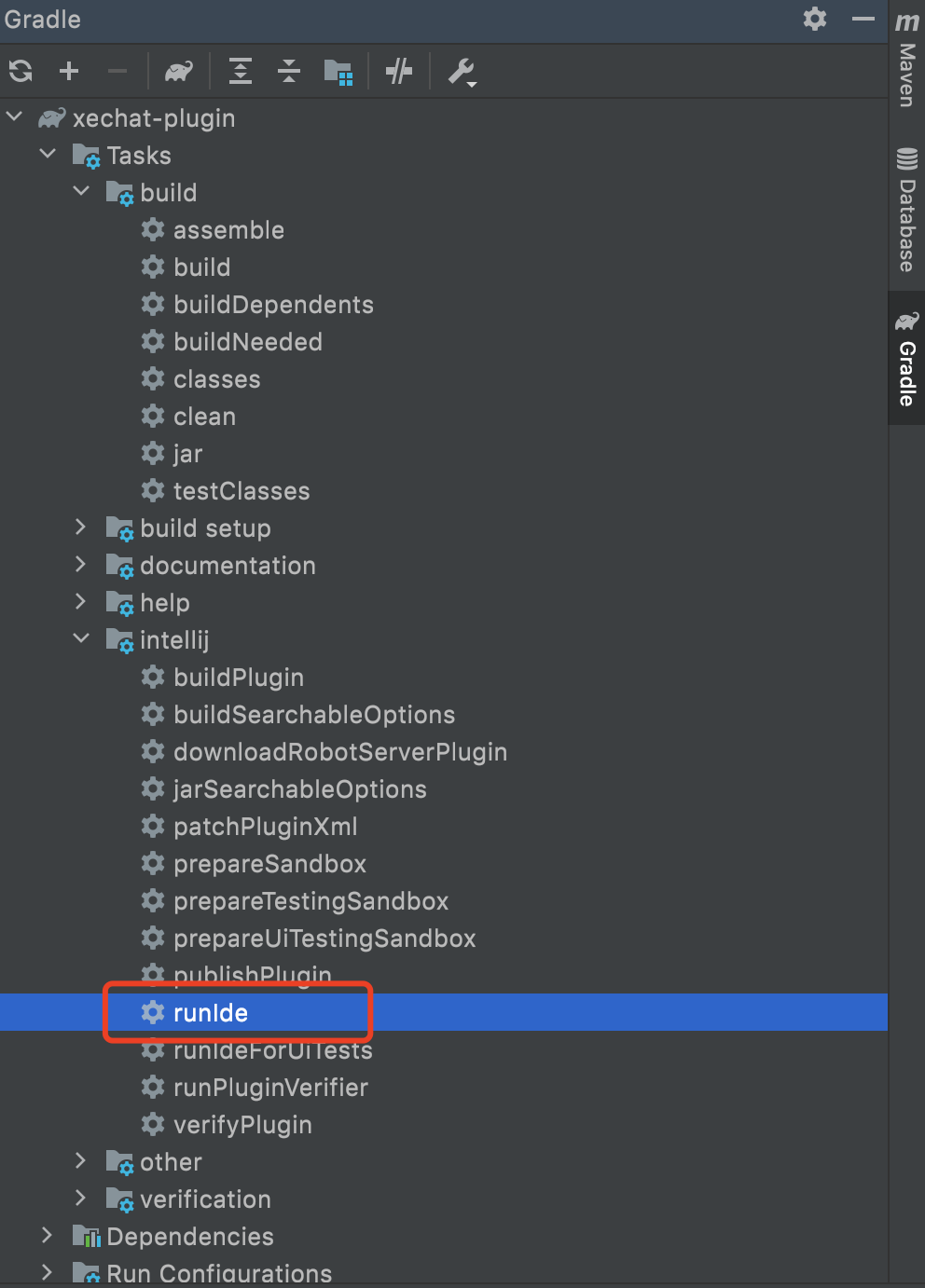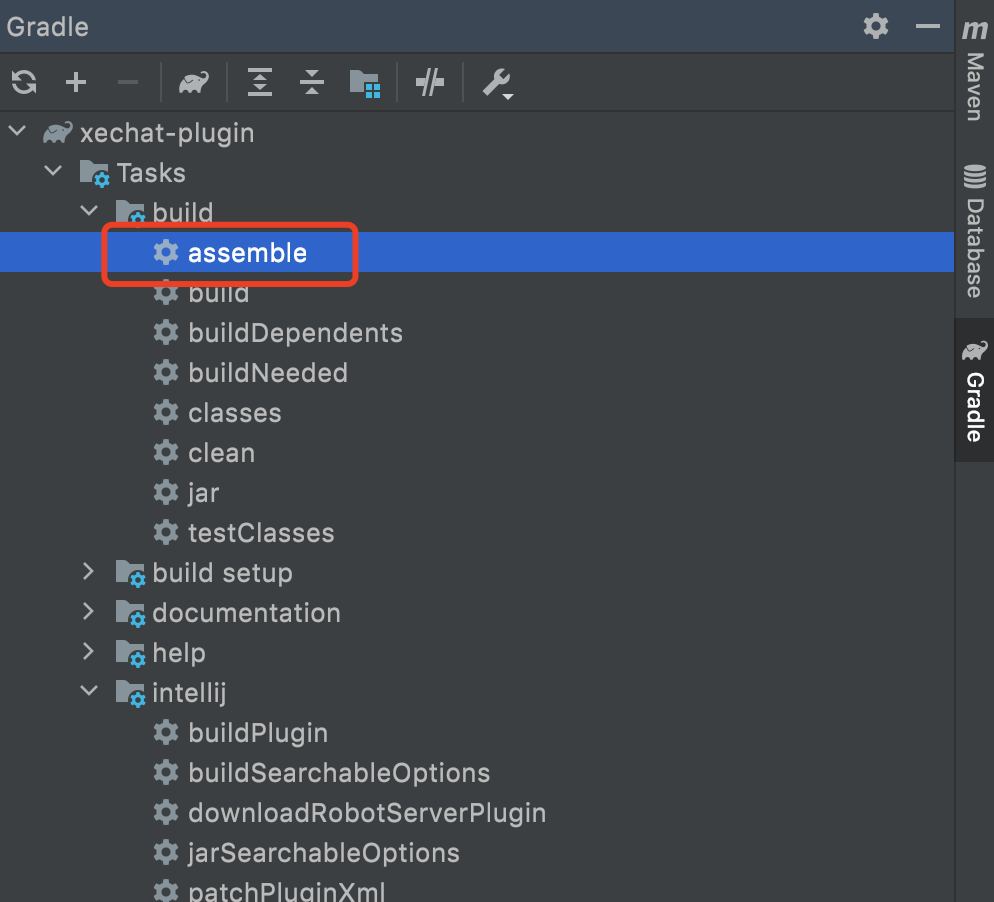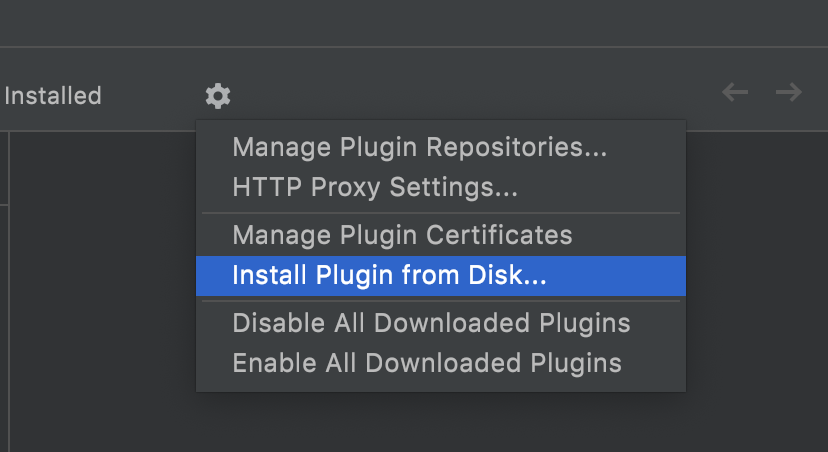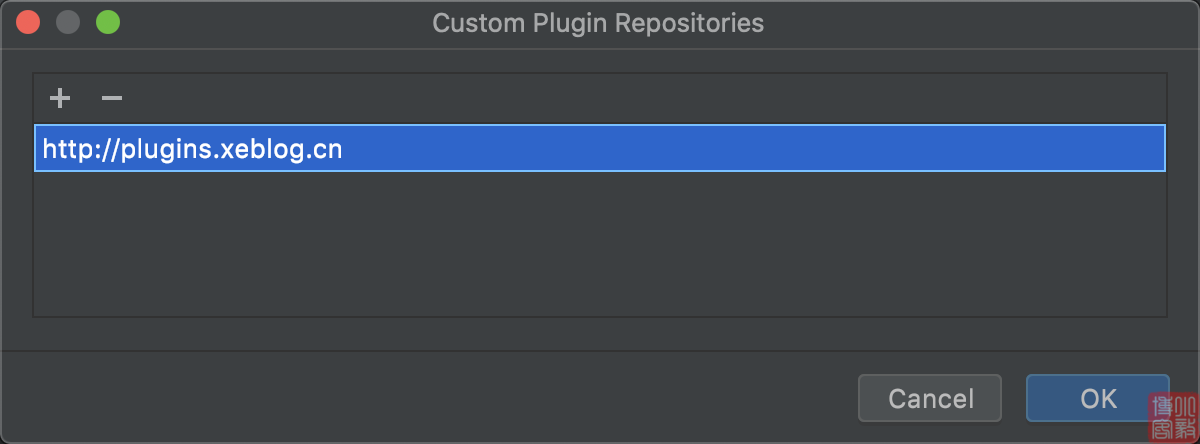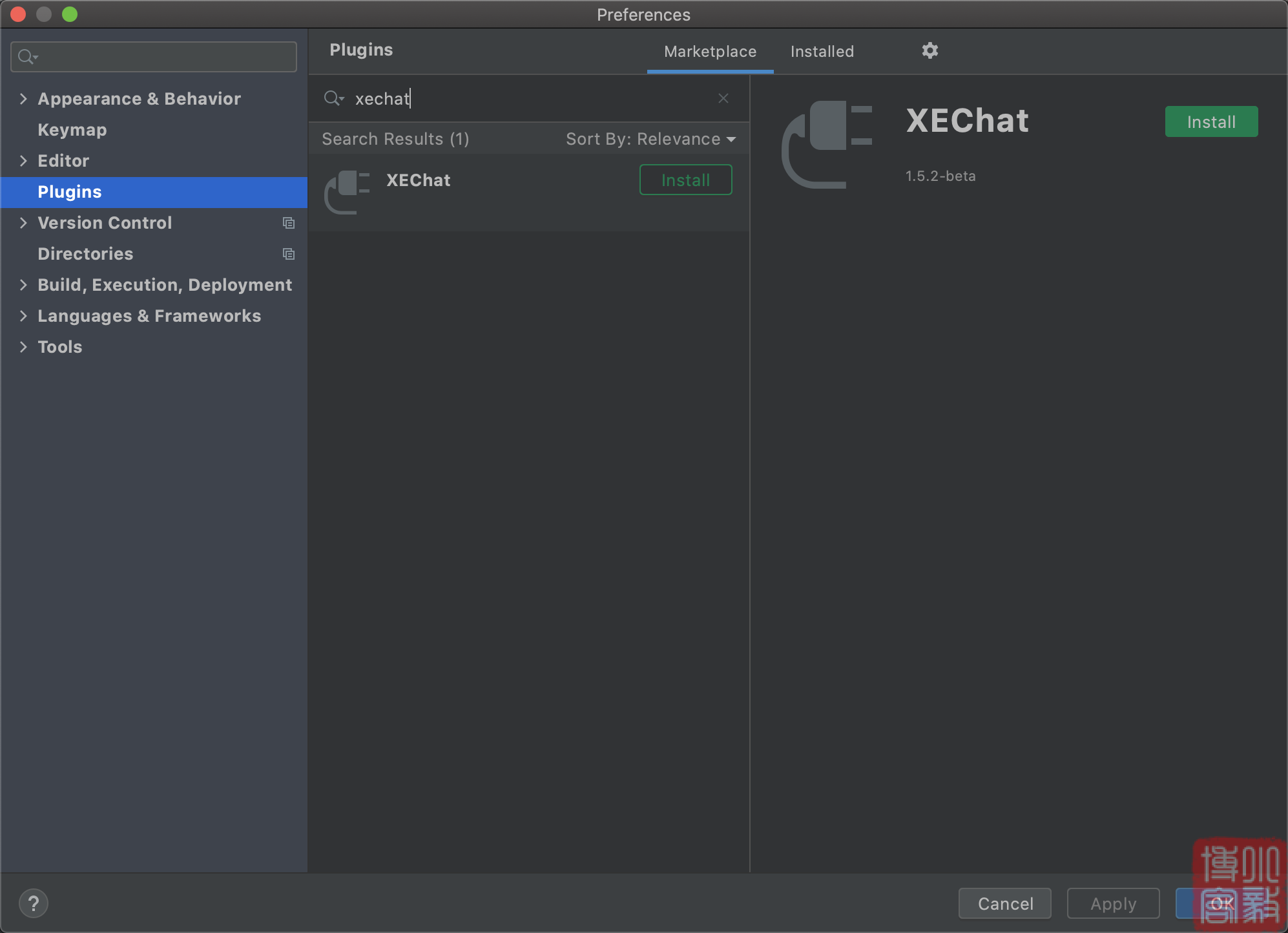Version 1.6.0-beta1
基于Netty的IDEA即时聊天插件:让你能够在IDEA里实现聊天、下棋、斗地主!(理论上支持JetBrains全系列开发工具🙂)
主要功能:
- 即时聊天
- 游戏对战
- 待探索...
目前已实现:
- 五子棋(支持2人联机、人机对战,内置"人工制杖")
- 斗地主(支持2~3人联机、人机对战)
- 阅读(作者 @MINIPuffer ,感谢PR😊)
- 天气查询(基于和风天气,作者 @猎隼丶止戈 ,感谢PR😊)
.
├── LICENSE
├── README.md
├── xechat-commons //公共模块
│ ├── pom.xml
│ └── src
├── xechat-plugin //IDEA插件端
│ ├── build.gradle
│ ├── gradle
│ ├── gradle.properties
│ ├── gradlew
│ ├── gradlew.bat
│ ├── settings.gradle
│ └── src
└── xechat-server //服务端
├── pom.xml
└── src
服务端 & 公共模块
- JDK8
- Maven 3.6.x
IDEA 插件端
- JDK11
- Gradle 6.x
提醒:公共模块需优先打包
# 进入公共模块根目录
cd xechat-commons
# 打包到本地仓库
mvn install创建或调整日志目录 src/main/resources/logback.xml
<property name="ROOT_LOG_PATH" value="/var/log/xechat-server"/>直接运行主方法 XEChatServer.java
# 进入服务端根目录
cd xechat-server
# 打包
mvn package
# 启动服务端
java -jar target/xechat-server-xxx.jar启动参数:
- 设置端口:
-p {端口号} - 设置敏感词文件:
-swfile {文件路径} - 设置和风天气 api key:
-weather {和风api key}
参考示例:
java -jar target/xechat-server-xxx.jar -p 1024 -swfile /Users/anlingyi/local/test/words.txt -weather {和风天气api key}
修改 build.gradle 配置文件,将 IDEA 版本号改为你想使用的版本(仅限开发调试阶段)
intellij {
version '2021.2'
}
Tasks > intellij > runIde
提醒:修改服务端地址
进入到 cn.xeblog.plugin.client.XEChatClient ,修改以下变量值
private static final String HOST = "localhost"; // 服务端IP
private static final int PORT = 1024; // 服务端端口打包
Tasks > build > assemble
打包完成后的文件
build/distributions/xechat-plugin-xxx.zip
安装
IDEA > Preferences > Plugins
选择打包后的文件安装 build/distributions/xechat-plugin-xxx.zip
添加插件库 Plugins > 设置按钮 > Manage Plugin Repositories...
http://plugins.xeblog.cn
搜索 “xechat” 安装
如有条件,还请自行部署服务端。
感谢 @猎隼丶止戈 对此部分做的贡献 😊
镜像地址:https://hub.docker.com/r/anlingyi/xechat-server/tags
docker-compose.yml
version: '3'
services:
xechat:
image: anlingyi/xechat-server:{Version}
container_name: xechat-server
restart: always
ports:
- 1024:1024
environment:
- PARAMS=-p 1024 -swfile /xechat/sensitive-words.txt -weather {和风天气api key}
volumes:
- /xechat/logs:/var/log/xechat-server
- /xechat/sensitive-words.txt:/xechat/sensitive-words.txt如果你想公开你的鱼塘,请编辑项目中的 server_list.json 文件,添加上你的鱼塘信息,然后提交PR到这里,待我们审核通过后即可。
{
"name": "xxx", //鱼塘名
"ip": "127.0.0.1", //你的服务器IP或域名
"port": 1024 //端口号
}感谢 @鹿儿岛 提供的QQ交流群 😊
如果大家对这个项目感兴趣,欢迎加入我们的交流群🎉
- QQ群:754126966