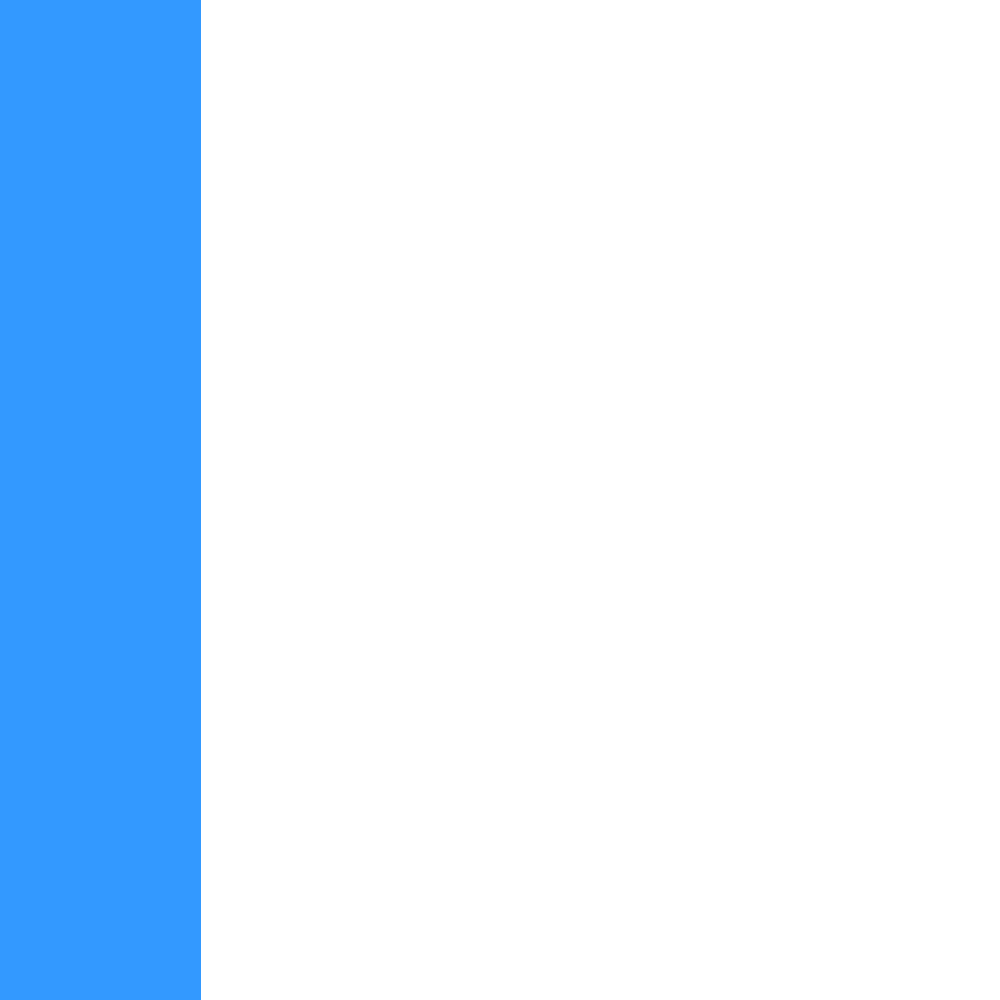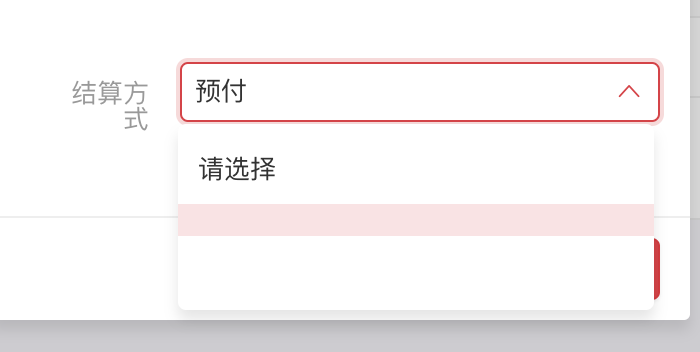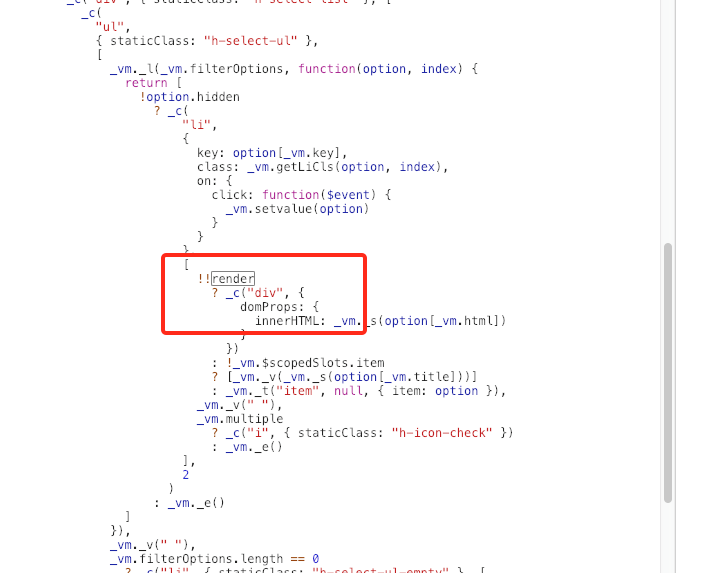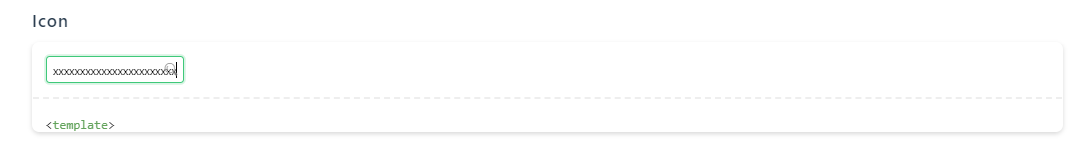An UI components library.
visit heyui.top.
npm install heyui@next --save<script src="https://cdn.jsdelivr.net/npm/vue@next"></script>
<script src="https://cdn.jsdelivr.net/npm/heyui@next"></script>
<link rel="stylesheet" href="https://cdn.jsdelivr.net/npm/heyui@next/themes/index.css"></link>import { createApp } from 'vue';
import heyui from 'heyui';
require('heyui/themes/index.less');
app.use(heyui);
app.mount('#app');npm install
# build
npm run build
Modern browsers and Internet Explorer 11+.
Copyright (c) 2017-present, Lan