Volume control with on-screen display notifications. Works with any window manager, such as i3wm, bspwm, and KDE, as a standalone script, or with statusbars such as polybar, i3blocks, i3status, and more.
Read the installation instructions to get started. For a specific usage:
Use your keyboard volume keys to increase, decrease, or mute your volume. If you have a volume indicator in your status line it will be updated to reflect the volume change. When notifications are enabled a popup will display the volume level.
| notify-osd | dunst | xob |
|---|---|---|
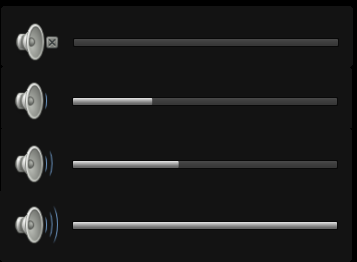 |
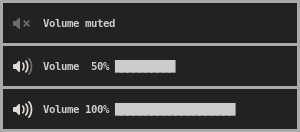 |
 |
| XOSD | herbe | volnoti |
|---|---|---|
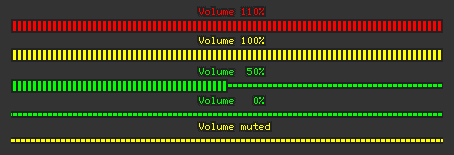 |
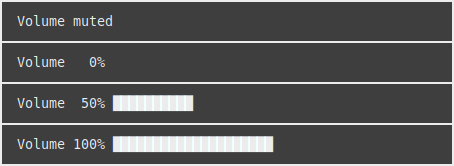 |
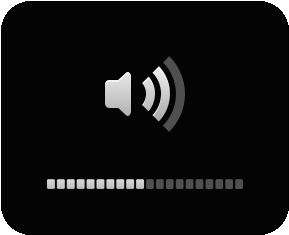 |
| KOSD |
|---|
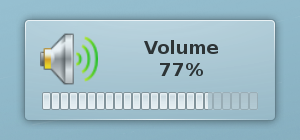 |
Read about notifications for more information.
i3-volume does not require any particular desktop environment and can be used as a standalone script.
Usage: ./volume [<options>] <command> [<args>]
Control volume and related notifications.
Commands:
up <value> increase volume
down <value> decrease volume
set <value> set volume
mute toggle mute
listen listen for changes to a PulseAudio sink
output <format> output volume in a supported format
custom format substitutions:
%v = volume
%s = sink name (PulseAudio only)
%c = card (alsamixer only)
%m = mixer (alsamixer only)
%p = volume progress bar
%i = volume icon/emoji
examples:
"Volume is %v" = Volume is 50%
"%i %v %p \n" = 奔 50% ██████████
outputs show available output formats
notifications show available notification methods
help display help
Options:
-a use amixer
-n enable notifications
-C use libcanberra for playing event sounds
-P play sound for volume changes
-j <muted,high,low,medium> specify custom volume emojis as a comma separated list
-t <process_name> process name of status bar (requires -u)
-u <signal> signal to update status bar (requires -t)
-x <value> maximum volume
-X <value> maximum amplification; if supported (default: 2)
-h display help
amixer Options:
-c <card> card number to control
-m <mixer> set mixer (default: Master)
PulseAudio Options:
-s <sink> symbolic name of sink
Notification Options:
-N <method> notification method (default: libnotify)
-p enable progress bar
-L <placement> progress bar placement (default: summary; requires -p)
placements:
body
summary
-e <expires> expiration time of notifications in ms
-l use fullcolor instead of symbolic icons
-S <suffix> append suffix to symbolic icon names
-y use dunstify (default: notify-send)
Environment Variables:
XOSD_PATH path to osd_cat
HERBE_PATH path to herbe
VOLNOTI_PATH path to volnoti-show
DUNSTIFY_PATH path to dunstify
CANBERRA_PATH path to canberra-gtk-play
NOTIFY_SEND_PATH path to notify-send or notify-send.py
USE_NOTIFY_SEND_PY flag to use notify-send.py instead of notify-send
NO_NOTIFY_COLOR flag to disable colors in notifications
Version 3 introduces commands which makes it incompatible with previous versions. Your command-line usage and/or configured hotkeys need to be updated to reflect this.
| Change | v2 | v3 |
|---|---|---|
-d is now the down command |
volume -d 5 |
volume down 5 |
-i is now the up command |
volume -i 5 |
volume up 5 |
-m is now the mute command |
volume -m |
volume mute |
-o is now the output command |
volume -o i3blocks |
volume output i3blocks |
-v is now the set command |
volume -v 5 |
volume set 5 |
-L is now the listen command |
volume -L |
volume listen |
-M is now the -m option |
volume -M Master |
volume -m Master |
i3-volume is capable of working with many other programs. The following lists a few with examples:
| Program | Note |
|---|---|
| i3blocks | See our example blocklet |
| i3status-rust | See our example custom block |
| xob | Requires extra steps for notifications. Guide |
| XOSD | Notifications require the -N xosd option. Example |
| herbe | Notifications require the -N herbe option. Example |
| volnoti | Notifications require the -N volnoti option. Example |
| KOSD | Notifications require the -N kosd option. Example |
| sxhkd | For keybindings with or without i3wm, often used with bspwm. Example |
Having a problem? Try reading our common issues or open an issue.
i3-volume is released under GNU General Public License v2
Copyright (C) 1989, 1991 Free Software Foundation, Inc.



