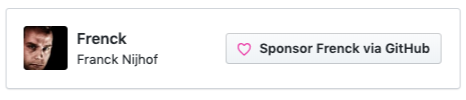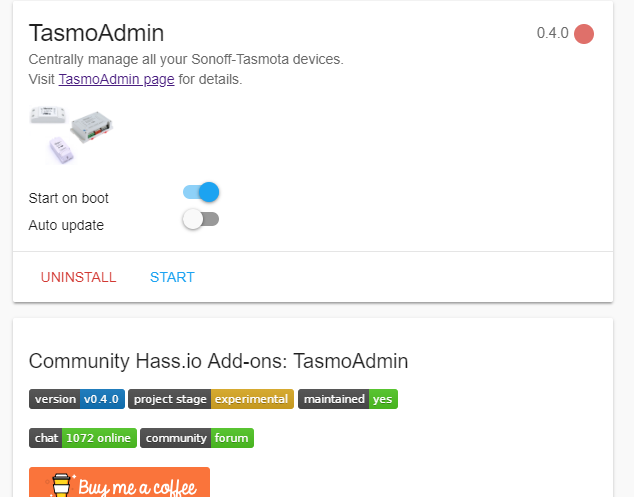Centrally manage all your Sonoff-Tasmota devices.
TasmoAdmin (formerly known as SonWEB) is an administrative web interface to manage all your Sonoff-Tasmota flashed devices centrally. Some of its features:
- Scans your networks and adds your devices automatically
- See the status of all your devices quick and easy
- Configure all your devices from a single place
- Send out firmware updates over the air to one or more your devices at once
- Can automatically download the latest firmware for you
📚 Read the full add-on documentation
Got questions?
You have several options to get them answered:
- The Home Assistant Community Add-ons Discord chat server for add-on support and feature requests.
- The Home Assistant Discord chat server for general Home Assistant discussions and questions.
- The Home Assistant Community Forum.
- Join the Reddit subreddit in /r/homeassistant
You could also open an issue here GitHub.
This is an active open-source project. We are always open to people who want to use the code or contribute to it.
We have set up a separate document containing our contribution guidelines.
Thank you for being involved! 😍
The original setup of this repository is by Franck Nijhof.
For a full list of all authors and contributors, check the contributor's page.
Want some more functionality to your Home Assistant instance?
We have created multiple add-ons for Home Assistant. For a full list, check out our GitHub Repository.
MIT License
Copyright (c) 2018-2024 Franck Nijhof
Permission is hereby granted, free of charge, to any person obtaining a copy of this software and associated documentation files (the "Software"), to deal in the Software without restriction, including without limitation the rights to use, copy, modify, merge, publish, distribute, sublicense, and/or sell copies of the Software, and to permit persons to whom the Software is furnished to do so, subject to the following conditions:
The above copyright notice and this permission notice shall be included in all copies or substantial portions of the Software.
THE SOFTWARE IS PROVIDED "AS IS", WITHOUT WARRANTY OF ANY KIND, EXPRESS OR IMPLIED, INCLUDING BUT NOT LIMITED TO THE WARRANTIES OF MERCHANTABILITY, FITNESS FOR A PARTICULAR PURPOSE AND NONINFRINGEMENT. IN NO EVENT SHALL THE AUTHORS OR COPYRIGHT HOLDERS BE LIABLE FOR ANY CLAIM, DAMAGES OR OTHER LIABILITY, WHETHER IN AN ACTION OF CONTRACT, TORT OR OTHERWISE, ARISING FROM, OUT OF OR IN CONNECTION WITH THE SOFTWARE OR THE USE OR OTHER DEALINGS IN THE SOFTWARE.