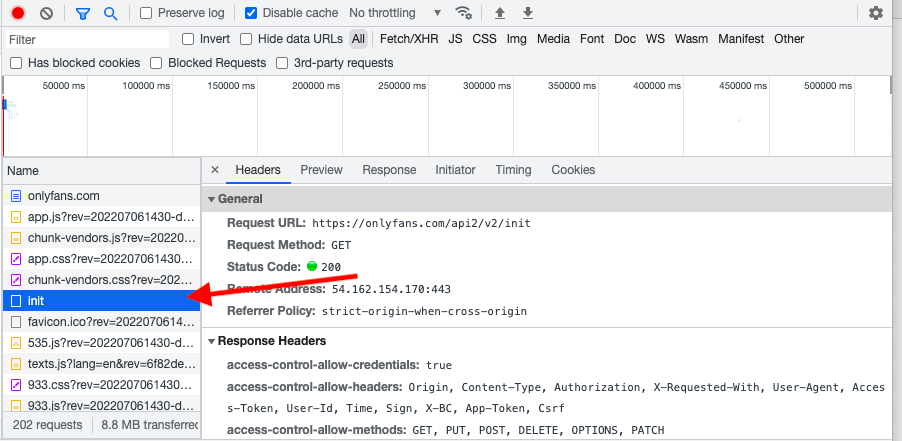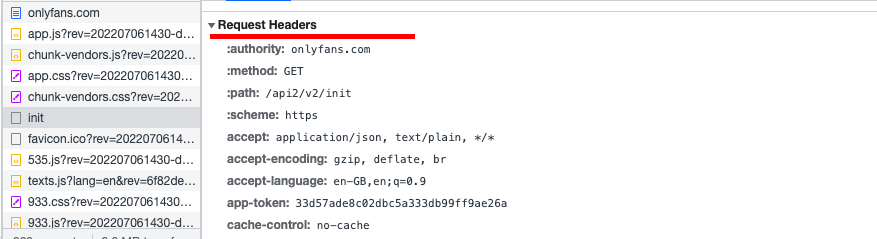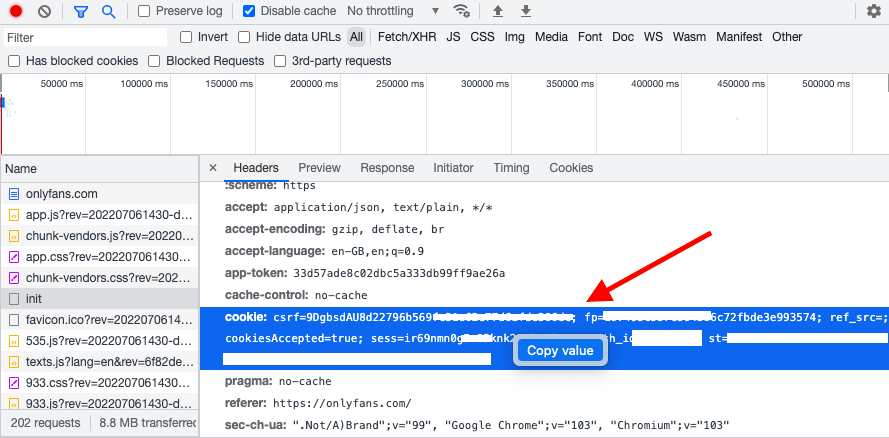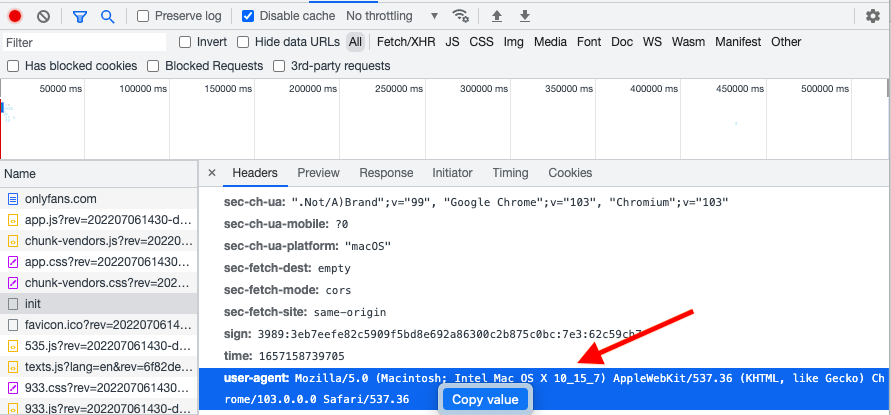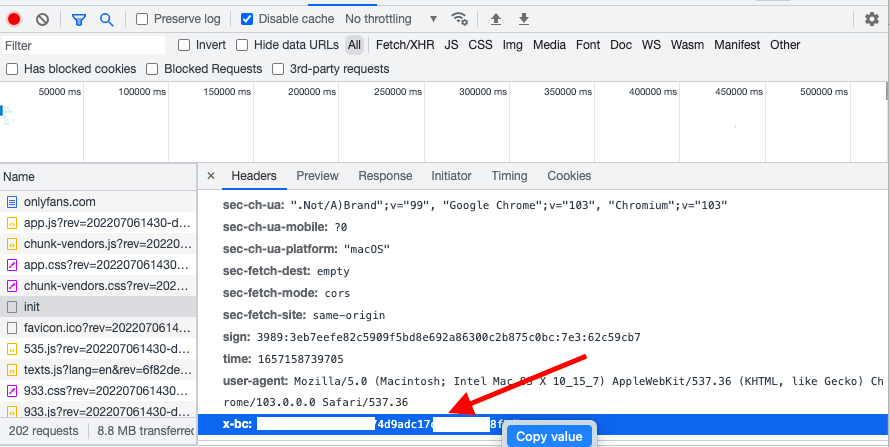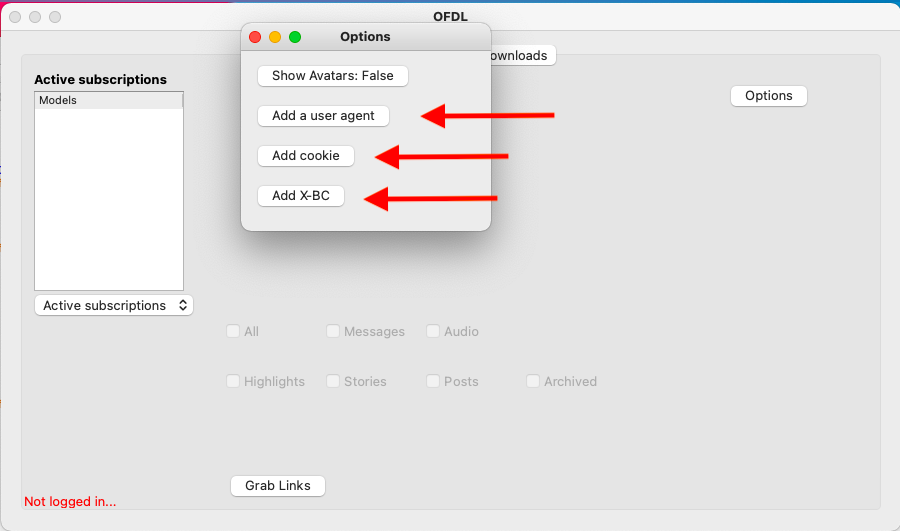Exception in thread Thread-1:
Traceback (most recent call last):
File "C:\Python\lib\site-packages\urllib3\connectionpool.py", line 670, in urlopen
httplib_response = self._make_request(
File "C:\Python\lib\site-packages\urllib3\connectionpool.py", line 426, in _make_request
six.raise_from(e, None)
File "", line 3, in raise_from
File "C:\Python\lib\site-packages\urllib3\connectionpool.py", line 421, in _make_request
httplib_response = conn.getresponse()
File "C:\Python\lib\http\client.py", line 1332, in getresponse
response.begin()
File "C:\Python\lib\http\client.py", line 303, in begin
version, status, reason = self._read_status()
File "C:\Python\lib\http\client.py", line 264, in _read_status
line = str(self.fp.readline(_MAXLINE + 1), "iso-8859-1")
File "C:\Python\lib\socket.py", line 669, in readinto
return self._sock.recv_into(b)
File "C:\Python\lib\ssl.py", line 1241, in recv_into
return self.read(nbytes, buffer)
File "C:\Python\lib\ssl.py", line 1099, in read
return self._sslobj.read(len, buffer)
ConnectionResetError: [WinError 10054] An existing connection was forcibly closed by the remote host
During handling of the above exception, another exception occurred:
Traceback (most recent call last):
File "C:\Python\lib\site-packages\requests\adapters.py", line 439, in send
resp = conn.urlopen(
File "C:\Python\lib\site-packages\urllib3\connectionpool.py", line 726, in urlopen
retries = retries.increment(
File "C:\Python\lib\site-packages\urllib3\util\retry.py", line 403, in increment
raise six.reraise(type(error), error, _stacktrace)
File "C:\Python\lib\site-packages\urllib3\packages\six.py", line 734, in reraise
raise value.with_traceback(tb)
File "C:\Python\lib\site-packages\urllib3\connectionpool.py", line 670, in urlopen
httplib_response = self._make_request(
File "C:\Python\lib\site-packages\urllib3\connectionpool.py", line 426, in _make_request
six.raise_from(e, None)
File "", line 3, in raise_from
File "C:\Python\lib\site-packages\urllib3\connectionpool.py", line 421, in _make_request
httplib_response = conn.getresponse()
File "C:\Python\lib\http\client.py", line 1332, in getresponse
response.begin()
File "C:\Python\lib\http\client.py", line 303, in begin
version, status, reason = self._read_status()
File "C:\Python\lib\http\client.py", line 264, in _read_status
line = str(self.fp.readline(_MAXLINE + 1), "iso-8859-1")
File "C:\Python\lib\socket.py", line 669, in readinto
return self._sock.recv_into(b)
File "C:\Python\lib\ssl.py", line 1241, in recv_into
return self.read(nbytes, buffer)
File "C:\Python\lib\ssl.py", line 1099, in read
return self._sslobj.read(len, buffer)
urllib3.exceptions.ProtocolError: ('Connection aborted.', ConnectionResetError(10054, 'An existing connection was forcibly closed by the remote host', None, 10054, None))
During handling of the above exception, another exception occurred:
Traceback (most recent call last):
File "C:\Python\lib\threading.py", line 932, in _bootstrap_inner
self.run()
File "C:\Python\lib\threading.py", line 870, in run
self._target(*self._args, **self._kwargs)
File "D:\OnlyFans Scraper\OFDLv2.2.py", line 404, in Get_Links
self.onlyfans.get_links(dict_return, value, index)
File "D:\OnlyFans Scraper\module\OF.py", line 343, in get_links
r = self.session.head(type_src)
File "C:\Python\lib\site-packages\requests\sessions.py", line 565, in head
return self.request('HEAD', url, **kwargs)
File "C:\Python\lib\site-packages\requests\sessions.py", line 530, in request
resp = self.send(prep, **send_kwargs)
File "C:\Python\lib\site-packages\requests\sessions.py", line 643, in send
r = adapter.send(request, **kwargs)
File "C:\Python\lib\site-packages\requests\adapters.py", line 498, in send
raise ConnectionError(err, request=request)
requests.exceptions.ConnectionError: ('Connection aborted.', ConnectionResetError(10054, 'An existing connection was forcibly closed by the remote host', None, 10054, None))