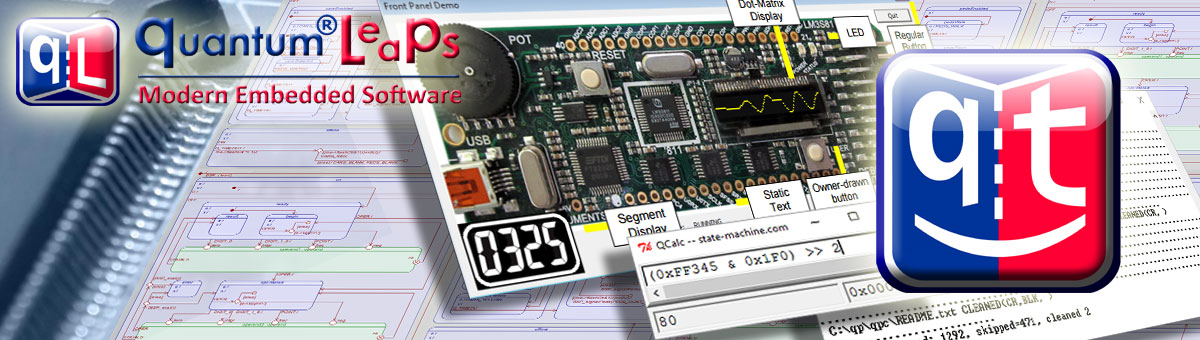This fork contains three main additions to QTools:
- A stack trace feature in QUTest that, upon test failure, displays a list of line numbers representing the function calls leading to the failed test.
- An
expect_within(margin, match)test in QUTest that can ignore a given number of QSpy messages while searching for a particular match. - Compiled POSIX binaries for qspy, qclean, and qfsgen.
This fork is currently quite behind in updates. The original QUTest failure line number feature was added through this pull request for QTools version 6.5.0, while the expanded feature that displayed an entire traceback was denied in this pull request. I keep this fork to preserve this and the rest of the features I've added, which I still find useful.
View QTools Revision History at: https://www.state-machine.com/qtools/history.html
QTools is a collection of various open source tools for working with the QP Real-Time Embedded Frameworks (RTEFs) on desktop platforms, such as Windows, Linux, and Mac OS X.
The following open-source tools are currently provided (NOTE: tools starting with 'q' are contributed by Quantum Leaps)
-
qspy - host application for receiving and displaying the real-time data from embedded targets running the QS software tracing.
-
qutest - Tcl extension of the QSPY host application for uint testing specifically designed for embedded systems, but also supports unit testing of embedded code on host computers ("dual targeting").
-
qspypy - Python extension of the QSPY host application for uint testing specifically designed for embedded systems, but also supports unit testing of embedded code on host computers ("dual targeting").
-
qspyview - Tcl/Tk extension of the QSPY host application for visualization and monitoring of the QS real-time tracing data from embedded targets at real-time. QSpyView enables developers to rapidly build both GUI-based and "headless" scripts for their specific applications.
-
qwin - QWIN GUI toolkit for prototyping embedded systems on Windows in the C programming language. QWIN allows you to build realistic embedded front panels consisting of LCD displays (both graphical and segmented), buttons, and LEDs. QWIN is based on the Win32 API.
-
qclean - for cleanup of source code files
-
qfsgen - for generating ROM-based file systems to be used in embedded web pages served by the HTTP server
-
qcalc - programmer's calculator with C-syntax expressions
-
qudp - for testing UDP connections to the embedded targets
-
qudps - UDP server for testing UDP connections to the embedded targets.
-
unity - traditional unit testing harness (framework) for embedded C (version 2.4.3)
Additionally, QTools for Windows contains the following open-source, 3rd-party tools:
-
GNU-make for Windows (version 3.82)
-
GNU C/C++ toolset for Windows (MinGW version 6.3.0)
-
GNU C/C++ toolset for ARM-EABI (GCC version 8.2.1)
-
Tcl/Tk for Windows (version 8.4) with UDP sockets extension
-
ResEdit utility (version 1.6.6-x64)
-
AVRDUDE for Windows (version 6.1)
-
LMFlash for Windows (build 1613)
Additionally, QTools for Windows contains the following PC-Lint option files various compilers (in sub-directory lint):
-
co-gnu-arm.* (PC-Lint option files for GNU-ARM)
-
co-iar-arm.* (PC-Lint option files for IAR-ARM)
Installation of QTools is trivial and consists merely of unzipping the qtools_.zip archive into a directory of your choice.
NOTE: To use the QTools, you should add the \bin directory to the PATH, where denotes the directory where you have unzipped the qtools_.zip archive.
NOTE: To use the QTools source code (such as parts of the QSPY) in builds of the QP library, you need to define the environment variable QTOOLS to point to the installation directory of QTools.
On Linux you must additionally make sure that the executables, such as qspy, qclean, etc. have the 'executable' property set.
Most tools included in this collection are distributed under the terms of the GNU General Public License (GPL) as published by the Free Software Foundation, either version 2 of the License, or (at your option) any later version. The text of GPL version 2 is included in the file GPLv2.txt in the licenses/ subdirectory of the QTools distribution.
Some of the tools are distributed under the terms of the MIT open source license. The complete text of the MIT license is included in the comments.
The TCL/TK 8.4 package is distributed under the terms of the TCL LICENSE AGREEMENT, included in the file TCL_LICENSE.txt in the licenses/ subdirectory of the QTools distribution.
The LMFlash utility for Windows is is distributed under the terms of the LMFlash license, included in the file LMFlash_LICENSE.rtf in the licenses/ subdirectory of the QTools distribution. Specifically, the LMFlash utility is distributed according to Section 2a "Demonstration License".
The documentation of the tools is provided in the \doc
directory. Specifically, you can find ther the PDF version of the Make Manual.
The QUTest Python scripting support for the QSPY utility are located in the
<qtools>\qspy\py\ directory.
The QUTest Tcl scripting support for the QSPY utility are located in the
<qtools>\qspy\tcl\ directory.
A web-link to the TCL/TK documentation is provided in the shortcut tcl_tk_8.4.
The QSpyView Tcl/Tk scripts for the QSPY utility are located in the
<qtools>\qspy\tcl\ directory.
The Matlab/GNU Octave scripts for the QSPY utility are located in the
<qtools>\qspy\matlab\ directory.
The documentation of the Unity Testing Framework for Embedded C is located in
the <qtools>\unity\doc\ directory.
The sequence diagram input files for the MSCgen utility and the generated sequence diagrams (in the SVG format) are located in the \qspy\mscgen\ directory.
In compliance with GPL, this distribution contains the source code for
the utilities contributed by Quantum Leaps in the \source
subdirectory, except for the QSPY source code, which is provided in the
\qspy\source directory. All tools with names starting with 'q'
have been developed and are copyrighted by Quantum Leaps.
Have been taken from the MinGW project at:
The installer mingw-get-setup.exe has been used and after the installation, the files have been pruned to reduce the size of the distribution. Please refer to the MinGW project for the source code.
Have been takend from:
The installer gcc-arm-none-eabi-8-2018-q4-major-win32-sha1.exe has been used. (Version 8-2018-q4-major Released: December 20, 2018)
Has been taken from the MinGW project at SourceForge.net:
- https://sourceforge.net/projects/mingw/files/MinGW/make/ make-3.82-mingw32/make-3.82-5-mingw32-bin.tar.lzma
The GNU make source (make-3.82-src.zip) has been taken from:
- https://sourceforge.net/projects/mingw/files/MinGW/make/ make-3.82-mingw32/make-3.82-5-mingw32-src.tar.lzma
The "GNU Make" manual (make.pdf) has been copied from the GNU make project at:
Have been taken from the UnixUtils project at SourceForge.net:
(source/fileutils-3.16-src.zip) has been taken from:
Has been taken from the GitHub at:
Has been taken from: