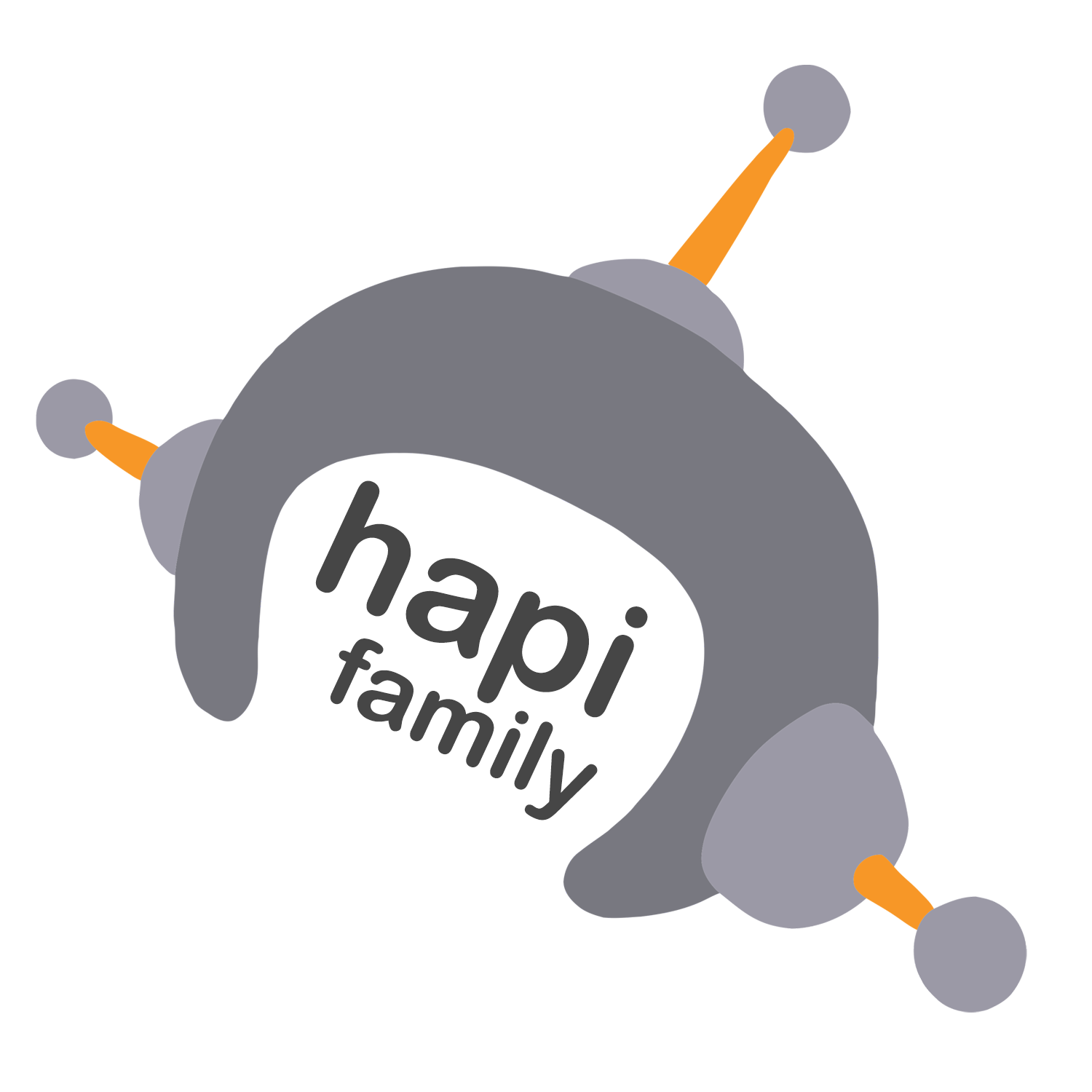I initially filed this here: hapijs/hapi#3132 Was directed here.
I wonder if anyone has hit this?
I have this https://donate.mozilla.org/en-US/
Which is a hapi server. In this case it's serving a static html file: https://github.com/mozilla/donate.mozilla.org/blob/master/server.js#L352-L358
server.route([{
method: 'GET',
path: '/{params*}',
handler: {
directory: {
path: Path.join(__dirname, 'public')
}
}
}
Seems to work fine as a file server. However, when it interacts with cloudfront and facebooks scrapper, something breaks. Not fully understanding what's happening, but what I can piece together is:
The hapi server sends the file contents as Transfer-Encoding: chunked
Cloudfront then has "If the viewer makes a Range GET request and the origin returns Transfer-Encoding: chunked, CloudFront returns the entire object to the viewer instead of the requested range." from http://docs.aws.amazon.com/AmazonCloudFront/latest/DeveloperGuide/RangeGETs.html
Facebook's scrapper then chokes on the size of the range not being expected.
You can test that here: https://developers.facebook.com/tools/debug/og/object/
Paste in: http://donate.mozilla.org/en-US/thunderbird/
Then click "fetch new scrape information"
Facebook has provided me with a curl command that simulates what their scrapper does:
curl -G -v --compressed -H "Range: bytes=0-500000" -H "Connection: close" -A "facebookexternalhit/1.1 (+http://www.facebook.com/externalhit_uatext.php)" "https://donate.mozilla.org/en-US/thunderbird/share/"
It responds with curl: (18) transfer closed with 4317 bytes remaining to read
It also doesn't respond with Transfer-Encoding: chunked
If I curl directly to the server without cloudfront:
curl -G -vv --compressed -H "Range: bytes=0-500000" -H "Connection: close" -A "facebookexternalhit/1.1 (+http://www.facebook.com/externalhit_uatext.php)" "https://donate-mozilla-org-us-prod.herokuapp.com/en-US/"
I get back Transfer-Encoding: chunked which I then think cloudfront returns another thing to facebook which facebook doesn't expect.
Thoughts? Can I just turn off Transfer-Encoding: chunked and how would I do that with the static directory server?