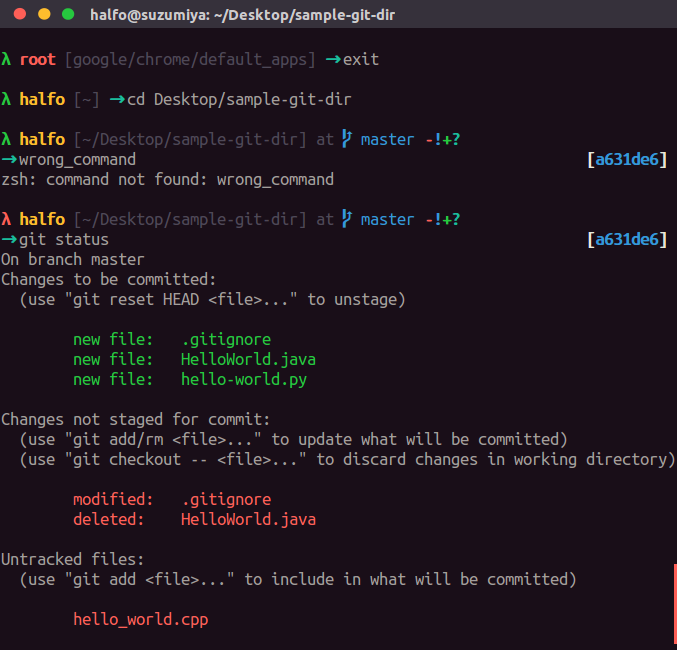A ZSH theme optimized for people who use:
- Git
- Unicode-compatible fonts and terminals
By default only the last three directories are shown in the prompt. The amount of
levels can be configured by setting LAMBDA_MOD_N_DIR_LEVELS before loading the prompt:
# ~/.zshrc
export LAMBDA_MOD_N_DIR_LEVELS=10
# load `lambda-mod` and `oh-my-zsh`