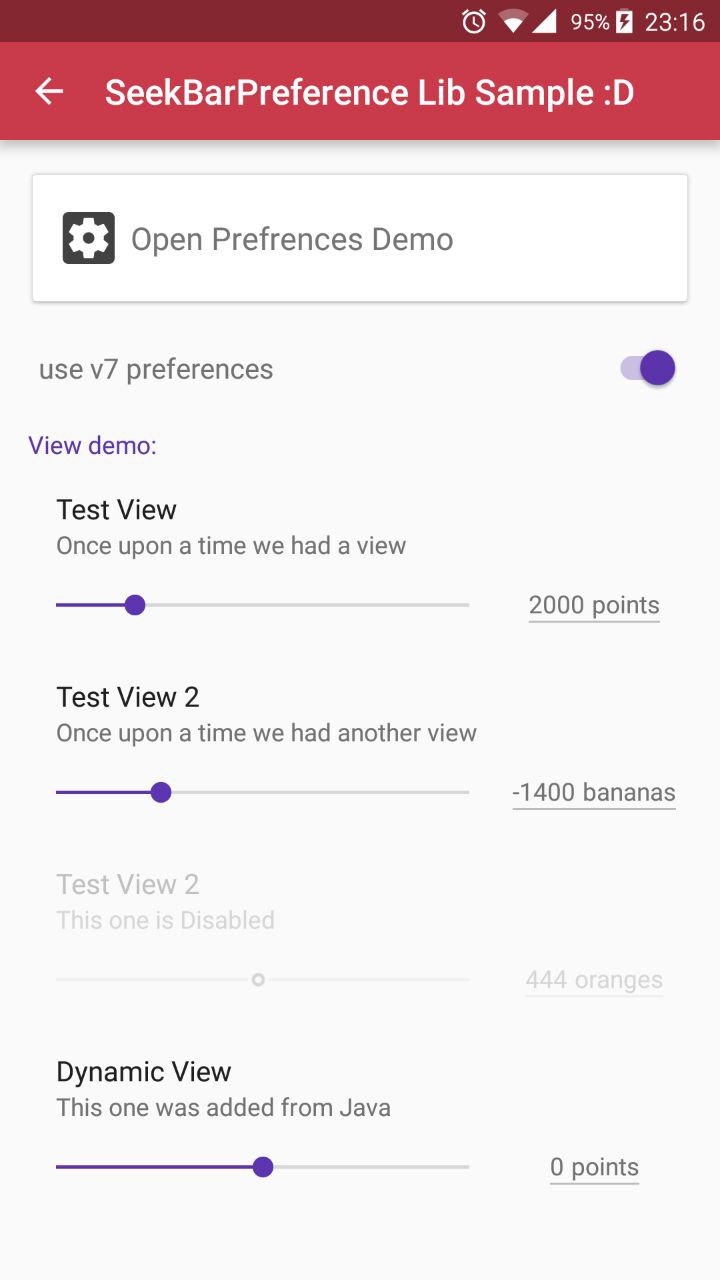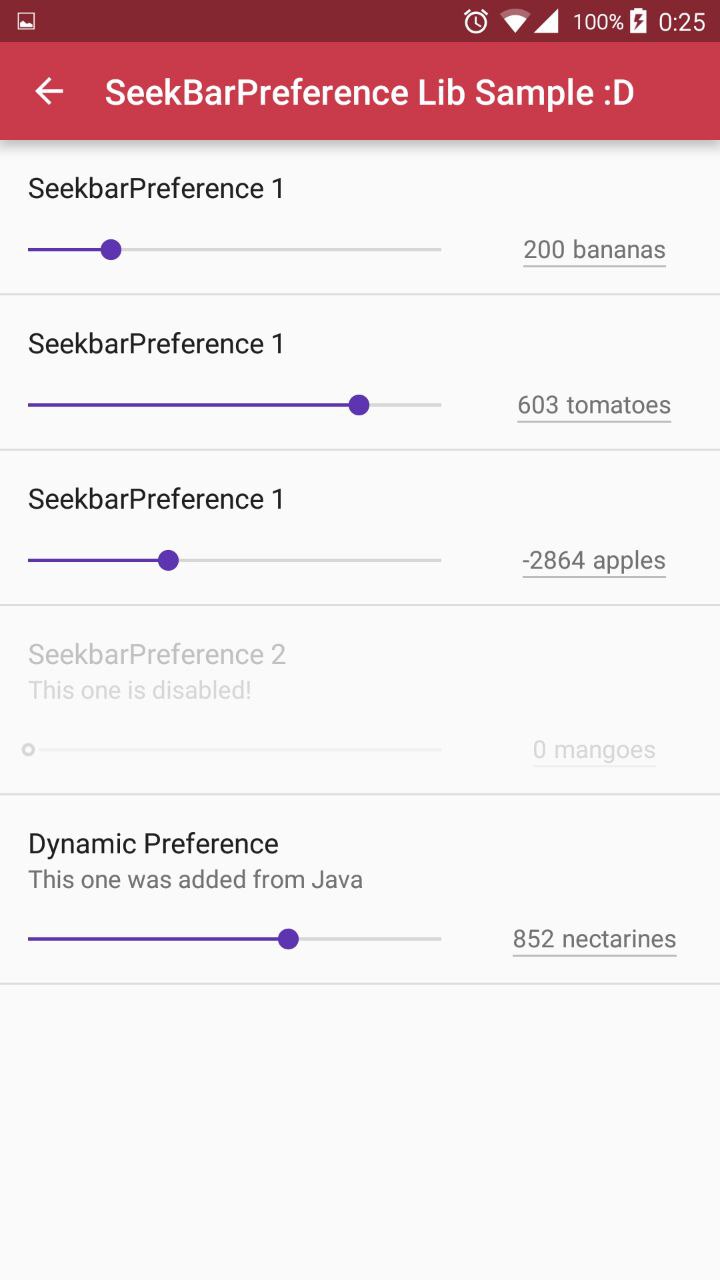As far as I checked, there are no cool implementations of SeekBarPreference. So I decided to make one. Works on API-v7+
#Usage
Add this to your module dependencies:
compile 'com.pavelsikun:material-seekbar-preference:2.3.0+'Reference namespace on top of your layout file:
xmlns:sample="http://schemas.android.com/apk/res-auto">Now you can use this view in your preferences layout, just like any other normal preference(API-v11+).
<com.pavelsikun.seekbarpreference.SeekBarPreference
android:key="your_pref_key"
android:title="SeekbarPreference 2"
android:summary="Some summary"
android:enabled="false"
android:defaultValue="5000"
sample:msbp_minValue="100"
sample:msbp_maxValue="10000"
sample:msbp_interval="200"
sample:msbp_measurementUnit="%"
sample:msbp_dialogEnabled="false"/>If you have to support API-v7+, this lib provides also SeekBarPreferenceCompat that works with preference-v7.
<com.pavelsikun.seekbarpreference.SeekBarPreferenceCompat
android:key="your_pref_key"
android:title="SeekbarPreference 2"
android:summary="Some summary"
android:enabled="false"
android:defaultValue="5000"
sample:msbp_minValue="100"
sample:msbp_maxValue="10000"
sample:msbp_interval="200"
sample:msbp_measurementUnit="%"
sample:msbp_dialogEnabled="false"/>Or use MaterialSeekBarView if you prefer to use views instead of preferences(works on v7+):
<com.pavelsikun.seekbarpreference.SeekBarPreferenceView
android:layout_width="match_parent"
android:layout_height="wrap_content"
app:msbp_interval="200"
app:msbp_maxValue="0"
app:msbp_measurementUnit="bananas"
app:msbp_minValue="-2000"
sample:msbp_dialogEnabled="false"
app:msbp_view_title="SeekBarPreferenceView Example"
app:msbp_view_summary="As you can see, view uses a bit different xml-attributes for some things"
app:msbp_view_enabled="false"
app:msbp_view_defaultValue="0" />Either of way, View/Preference provides next methods to modify and manage it from Java:
public int getMaxValue();
public void setMaxValue(int maxValue);
public int getMinValue();
public void setMinValue(int minValue);
public String getTitle();
public void setTitle(String title);
public String getSummary();
public void setSummary(String summary);
public boolean isEnabled();
public void setEnabled(boolean enabled);
public int getInterval();
public void setInterval(int interval);
public int getCurrentValue();
public void setCurrentValue(int currentValue);
public String getMeasurementUnit();
public void setMeasurementUnit(String measurementUnit);
public void setDialogEnabled(boolean dialogEnabled);
public void setDialogStyle(int dialogStyle);
// AND for view-only(at least for now), there's a way to get a callback whenever value changes:
public void setOnValueSelectedListener(PersistValueListener onValuePersisted);As you can see, lib provides 4 universal custom attributes(msbp_minValue, msbp_maxValue, msbp_interval and msbp_measurementUnit).
There are also 4 additional attributes for view bacause it can't use corresponding ones from "android:" (msbp_view_title, msbp_view_summary, msbp_view_enabled and msbp_defaultValue)
Use them to define look and desired behavior.
Prefixes used to avoid attribute collisions with other libs.
I'd really want to thank:
- krage for adding support for referenced resources.
- NitroG42 for pointing out to attribute collisions.
- Dmytro Karataiev for a fix for defaultValue.
- Mehmet Akif Tütüncü for adding support to disable customInputDialog.
#Licence Lib is licenced under Apache2 licence, so you can do whatever you want with it. I'd highly recommend to push changes back to make it cooler :D