Terraform module which creates a secure SSH bastion on AWS.
Mainly inspired by Securely Connect to Linux Instances Running in a Private Amazon VPC
This module will create an SSH bastion to securely connect in SSH to your private instances.
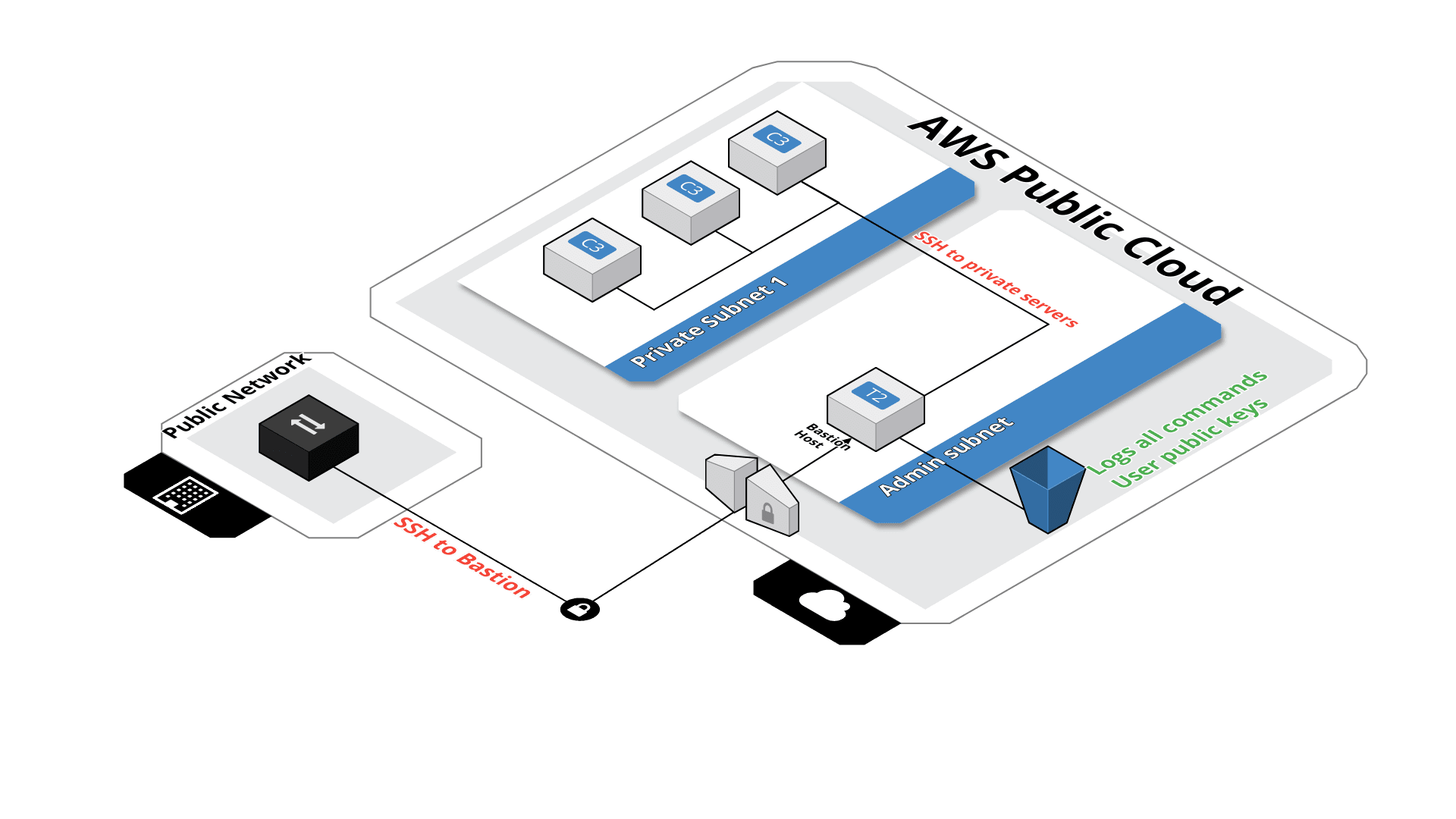 All SSH commands are logged on an S3 bucket for security compliance, in the /logs path.
All SSH commands are logged on an S3 bucket for security compliance, in the /logs path.
SSH users are managed by their public key, simply drop the SSH key of the user in the /public-keys path of the bucket. Keys should be named like 'username.pub', this will create the user 'username' on the bastion server. Username must contain alphanumeric characters only.
Then after you'll be able to connect to the server with :
ssh [-i path_to_the_private_key] username@bastion-dns-name
From this bastion server, you'll able to connect to all instances on the private subnet.
If there is a missing feature or a bug - open an issue.
module "bastion" {
source = "Guimove/bastion/aws"
bucket_name = "my_famous_bucket_name"
region = "eu-west-1"
vpc_id = "my_vpc_id"
is_lb_private = "true|false"
bastion_host_key_pair = "my_key_pair"
create_dns_record = "true|false"
hosted_zone_id = "my.hosted.zone.name."
bastion_record_name = "bastion.my.hosted.zone.name."
bastion_iam_policy_name = "myBastionHostPolicy"
elb_subnets = [
"subnet-id1a",
"subnet-id1b"
]
auto_scaling_group_subnets = [
"subnet-id1a",
"subnet-id1b"
]
tags = {
"name" = "my_bastion_name",
"description" = "my_bastion_description"
}
}| Name | Version |
|---|---|
| terraform | ~> 1.0 |
| aws | ~> 4.0 |
| Name | Version |
|---|---|
| aws | ~> 4.0 |
No modules.
| Name | Description | Type | Default | Required |
|---|---|---|---|---|
| allow_ssh_commands | Allows the SSH user to execute one-off commands. Pass true to enable. Warning: These commands are not logged and increase the vulnerability of the system. Use at your own discretion. | bool |
false |
no |
| associate_public_ip_address | n/a | bool |
true |
no |
| auto_scaling_group_subnets | List of subnets where the Auto Scaling Group will deploy the instances | list(string) |
n/a | yes |
| bastion_additional_security_groups | List of additional security groups to attach to the launch template | list(string) |
[] |
no |
| bastion_ami | The AMI that the Bastion Host will use. | string |
"" |
no |
| bastion_host_key_pair | Select the key pair to use to launch the bastion host | string |
n/a | yes |
| bastion_iam_permissions_boundary | IAM Role Permissions Boundary to constrain the bastion host role | string |
"" |
no |
| bastion_iam_policy_name | IAM policy name to create for granting the instance role access to the bucket | string |
"BastionHost" |
no |
| bastion_iam_role_name | IAM role name to create | string |
null |
no |
| bastion_instance_count | n/a | number |
1 |
no |
| bastion_launch_template_name | Bastion Launch template Name, will also be used for the ASG | string |
"bastion-lt" |
no |
| bastion_record_name | DNS record name to use for the bastion | string |
"" |
no |
| bastion_security_group_id | Custom security group to use | string |
"" |
no |
| bucket_force_destroy | The bucket and all objects should be destroyed when using true | bool |
false |
no |
| bucket_name | Bucket name where the bastion will store the logs | string |
n/a | yes |
| bucket_versioning | Enable bucket versioning or not | bool |
true |
no |
| cidrs | List of CIDRs that can access the bastion. Default: 0.0.0.0/0 | list(string) |
[ |
no |
| create_dns_record | Choose if you want to create a record name for the bastion (LB). If true, 'hosted_zone_id' and 'bastion_record_name' are mandatory | bool |
n/a | yes |
| create_elb | Choose if you want to deploy an ELB for accessing bastion hosts. Only select false if there is no need to SSH into bastion from outside. If true, you must set elb_subnets and is_lb_private | bool |
true |
no |
| disk_encrypt | Instance EBS encryption | bool |
true |
no |
| disk_size | Root EBS size in GB | number |
8 |
no |
| elb_subnets | List of subnets where the ELB will be deployed | list(string) |
[] |
no |
| enable_http_protocol_ipv6 | Enables or disables the IPv6 endpoint for the instance metadata service | bool |
false |
no |
| enable_instance_metadata_tags | Enables or disables access to instance tags from the instance metadata service | bool |
false |
no |
| enable_logs_s3_sync | Enable cron job to copy logs to S3 | bool |
true |
no |
| extra_user_data_content | Additional scripting to pass to the bastion host. For example, this can include installing PostgreSQL for the psql command. |
string |
"" |
no |
| hosted_zone_id | Name of the hosted zone where we'll register the bastion DNS name | string |
"" |
no |
| http_endpoint | Whether the metadata service is available | bool |
true |
no |
| http_put_response_hop_limit | The desired HTTP PUT response hop limit for instance metadata requests | number |
1 |
no |
| instance_type | Instance size of the bastion | string |
"t3.nano" |
no |
| ipv6_cidrs | List of IPv6 CIDRs that can access the bastion. Default: ::/0 | list(string) |
[ |
no |
| is_lb_private | If TRUE, the load balancer scheme will be "internal" else "internet-facing" | bool |
null |
no |
| kms_enable_key_rotation | Enable key rotation for the KMS key | bool |
false |
no |
| log_auto_clean | Enable or disable the lifecycle | bool |
false |
no |
| log_expiry_days | Number of days before logs expiration | number |
90 |
no |
| log_glacier_days | Number of days before moving logs to Glacier | number |
60 |
no |
| log_standard_ia_days | Number of days before moving logs to IA Storage | number |
30 |
no |
| private_ssh_port | Set the SSH port to use between the bastion and private instance | number |
22 |
no |
| public_ssh_port | Set the SSH port to use from desktop to the bastion | number |
22 |
no |
| region | n/a | string |
n/a | yes |
| tags | A mapping of tags to assign | map(string) |
{} |
no |
| use_imds_v2 | Use (IMDSv2) Instance Metadata Service V2 | bool |
false |
no |
| vpc_id | VPC ID where we'll deploy the bastion | string |
n/a | yes |
| Name | Description |
|---|---|
| bastion_auto_scaling_group_name | The name of the Auto Scaling Group for bastion hosts |
| bastion_elb_id | The ID of the ELB for bastion hosts |
| bastion_host_security_group | The ID of the bastion host security group |
| bucket_arn | The ARN of the S3 bucket |
| bucket_kms_key_alias | The name of the KMS key alias for the bucket |
| bucket_kms_key_arn | The ARN of the KMS key for the bucket |
| bucket_name | The ID of the S3 bucket |
| elb_arn | The ARN of the ELB for bastion hosts |
| elb_ip | The DNS name of the ELB for bastion hosts |
| private_instances_security_group | The ID of the security group for private instances |
| target_group_arn | The ARN of the target group for the ELB |
Tags are not applied to the instances generated by the auto scaling group do to known terraform issue : hashicorp/terraform-provider-aws#290
Change of disk encryption isn't propagate immediately. Change have to trigger manually from AWS CLI: Auto Scaling Groups -> Instance refresh . Keep in mind all data from instance will be lost in case there are temporary or custom data.
Module managed by Guimove.
Apache 2 Licensed. See LICENSE for full details.

