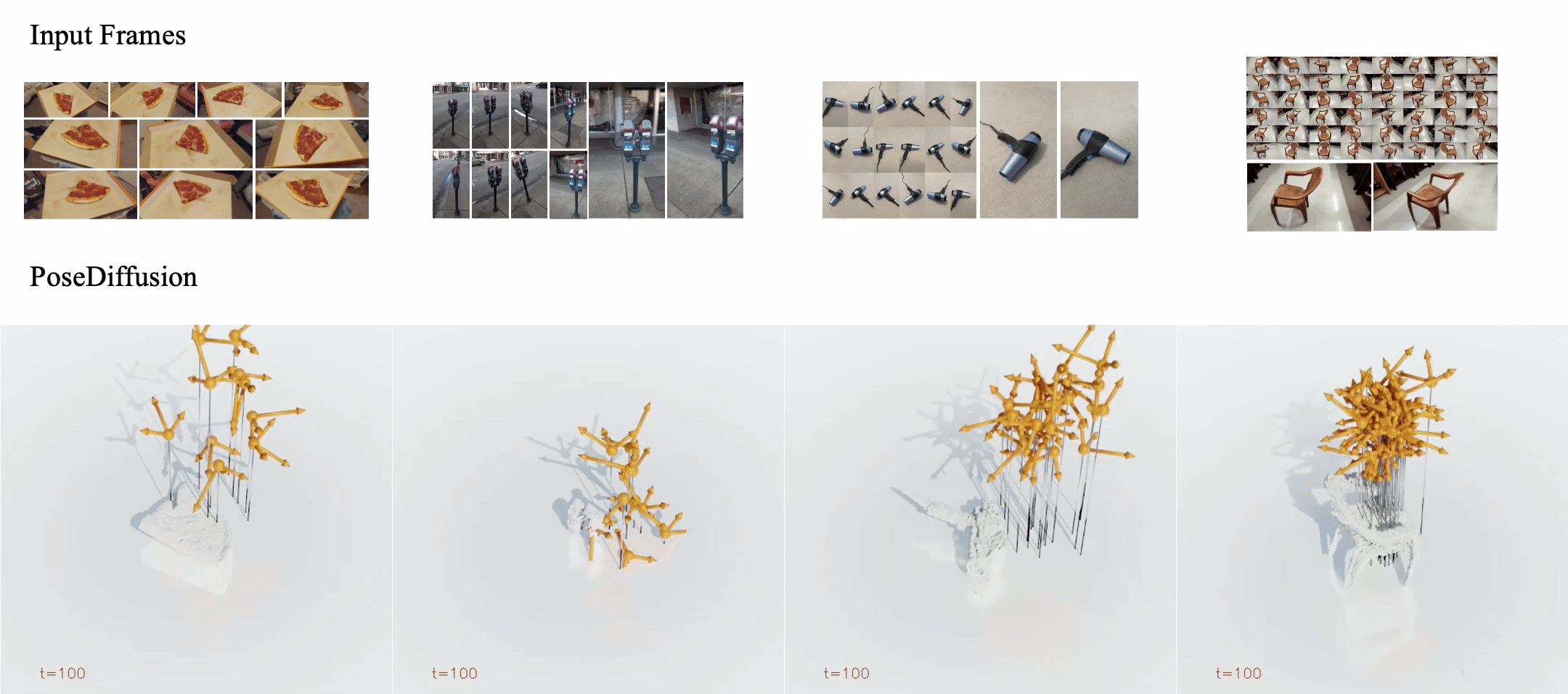[Paper] [Project Page]
We provide a simple installation script that, by default, sets up a conda environment with Python 3.9, PyTorch 1.13, and CUDA 11.6.
source install.shDownload the model checkpoint trained on Co3D from Dropbox. The predicted camera poses and focal lengths are defined in NDC coordinate.
python demo.py image_folder="samples/apple" ckpt="/PATH/TO/DOWNLOADED/CKPT"You can experiment with your own data by specifying a different image_folder.
On a Quadro GP100 GPU, the inference time for a 20-frame sequence is approximately 0.8 seconds without GGS and around 80 seconds with GGS (including 20 seconds for matching extraction).
You can choose to enable or disable GGS (or other settings) in ./cfgs/default.yaml.
We use Visdom by default for visualization. Ensure your Visdom settings are correctly configured to visualize the results accurately. However, Visdom is not necessary for running the model.
Start by following the instructions here to preprocess the annotations of the Co3D V2 dataset. This will significantly reduce data processing time during training.
Next, specify the paths for CO3D_DIR and CO3D_ANNOTATION_DIR in ./cfgs/default_train.yaml. CO3D_DIR should be set to the path where your downloaded Co3D dataset is located, while CO3D_ANNOTATION_DIR should point to the location of the annotation files generated after completing the preprocessing in step 1.
-
For 1-GPU Training:
python train.py
-
For multi-GPU training, launch the training script using accelerate, e.g., training on 8 GPUs (processes) in 1 node (machines):
accelerate launch --num_processes=8 --multi_gpu --num_machines=1 train.py
All configurations are specified inside ./cfgs/default_train.yaml. Please notice that we use Visdom to record logs.
Please specify the paths CO3D_DIR, CO3D_ANNOTATION_DIR, and resume_ckpt in ./cfgs/default_test.yaml. The flag resume_ckpt refers to your downloaded model checkpoint.
python test.pyYou can check different testing settings by adjusting num_frames, GGS.enable, and others in ./cfgs/default_test.yaml.
Thanks for the great implementation of denoising-diffusion-pytorch, guided-diffusion, hloc, relpose.
See the LICENSE file for details about the license under which this code is made available.