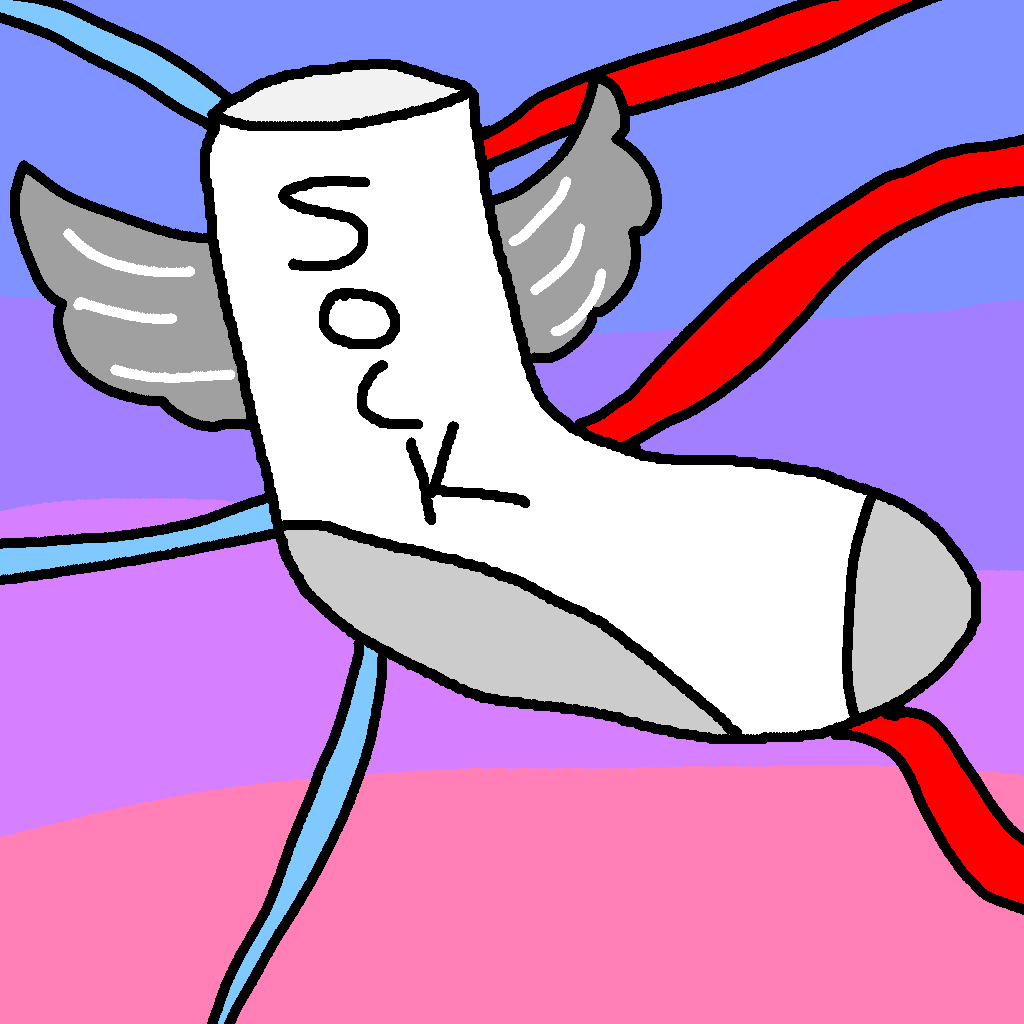A higher level extension of Python's built-in socket module, with simpler and more efficient usages.
Documentation is located on ReadTheDocs. Some documentation is also located in the code as docstrings, though most are already well-documented on ReadTheDocs.
Hisock only supports Python versions 3.7 and onwards, due to annotations from the __future__ module.
hisock is available on PyPI here, so it is installable by pip. Just do the following command.
$ python -m pip install hisock (WINDOWS)
OR
$ pip3 install hisock (MAC/LINUX)To build the bleeding-edge version of hisock from GitHub, download the repository with your favorite way, cd into it, then type:
$ python -m pip install -e . (WINDOWS)
OR
$ pip3 install -e . (MAC/LINUX)Note that you MUST cd into the cloned directory for this to work.
hisock utilizes decorators as the core of receiving messages instead of having
if statements handling all of the logic.
More in-depth examples are located in the examples directory, including a tic-tac-toe game. Here is what a basic
server script would look like using hisock:
import sys
import time
import random
from hisock import start_server, get_local_ip
ADDR = get_local_ip()
PORT = 6969
if len(sys.argv) == 2:
ADDR = sys.argv[1]
if len(sys.argv) == 3:
PORT = int(sys.argv[2])
print(f"Serving at {ADDR}")
server = start_server((ADDR, PORT))
@server.on("join")
def client_join(client_data):
print(f"Cool, {client_data.ip_as_str} joined!")
if client_data['name'] is not None:
print(f" - With a sick name \"{client_data.name}\", very cool!")
if client_data['group'] is not None:
print(f" - In a sick group \"{client_data.group}\", cool!")
print("I'm gonna send them a quick hello message")
server.send_client(client_data['ip'], "hello_message", str(time.time()).encode())
@server.on("processing1")
def process(client_data, process_request: str):
print(f"\nAlright, looks like {client_data.ip_as_str} received the hello message, "
"\nas now they're trying to compute something on the server, because they have "
"potato computers")
print("Their processing request is:", process_request)
for _ in range(process_request.count("randnum")):
randnum = str(random.randint(1, 100000000))
process_request = process_request.replace("randnum", randnum, 1)
result = eval(process_request) # Insecure, but I'm lazy, so...
print(f"Cool! The result is {result}! I'mma send it to the client")
server.send_client(client_data, "something", str(result))
server.start()import time
from hisock import connect, get_local_ip
server_to_connect = input("Enter server IP to connect to (Press enter for default of your local IP): ")
port = input("Enter Server port number (Press enter for default of 6969): ")
if server_to_connect == '':
server_to_connect = get_local_ip()
if port == '':
port = 6969
else:
port = int(port)
name = input("Name? (Press enter for no name) ")
group = input("Group? (Press enter for no group) ")
print("======================================= ESTABLISHING CONNECTION =======================================")
if name == '':
name = None
if group == '':
group = None
client = connect(
(server_to_connect, port),
name=name, group=group
)
join_time = time.time()
@client.on("hello_message")
def handle_hello(msg: str):
print("Thanks, server, for sending a hello, just for me!")
print(f"Looks like, the message was sent on timestamp {msg}, "
f"which is just {round(float(msg) - join_time, 6) * 1000} milliseconds since the connection!")
print("In response, I'm going to send the server a request to do some processing")
client.send("processing1", b"randnum**2")
result = client.recv("something", int)
print(f"WHOAAA! The result is {result}! Thanks server!")
client.start()Special thanks to the following:
- Sheepy0125, for refactoring the underhood code as well as the API
- SSS-Says-Snek, for maintaining and developing the library
- Ankith26, for helping me understand the usages of headers