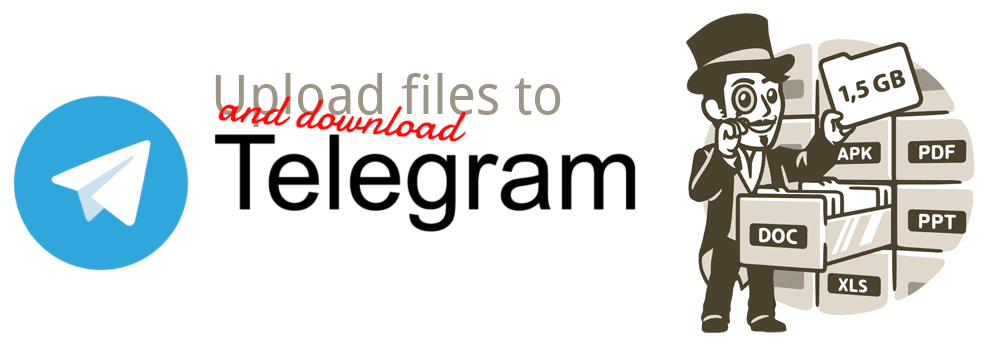telegram-upload
Telegram-upload uses your personal Telegram account to upload and download files up to 2GiB (bots are limited to 50 MiB). Turn Telegram into your personal cloud!
To install telegram-upload, run this command in your terminal:
$ sudo pip3 install -U telegram-uploadThis is the preferred method to install telegram-upload, as it will always install the most recent stable release. More info in the documentation
To use this program you need an Telegram account and your App api_id/api_hash (get it in my.telegram.org). The first time you use telegram-upload it requests your telephone, api_id and api_hash. Bot tokens can not be used with this program (bot uploads are limited to 50MB). To send files (by default it is uploaded to saved messages):
$ telegram-upload file1.mp4 /path/to/file2.mkvCredentials are saved in ~/.config/telegram-upload.json and ~/.config/telegram-upload.session. You must make
sure that these files are secured. You can copy these files to authenticate telegram-upload on more machines, but
it is advisable to create a session file for each machine. Upload options are available
in the documentation.
You can download the files again from your saved messages (by default) or from a channel. All files will be downloaded until the last text message.
$ telegram-downloadThe --delete-on-success option allows you to delete the Telegram message after downloading the file. This is
useful to send files to download to your saved messages and avoid downloading them again. You can use this option to
download files on your computer away from home.
Read the documentation for more info.
Features
- Upload multiples files (up to 2GiB per file)
- Download files.
- Add video thumbs.
- Delete local or remote file on success.