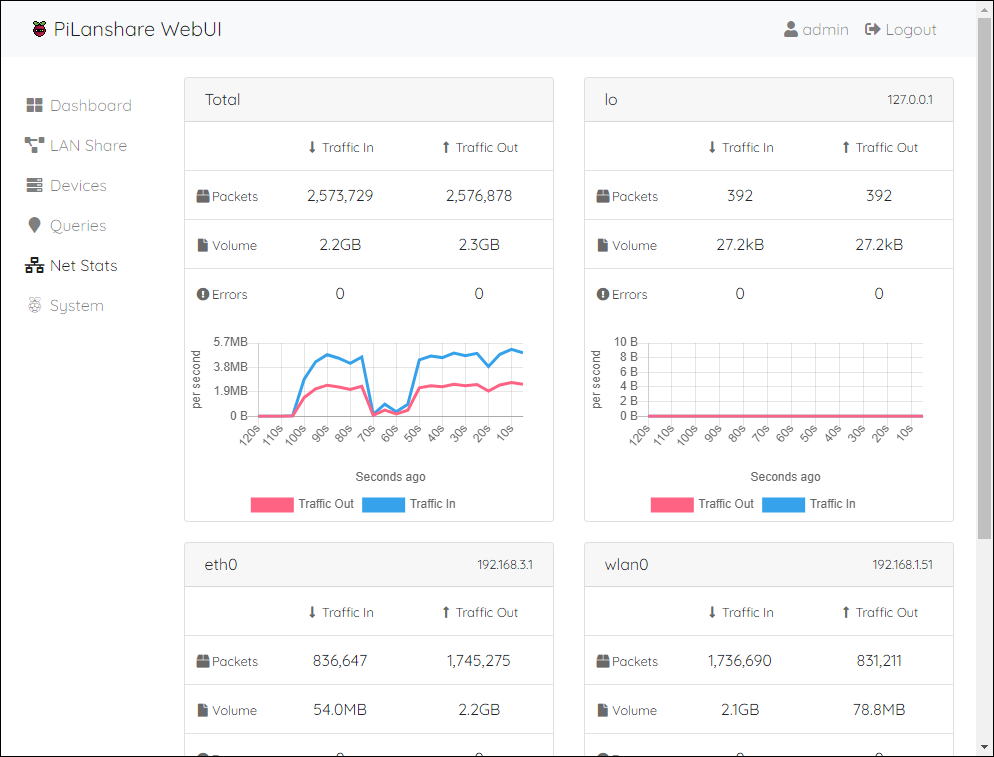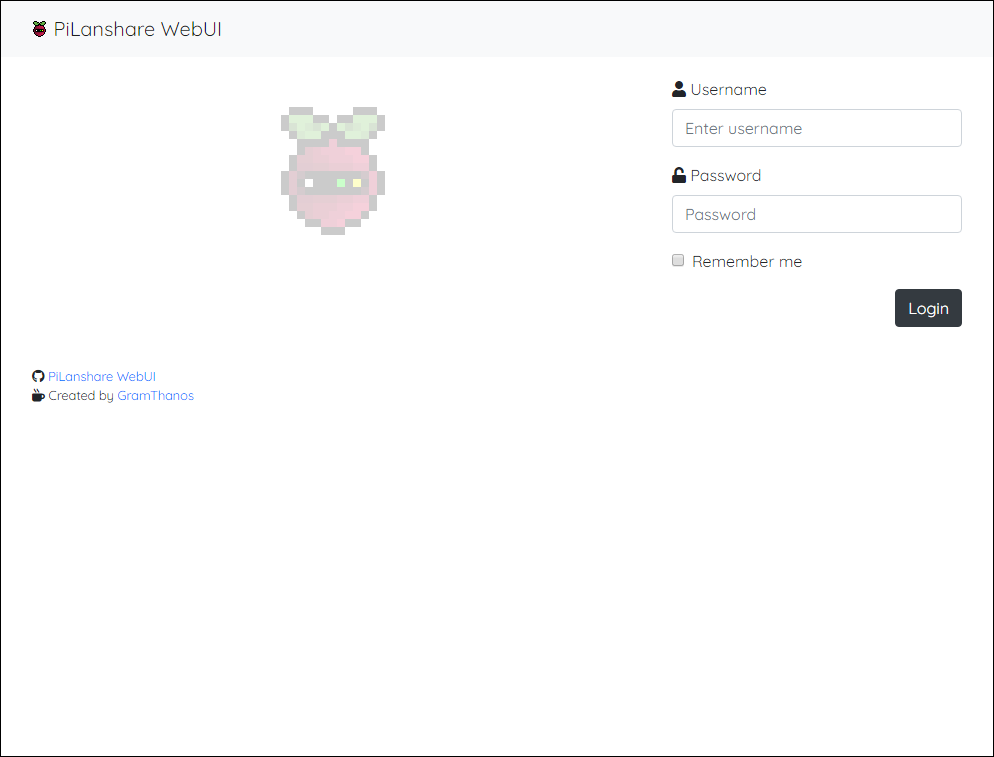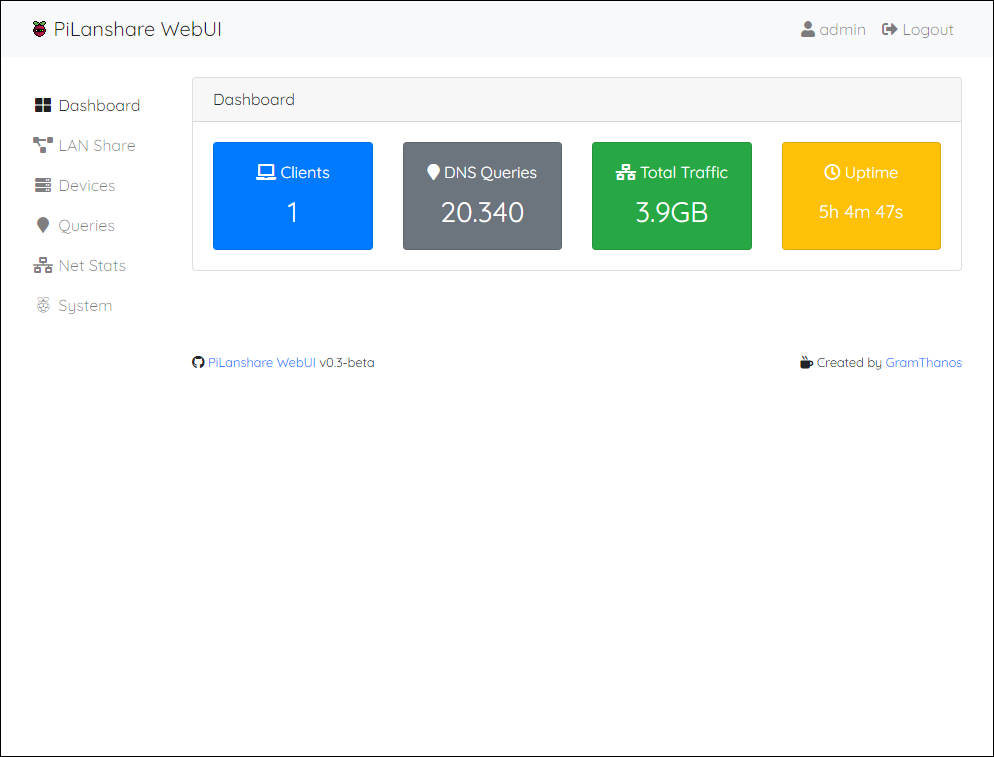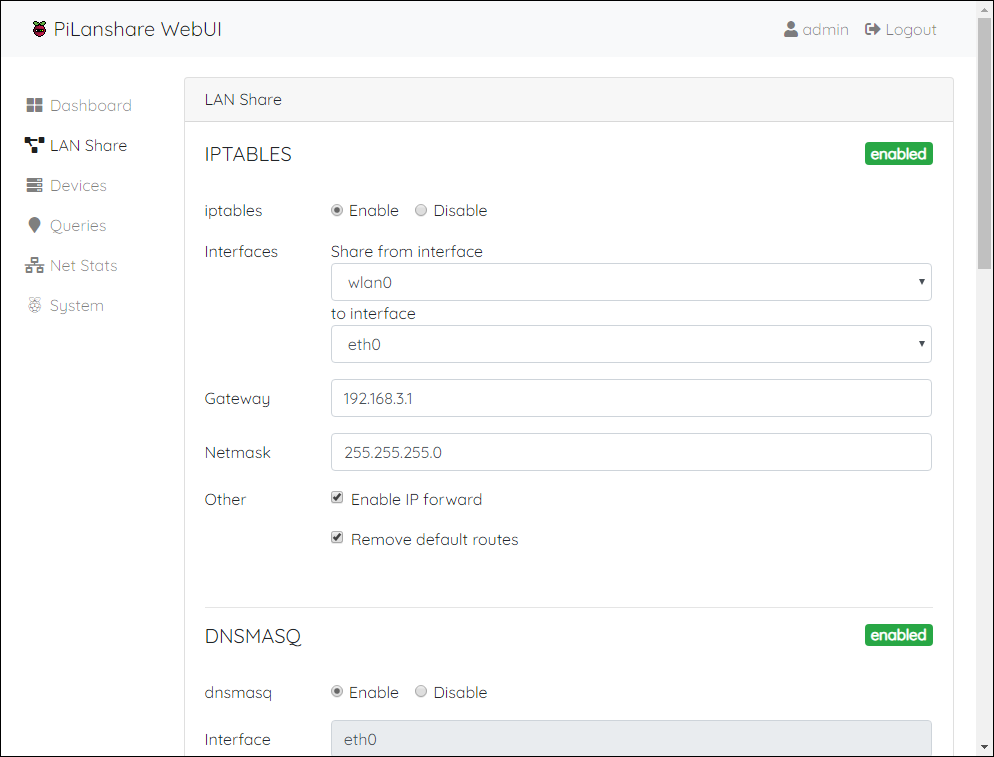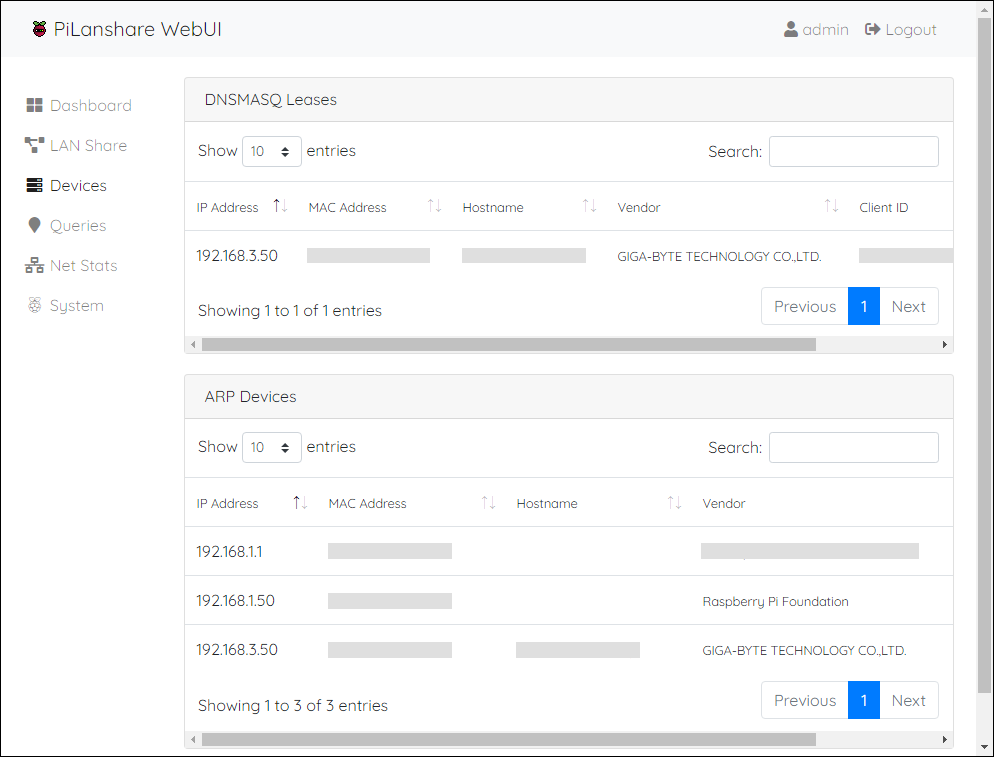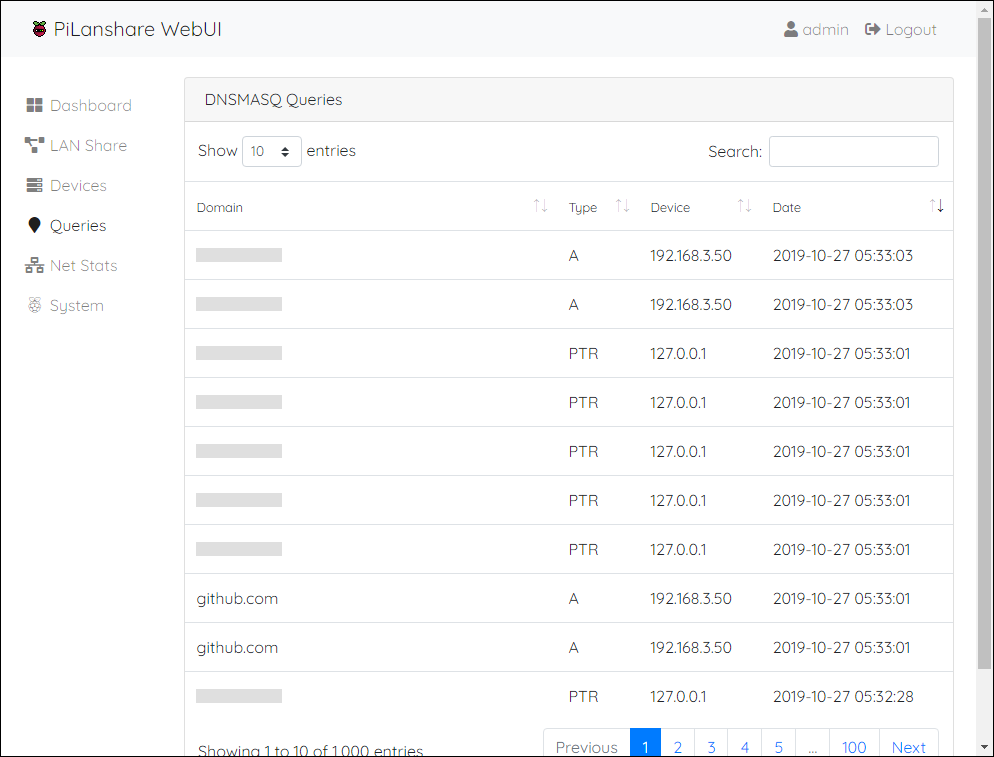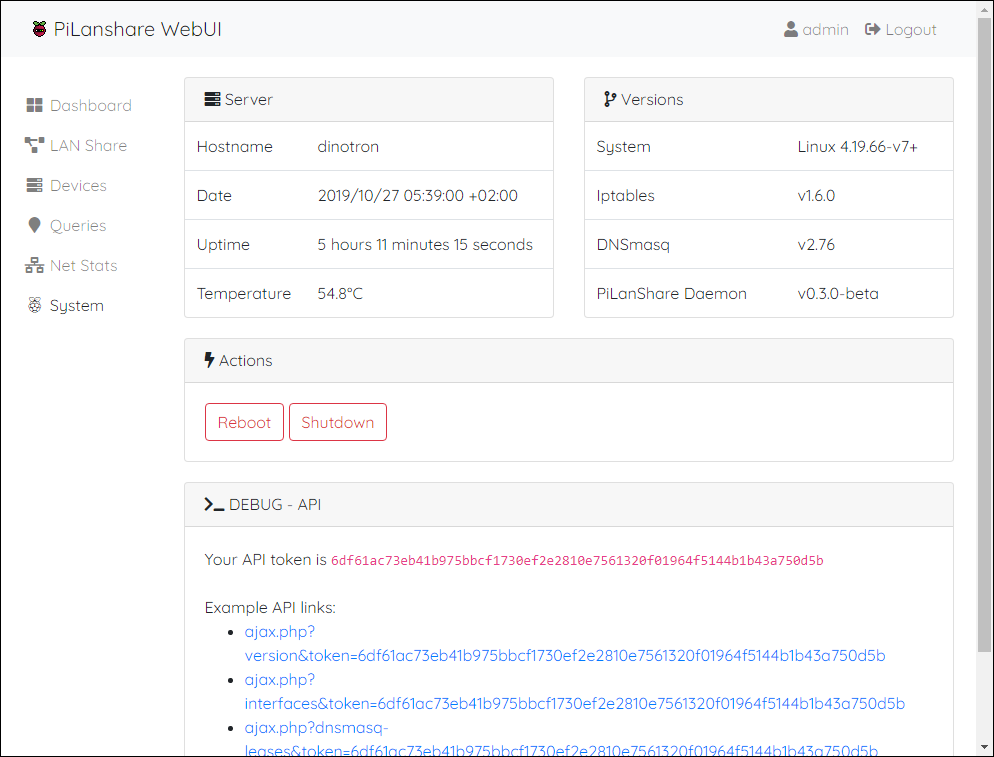Share your Raspberry's WiFi to Ethernet
Install pre-release v0.3.1-beta PiLanshare Daemon and WebUI
sudo apt install python3-distutils
wget https://raw.githubusercontent.com/GramThanos/PiLanshare/v0.3.1-beta/install.py
sudo python3 ./install.py -v
rm ./install.pyThe default installation paths are, for the daemon /etc/pilanshare and for the WebUI /var/www/html/pilanshare. The installation script does not install or configure any webserver. It was tested on nginx 1.10.3 and PHP 7.0.33.
You can also download the ieee oui data, so that the WebUI can find the vendor name from the MAC address
sudo wget -O /var/www/html/pilanshare/includes/oui.txt http://standards-oui.ieee.org/oui/oui.txt
sudo chown root:www-data /var/www/html/pilanshare/includes/oui.txtInstall latest development version of PiLanshare Daemon and WebUI
sudo apt install python3-distutils
sudo apt install git
git clone https://github.com/GramThanos/PiLanshare.git
cd ./PiLanshare
sudo python3 ./install.py -vApart from the WebUI configuration, you can configure the PiLanshare daemon by creating a pilanshare.ini file at your Raspberry's boot partition (located at /boot/).
Example pilanshare.ini
[DAEMON]
log_level = info
[IPTABLES]
enable = True
interface_source = wlan0
interface_target = eth0
ip_address = 192.168.3.1
netmask = 255.255.255.0
[DNSMASQ]
enable = True
interface = eth0
dhcp_start = 192.168.3.20
dhcp_end = 192.168.3.255
dhcp_netmask = 255.255.255.0
dhcp_broadcast = 192.168.3.255
dhcp_lease_time = 12h
router_ip_address = 192.168.3.1
router_domain_name = pilanshare.local
[DNSMASQ_BINDS]
00:01:02:03:04:05 = 192.168.3.10
02:04:06:08:0A:0C = 192.168.3.11Leave your feedback, express your thoughts or contribute code to this project!
You can open an issue or even create a pull request
This project was made possible by:
Raspberry Pi, Dnsmasq, iptables, Python, PHP, Bootstrap, jQuery, Bootbox.js, DataTables, Font Awesome, Chart.js, Quicksand Font
This project is under The MIT license. I do although appreciate attribution. The libraries used on the WebUI page have their own licenses.
Copyright (c) 2019-2023 Grammatopoulos Athanasios-Vasileios