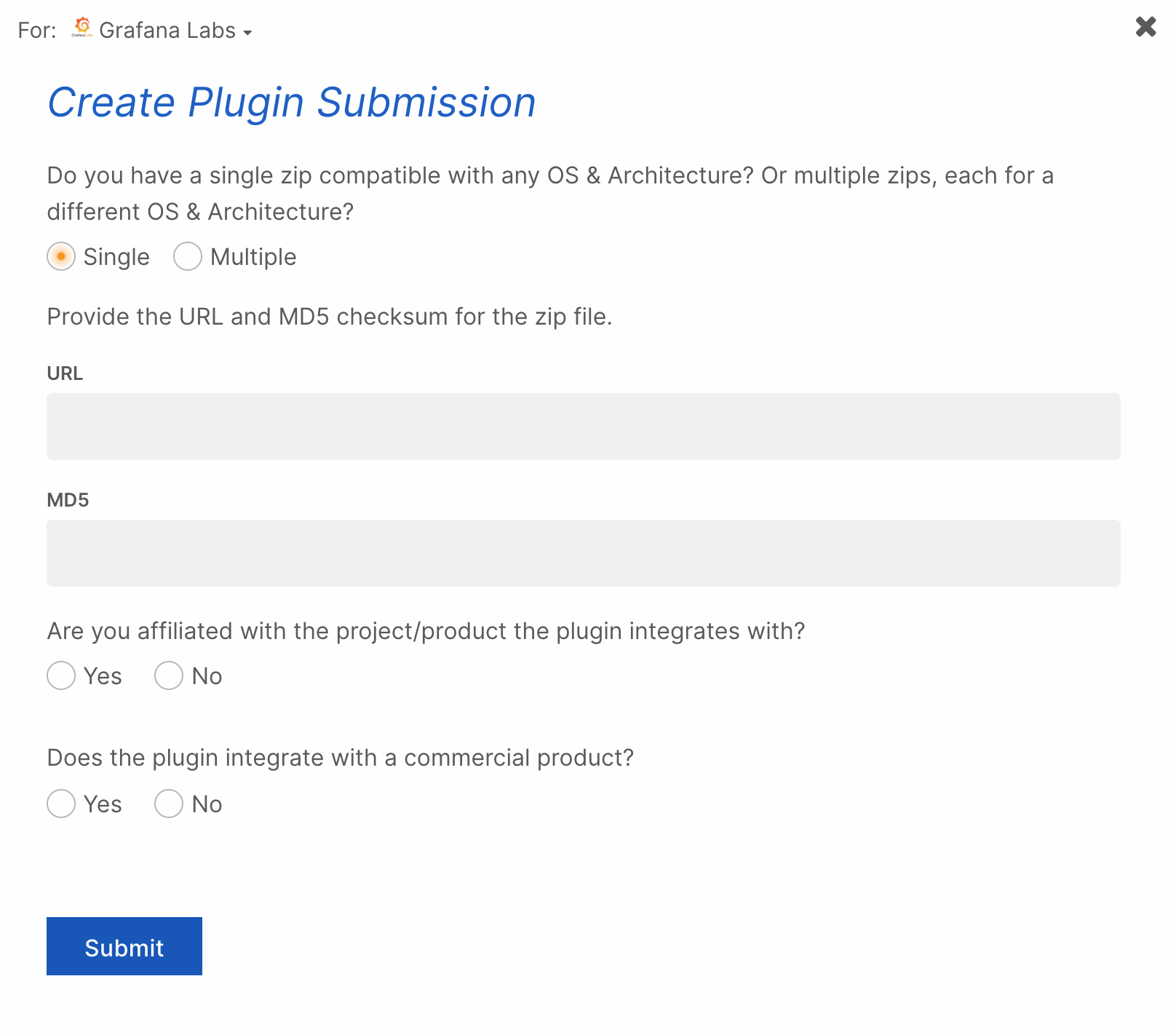We originally created this repository years ago to accept plugin submissions from the Grafana community. With more than 150 plugins now published, it has become obvious that the community plugins are instrumental in Grafana's success. Due to this, we've make the process of submitting plugins easier.
You can now submit and maintain your plugin directly from your Grafana Cloud account!
This also means that we're starting the process of deprecating this repository. Here's how it affects you:
- If your pull request has been triaged by us already and is waiting for review, you don't need to do anything. We'll continue to review the remaining plugin submissions in the pipeline.
- If you'd like, you can migrate your current plugin submission by submitting it through the new submission flow. Let us know that you'd like to use the new flow by updating your pull request. Please keep the pull request open to keep your position in the review queue.
- If you're submitting a new plugin or an update to an existing plugin, please use the new submission flow. We won't accept any new plugin submissions on this repository.
If you have any questions, create a new issue, or send an email to [email protected].
Before you submit your plugin, we ask that you read our guidelines and frequently asked questions.
- Sign in to your Grafana Cloud account.
- In the left menu, under Org settings, click My Plugins.
- Click Submit Plugin.
- Enter the information requested by the form.
- OS & Architecture:
- Select Single if your plugin archive contains binaries for multiple architectures.
- Select Multiple if you'd like to submit separate plugin archives for each architecture. This can lead to faster downloads since users can select the specific architecture on which they want to install the plugin.
- URL: A URL that points to a ZIP archive of your packaged plugin.
- MD5: The MD5 hash of the plugin specified by the URL.
- The remaining questions help us determine the signature level for your plugin.
- OS & Architecture:
- Click Submit.
After you have submitted your plugin, we run an automated validation to make sure it adheres to our guidelines. Once your submission passes the validation, it's placed in a review queue.
All submissions are manually inspected by a plugin reviewer. For every new plugin, we perform a manual review that includes the following checks:
- Code review: For quality and security purposes, we review the source code for the plugin. If you're unable to make the source code publicly available, let us know in a comment on your plugin submission.
- Tests: We install your plugin on one of our Grafana instances to test it for basic use. For more advanced plugins, we may ask you to assist us in configuring a test environment for the plugin. This test environment will be used whenever you submit an plugin update.
To submit an update for an already published plugin:
- Sign in to your Grafana Cloud account.
- In the left menu, under Org settings, click My Plugins.
- Click Submit Update for the plugin you want to update.
- Enter the information requested by the form.
- OS & Architecture:
- Select Single if your plugin archive contains binaries for multiple architectures.
- Select Multiple if you'd like to submit separate plugin archives for each architecture. This can lead to faster downloads since users can select the specific architecture they want to install the plugin on.
- URL: A URL that points to a ZIP archive of your packaged plugin.
- MD5: The MD5 hash of the plugin specified by the URL.
- OS & Architecture:
- Click Submit.
To speed up the time it takes to review your plugin:
- Check that your plugin is ready for review using the plugin validator.
- Read our 6 tips for improving your Grafana plugin before you publish
- Do I need to submit a private plugin?: No. Please only submit plugins that you wish to make publicly available for the Grafana community.
- How long does it take to review my submission?: We're not able to give an estimate at this time, though we're constantly working on improving the time it takes to review a plugin.