Comments (9)
Note: the file webrtc_native.windows.debug.64.dll is exists
And is it in the correct folder? C:/Users/Yura/Projects/Godot/Test/webrtc_debug/lib/webrtc_native.windows.debug.64.dll
Just making sure, since as the release notes specify you have to extract it to the root of your Godot project.
If you rename the folder, or place it in a subfolder, it will not work.
from webrtc-native.
Yes, I am sure that it is in a root folder of the godot project, moreover, when I changed file webrtc_native.windows.debug.64.dll from version plugin 5 to version plugin 3 its became working.
from webrtc-native.
I don't know what to say... I'm unable to reproduce:
from webrtc-native.
It looks like some kind of shaitan :)
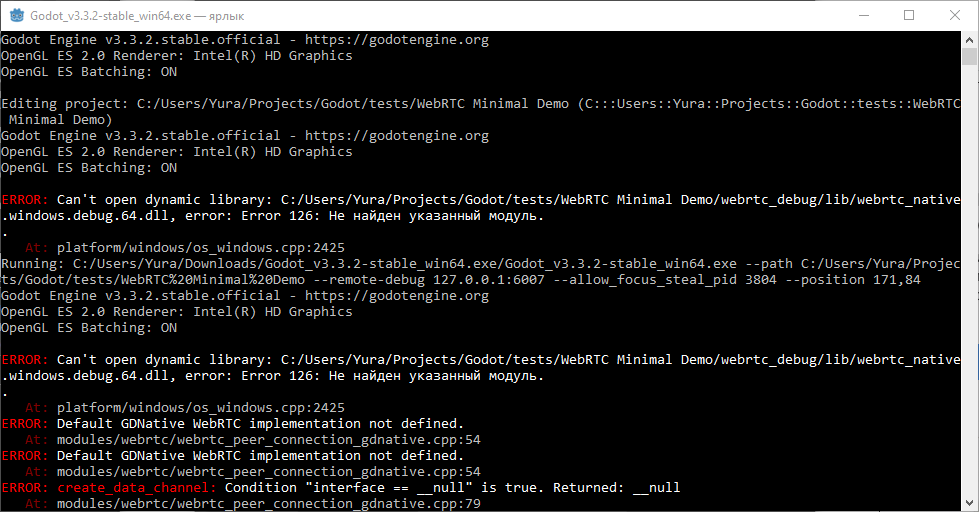


from webrtc-native.
Mhhh... googling around, you might actually need the Microsoft Visual C++ Redistributables
from webrtc-native.
I installed vc_redist.x64.exe but there is no changes.
from webrtc-native.
Then I have no clue.
It works on my end, so it seems a problem on your system, missing dependency, over-zealous antivirus, I don't know.
I'm sorry, but I don't know how to help you any further.
from webrtc-native.
Maybe I founded problem, It seems the debug version 5 of webrtc plugin requires msvcp140d.dll that is includes only in visual studio as a debug version of Microsoft Visual C++ Redistributable package. On my windows system there is no visual studio installed, and your system seems has VS installed. When you build debug dll maybe it was builded in a debug mode VS not release mode. I makes some hack to test this by replacing webrtc_native.windows.debug.64.dll file to webrtc_native.windows.release.64.dll and renamed it to webrtc_native.windows.debug.64.dll. After that webrtc plugin v5 becames worked in godot editor but without debug information.
from webrtc-native.
Closing as fixed after #51 , you can test the alpha release.
Feel free to comment if the issue is still present.
from webrtc-native.
Related Issues (20)
- NixOS error: libstdc++.so.6: cannot open shared object file: No such file or directory
- Can't establish a communication in NakamaWebRTC project HOT 1
- WebRtcPeerConnection is failing half the time on C# HOT 5
- Can't load WebRTC native plugin on the Mac HOT 2
- Plugin is available in the AssetLib but installs wrongly. HOT 3
- Exporting .ipa to appstore fails HOT 2
- Extension crashes on startup HOT 6
- MacOS, The developer cannot be verified HOT 10
- ICE exchange does not work properly when a native client creates an offer to a browser HOT 5
- Can't build with Godot 4.2-rc1 and MSVC HOT 2
- Crash when using along other GDExtensions HOT 32
- `Invalid candidate format` When adding an ice candidate generated from browser WebRTC HOT 3
- Error when exporting for Web: No suitable library found for GDExtension HOT 3
- Godot 4.0 beta 5 crashes when loading extension HOT 2
- Calling WebRTCPeerConnection.CreateDataChannel in C# throws External component has thrown an exception. HOT 2
- When runing function create_offer() of WebRTCPeerConnection from the editor 1-10000 times, there is approximately 1 and more constant error _create_offer: Failed to gather local ICE candidates HOT 3
- Exporting to MacOS creates an error.
- Make builds for major and minor releases HOT 3
- Linux: bad glibc version HOT 3
- Release export crash HOT 4
Recommend Projects
-
 React
React
A declarative, efficient, and flexible JavaScript library for building user interfaces.
-
Vue.js
🖖 Vue.js is a progressive, incrementally-adoptable JavaScript framework for building UI on the web.
-
 Typescript
Typescript
TypeScript is a superset of JavaScript that compiles to clean JavaScript output.
-
TensorFlow
An Open Source Machine Learning Framework for Everyone
-
Django
The Web framework for perfectionists with deadlines.
-
Laravel
A PHP framework for web artisans
-
D3
Bring data to life with SVG, Canvas and HTML. 📊📈🎉
-
Recommend Topics
-
javascript
JavaScript (JS) is a lightweight interpreted programming language with first-class functions.
-
web
Some thing interesting about web. New door for the world.
-
server
A server is a program made to process requests and deliver data to clients.
-
Machine learning
Machine learning is a way of modeling and interpreting data that allows a piece of software to respond intelligently.
-
Visualization
Some thing interesting about visualization, use data art
-
Game
Some thing interesting about game, make everyone happy.
Recommend Org
-
Facebook
We are working to build community through open source technology. NB: members must have two-factor auth.
-
Microsoft
Open source projects and samples from Microsoft.
-
Google
Google ❤️ Open Source for everyone.
-
Alibaba
Alibaba Open Source for everyone
-
D3
Data-Driven Documents codes.
-
Tencent
China tencent open source team.


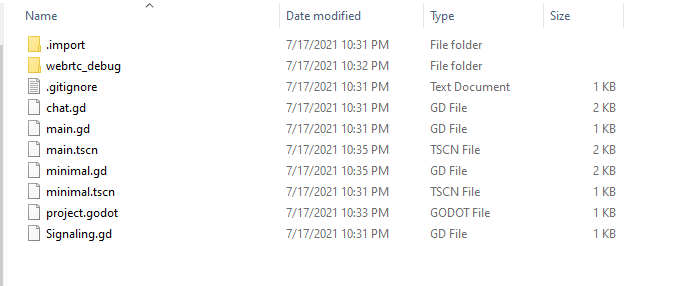

from webrtc-native.