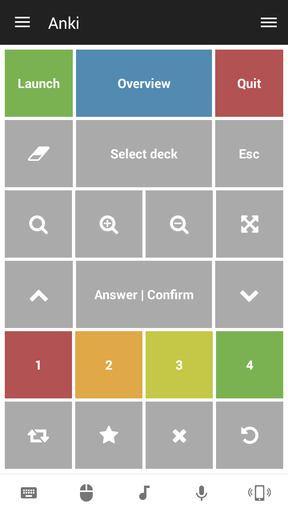A simple custom remote for the spaced repetition flashcard app Anki. Review cards while on a treadmill or across the room!
List of buttons, from top to bottom:
First row
- Launch Anki
- Go to Deck Overview
- Quit Anki (with confirmation dialog)
Second row
- Backspace
- Select deck
- Escape
Third row
The following features require the Zoom and Toggle Full Screen add-ons for Anki to be installed.
- Reset zoom
- Zoom in
- Zoom out
- Go fullscreen
Fourth row
- Move up
- Answer/Confirm selection
- Move down
Fifth row
- Apply rating: 1/2/3/4
Sixth row
- Repeat media playback
- Mark card
- Suspend note
- Undo
- Anki 2.0.x or 2.1.x
- Please note that – due to key assignment changes – some of the features in this remote might not work with Anki 2.1. Unfortunately there is no good way to detect which version of Anki is running. As soon as 2.1 overtakes 2.0 in general use I will be updating the remote to reflect the new hotkey assignments.
- Zoom and Toggle Full Screen add-ons for Anki (optional)
- 2018-09-04: Added note on Anki 2.1 support
- 2016-05-14: Added support for OS X (thanks to @luminousspice!)
- 2016-05-08: Added more buttons; Restructured remote; Remote now asks for confirmation before exiting
- 2015-08-09: Initial release
Copyright (c) 2015-2018 Glutanimate
This project is licensed under the GNU GPLv3.
The icon is based on 'Anki icon for Faenza' by jesuisbenjamin; released under the CC BY-NC-SA 3.0 license.
Writing, supporting, and maintaining open-source projects like this takes a lot of time and effort. If Anki Remote or any of my other Anki utilities has been a valuable asset in your studies, please consider buying me a coffee:
Each and every contribution is greatly appreciated and will help me keep working on my projects!