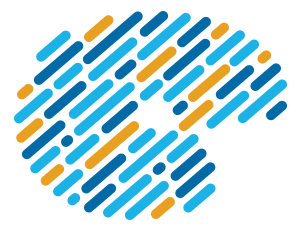The signac framework helps users manage and scale file-based workflows, facilitating data reuse, sharing, and reproducibility.
The signac-dashboard package allows users to rapidly visualize and analyze data from a signac project in a web browser.
- Dashboard topic guide: Introduction to signac-dashboard.
- Dashboard documentation: Package reference and APIs.
- Dashboard examples: Example dashboards demonstrating a variety of use cases.
- Framework documentation: Examples, tutorials, topic guides, and package Python APIs.
- Slack Chat Support: Get help and ask questions on the signac Slack workspace.
- signac website: Framework overview and news.
The recommended installation method for signac-dashboard is through conda or pip. The software is tested for Python 3.8+ and is built for all major platforms.
To install signac-dashboard via the conda-forge channel, execute:
conda install -c conda-forge signac-dashboardTo install signac-dashboard via pip, execute:
pip install signac-dashboardDetailed information about alternative installation methods can be found in the documentation.
In an existing signac project directory, create a file dashboard.py:
from signac_dashboard import Dashboard
from signac_dashboard.modules import StatepointList, DocumentList, ImageViewer, Schema
if __name__ == '__main__':
modules = [StatepointList(), DocumentList(), ImageViewer(context="JobContext"),
ImageViewer(context="ProjectContext"), Schema()]
Dashboard(modules=modules).main()Then launch the dashboard:
$ python dashboard.py run