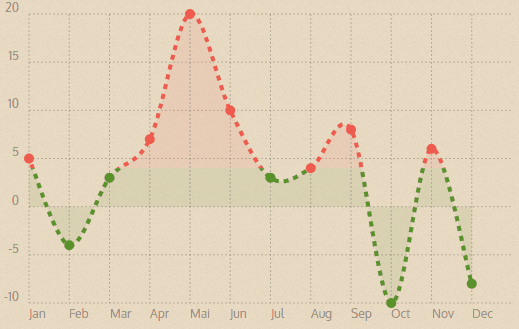This Chartist plugin can be used to divide your Line or Bar chart with a threshold. Everything above and below the threshold will be tagged with a special class, in order for your to apply different styling where appropriate.
You can use the Plugin for bar and line charts. Chartist will split the relevant elements so that they get divided in an above and below part. All elements will receive classes that allow you to style the parts above the threshold different than the parts below.
new Chartist.Line('.ct-chart', {
labels: ['Jan', 'Feb', 'Mar', 'Apr', 'Mai', 'Jun', 'Jul', 'Aug', 'Sep', 'Oct', 'Nov', 'Dec'],
series: [
[5, -4, 3, 7, 20, 10, 3, 4, 8, -10, 6, -8]
]
}, {
showArea: true,
axisY: {
onlyInteger: true
},
plugins: [
Chartist.plugins.ctThreshold({
threshold: 4
})
]
});Use the following CSS to style the chart parts
.ct-line.ct-threshold-above, .ct-point.ct-threshold-above, .ct-bar.ct-threshold-above {
stroke: #f05b4f;
}
.ct-line.ct-threshold-below, .ct-point.ct-threshold-below, .ct-bar.ct-threshold-below {
stroke: #59922b;
}
.ct-area.ct-threshold-above {
fill: #f05b4f;
}
.ct-area.ct-threshold-below {
fill: #59922b;
}You can, of course, also split multiple series with the threshold plugin. Just make sure you modify the CSS selectors with the necessary parent series class.
.ct-series-a .ct-bar.ct-threshold-above {
stroke: #f05b4f;
}
.ct-series-a .ct-bar.ct-threshold-below {
stroke: #59922b;
}These are the default options of the threshold plugin. All options can be customized within the plugin factory function.
var defaultOptions = {
threshold: 0,
classNames: {
aboveThreshold: 'ct-threshold-above',
belowThreshold: 'ct-threshold-below'
},
maskNames: {
aboveThreshold: 'ct-threshold-mask-above',
belowThreshold: 'ct-threshold-mask-below'
}
};