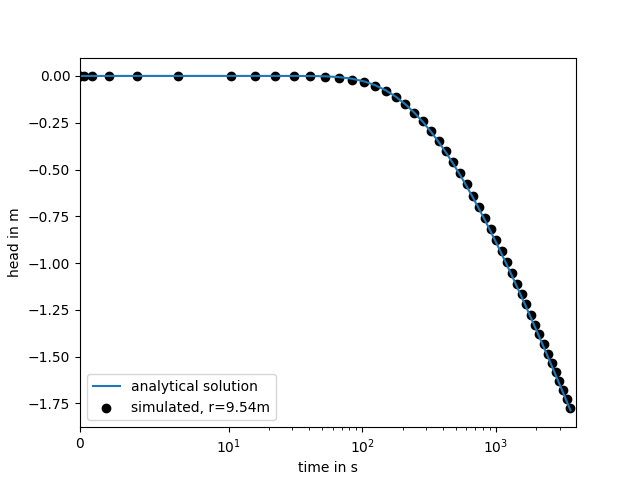ogs5py is A python-API for the OpenGeoSys 5 scientific modeling package.
You can install the latest version with the following command:
pip install ogs5py
Or with conda:
conda install ogs5py
If you are using ogs5py in your publication please cite our paper:
Müller, S., Zech, A. and Heße, F.: ogs5py: A Python-API for the OpenGeoSys 5 Scientific Modeling Package. Groundwater, 59: 117-122. https://doi.org/10.1111/gwat.13017, 2021.
You can cite the Zenodo code publication of ogs5py by:
Sebastian Müller. GeoStat-Framework/ogs5py. Zenodo. https://doi.org/10.5281/zenodo.2546767
If you want to cite a specific version, have a look at the Zenodo site.
You can find the documentation under ogs5py.readthedocs.io.
- General homepage: https://www.opengeosys.org/ogs-5
- OGS5 Repository: https://github.com/ufz/ogs5
- Keyword documentation: https://ogs5-keywords.netlify.com
- OGS5 Benchmarks: https://github.com/ufz/ogs5-benchmarks
- ogs5py Benchmarks: https://github.com/GeoStat-Framework/ogs5py_benchmarks
In the following a simple transient pumping test is simulated on a radial symmetric mesh. The point output at the observation well is plotted afterwards. For more details on this example, see: Tutorial 1
from ogs5py import OGS, specialrange, generate_time
from matplotlib import pyplot as plt
# discretization and parameters
time = specialrange(0, 3600, 50, typ="cub")
rad = specialrange(0, 1000, 100, typ="cub")
obs = rad[21]
angles = 32
storage = 1e-3
transmissivity = 1e-4
rate = -1e-3
# model setup
model = OGS(task_root="pump_test", task_id="model")
# generate a radial mesh and geometry ("boundary" polyline)
model.msh.generate("radial", dim=2, rad=rad, angles=angles)
model.gli.generate("radial", dim=2, rad_out=rad[-1], angles=angles)
model.gli.add_points([0.0, 0.0, 0.0], "pwell")
model.gli.add_points([obs, 0.0, 0.0], "owell")
model.bc.add_block( # boundary condition
PCS_TYPE="GROUNDWATER_FLOW",
PRIMARY_VARIABLE="HEAD",
GEO_TYPE=["POLYLINE", "boundary"],
DIS_TYPE=["CONSTANT", 0.0],
)
model.st.add_block( # source term
PCS_TYPE="GROUNDWATER_FLOW",
PRIMARY_VARIABLE="HEAD",
GEO_TYPE=["POINT", "pwell"],
DIS_TYPE=["CONSTANT_NEUMANN", rate],
)
model.ic.add_block( # initial condition
PCS_TYPE="GROUNDWATER_FLOW",
PRIMARY_VARIABLE="HEAD",
GEO_TYPE="DOMAIN",
DIS_TYPE=["CONSTANT", 0.0],
)
model.mmp.add_block( # medium properties
GEOMETRY_DIMENSION=2,
STORAGE=[1, storage],
PERMEABILITY_TENSOR=["ISOTROPIC", transmissivity],
)
model.num.add_block( # numerical solver
PCS_TYPE="GROUNDWATER_FLOW",
LINEAR_SOLVER=[2, 5, 1e-14, 1000, 1.0, 100, 4],
)
model.out.add_block( # point observation
PCS_TYPE="GROUNDWATER_FLOW",
NOD_VALUES="HEAD",
GEO_TYPE=["POINT", "owell"],
DAT_TYPE="TECPLOT",
)
model.pcs.add_block( # set the process type
PCS_TYPE="GROUNDWATER_FLOW", NUM_TYPE="NEW"
)
model.tim.add_block( # set the timesteps
PCS_TYPE="GROUNDWATER_FLOW",
**generate_time(time)
)
model.write_input()
model.run_model()To obtain an OGS5 executable, ogs5py brings a download routine:
from ogs5py import download_ogs
download_ogs()Then a executable is stored in the ogs5py config path and will be called when a model is run.
You can pass a version statement to the download_ogs routine, to
obtain a specific version (5.7, 5.7.1 (win only) and 5.8).
For OGS 5.7 there are executables for Windows/Linux and MacOS.
For "5.8" there are no MacOS pre-builds.
If you have compiled your own OGS5 version, you can add your executable to the ogs5py config path with:
from ogs5py import add_exe
add_exe("path/to/your/ogs/exe")Otherwise you need to specify the path to the executable within the run command:
model.run_model(ogs_exe="path/to/ogs")You can contact us via [email protected].
MIT © 2018-2023 (inspired by Falk Hesse and Miao Jing)
This project is based on OGSPY.