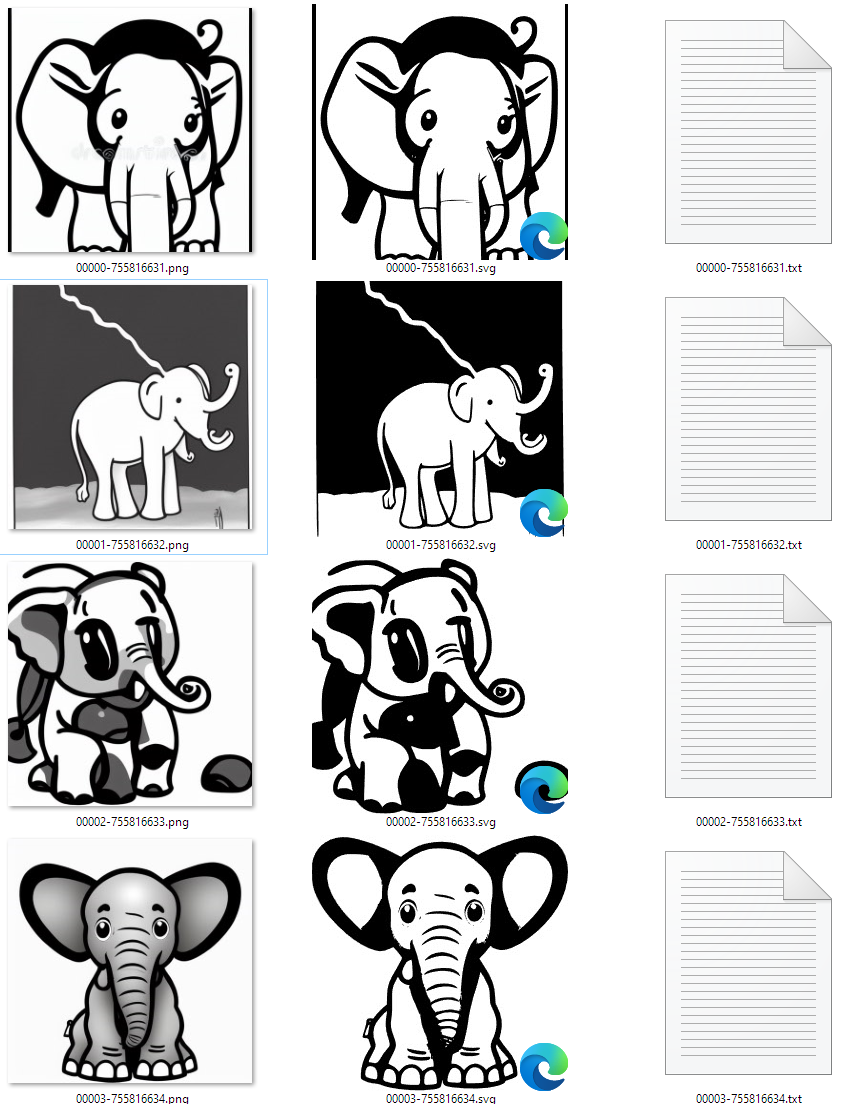-
Adds Javascript-SVG-Editor (
SVG-Edit) as a tab to Stable-Diffusion-Webui Automatic 1111. -
Adds an interactive vectorizer (monochrome and color:
"SVGCode"as a further tab -
Adds postprocessing using
POTRACE- executable to mass convert you prompts from png to svg. -
You can either generate txt2vectorgraphics and finish/edit them in this svg editor
-
Or start drawing in svg editor and send your sketches to Controlnet (txt/img2-img) to a particular control net instance.
- Open Extension Tab in SD-Webui and paste this GITHUB-url into the "Install using Url" textbox.
- On first run, the extension will try to find POTRACE in the bin-folder. If no executable there, it will download the POTRACE (.exe) and copy it into the bin fodler for you. The binary is downloaded from sourceforge like https://potrace.sourceforge.net/#downloading
It tunes your prompts in that way to create suitable images to be vectorizied by the POTRACE command line tool. The resulting SVG or PDF file is stored next to your png files in output/samples (default).
| prompt | PNG | SVG |
|---|---|---|
| Happy Einstein |  |
|
| Mountainbike Downhill |  |
|
| coffe mug in shape of a heart |  |
|
| Headphones |  |
Dark Theme, with SVG-Background checkerboard:

-
Added SVG-Edit as Tab with "Sendto"-Buttons from Gallery to SVG-Editor and from SVG-Editor your canvas as input for Controlnet!
-
New: Added Visual Styles - RadioButtons provided by the script. Edit the script to extend of modify Stuff like Illustration, Tattoo, Anime etc, to save your time finding prompts on your own. If nothing matches, select "None - promp only" and have back full control.
- Use short prompts, like "Einstein", "Happy Einstein" ...
- avoid "realistic" attributes
- Sampling Steps ~40 is my best experience (to reduce noise and avoid details)
- CFG Scale 10-12
- Dont restore faces
- use 512x512 if no special demand on ratio
- Batch count support (16)
- Mostly you want to make white parts opaque (see checkbox in the scripts ui)
- Same for clipping the content to SVG size
-
Three divisons here
- style buttons(deprecated) -> your your Webui-Styles instead
- lower left: vector-settings
- lower right: png2png-settings (quant, set transparent color for poor men)
Select any created SVG and click below of the gallery the "Edit SVG" button. It sends (by overwriting eveything else) the SVG to the build-in SVG-Edit´or Finish/check your svg for details, and or send back to Controlnet
- Added Background-Style dedicated for any SVG-Graphic in WebUI.
Default is a checkerbox background to determine what is white shape and what is unfilled.
For customizing please edit the file
style.cssin the extension folder of vectorstudio; either comment in/out white or checker pattern; or whatever you like...
- Fix on Controlnet internal images
- Display SVGs in gallery!
- Linux/Mac-Support
- Settings
- Rework of the GUI for vectorizing
This extension will replace the simple "txt2vectorgraphics" script. No need for both