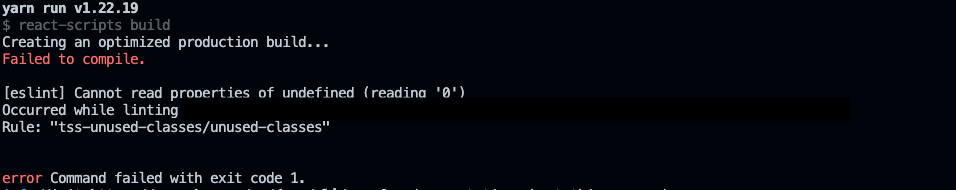Detect unused tss-react classes
This eslint plugin lets you detect unused tss-react classes:
Screen.Recording.2022-05-07.at.02.49.55.mov
Usage
- Add the dependency:
yarn add --dev eslint-plugin-tss-unused-classes- Enable it in you ESLint config
Case 1: You are in a create-react-app project:
Edit your package.json:
{
//...
"eslintConfig": {
"plugins": [
//...
"tss-unused-classes"
],
"rules": {
"tss-unused-classes/unused-classes": "warn"
}
},
//...
}Case 2: You have installed ESLint manually:
Edit your .eslintrc.js file:
module.exports = {
// ...
plugins: [
// ...
'tss-unused-classes'
],
rules: {
// ...
'tss-unused-classes/unused-classes': 'warn'
}
}Disabling warnings
In case of false positive, disabling the warning:
- For a line:
// eslint-disable-next-line tss-unused-classes/unused-classes - For the entire file:
// eslint-disable-next-line tss-unused-classes/unused-classes