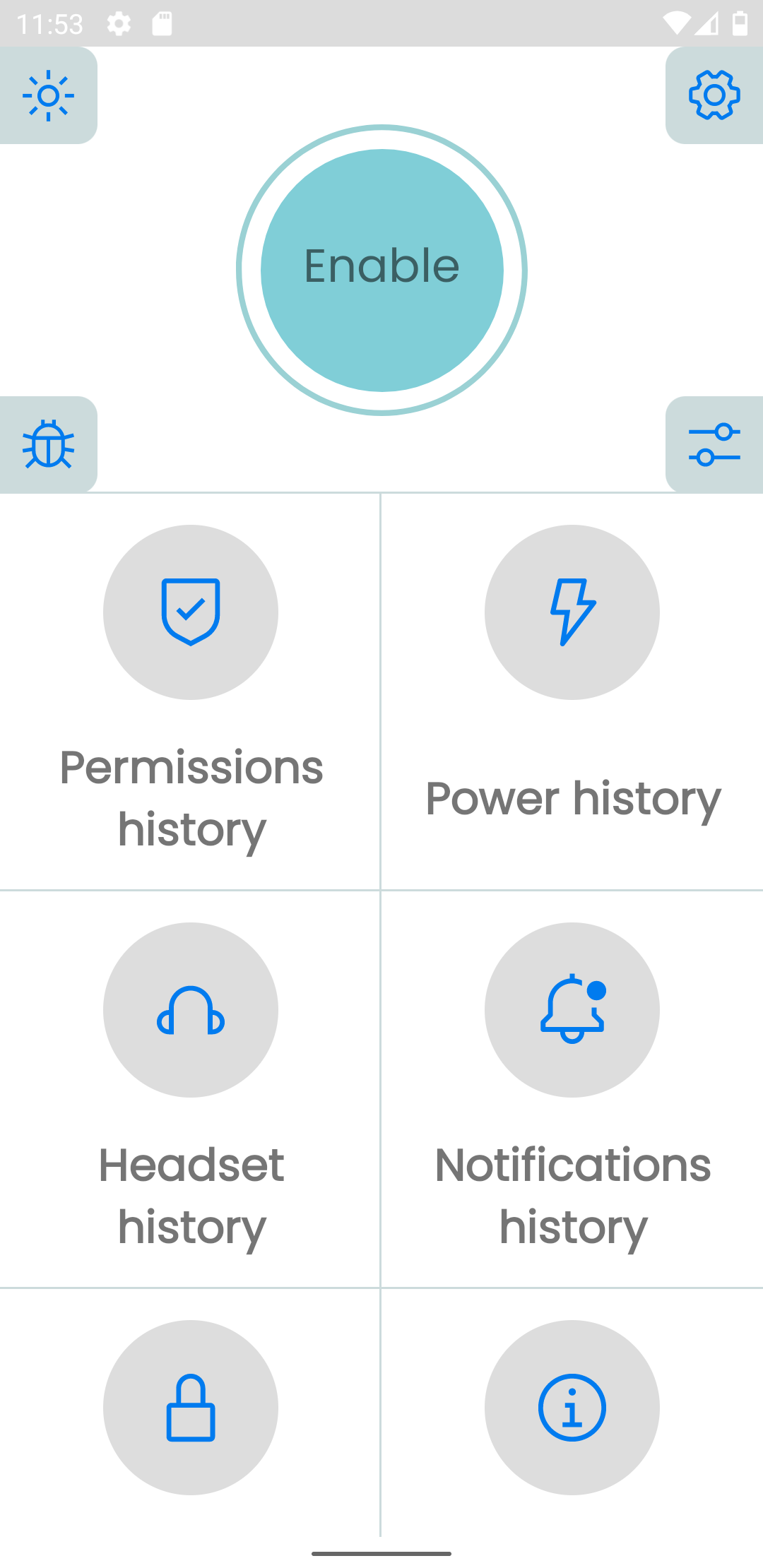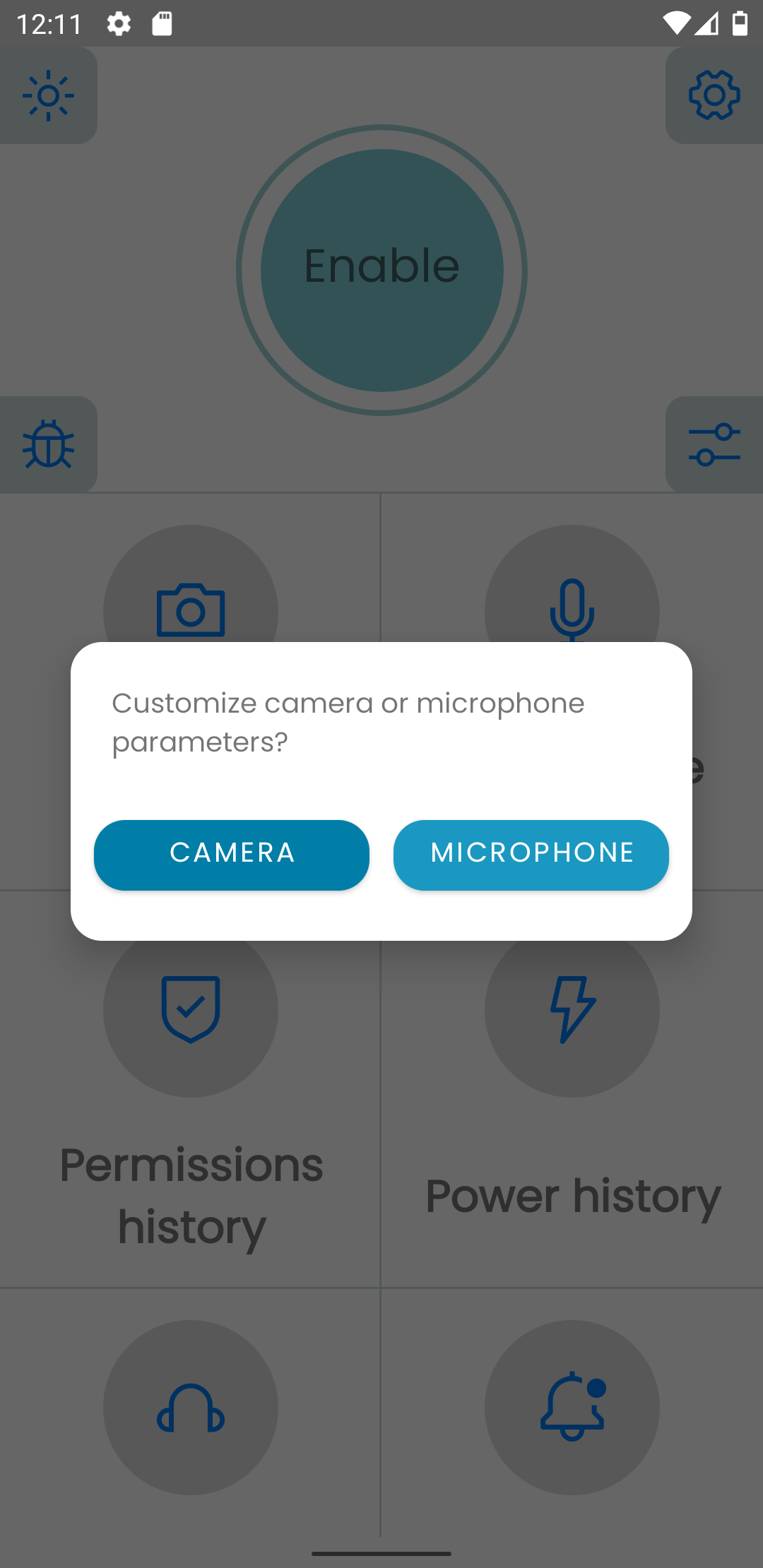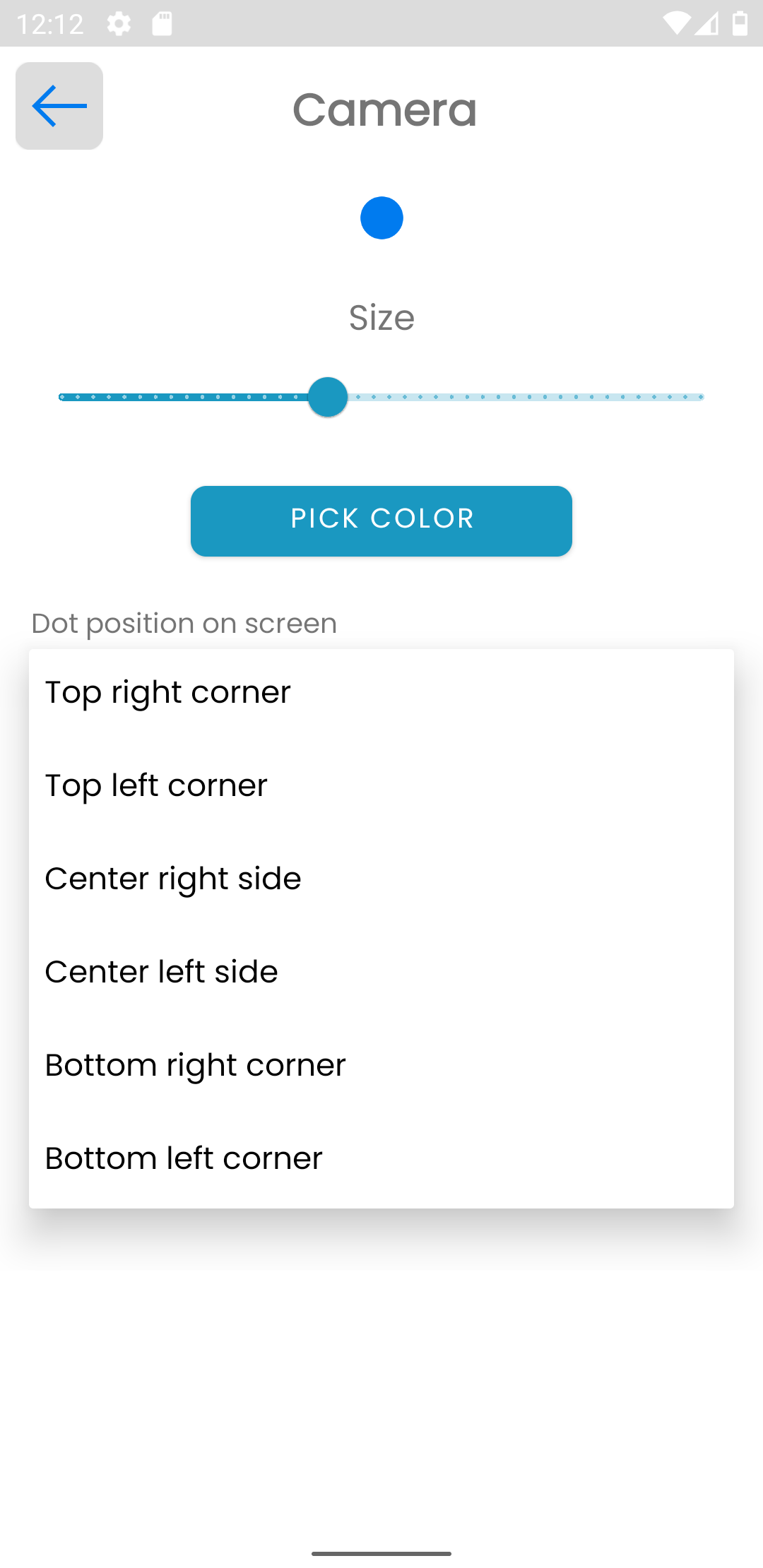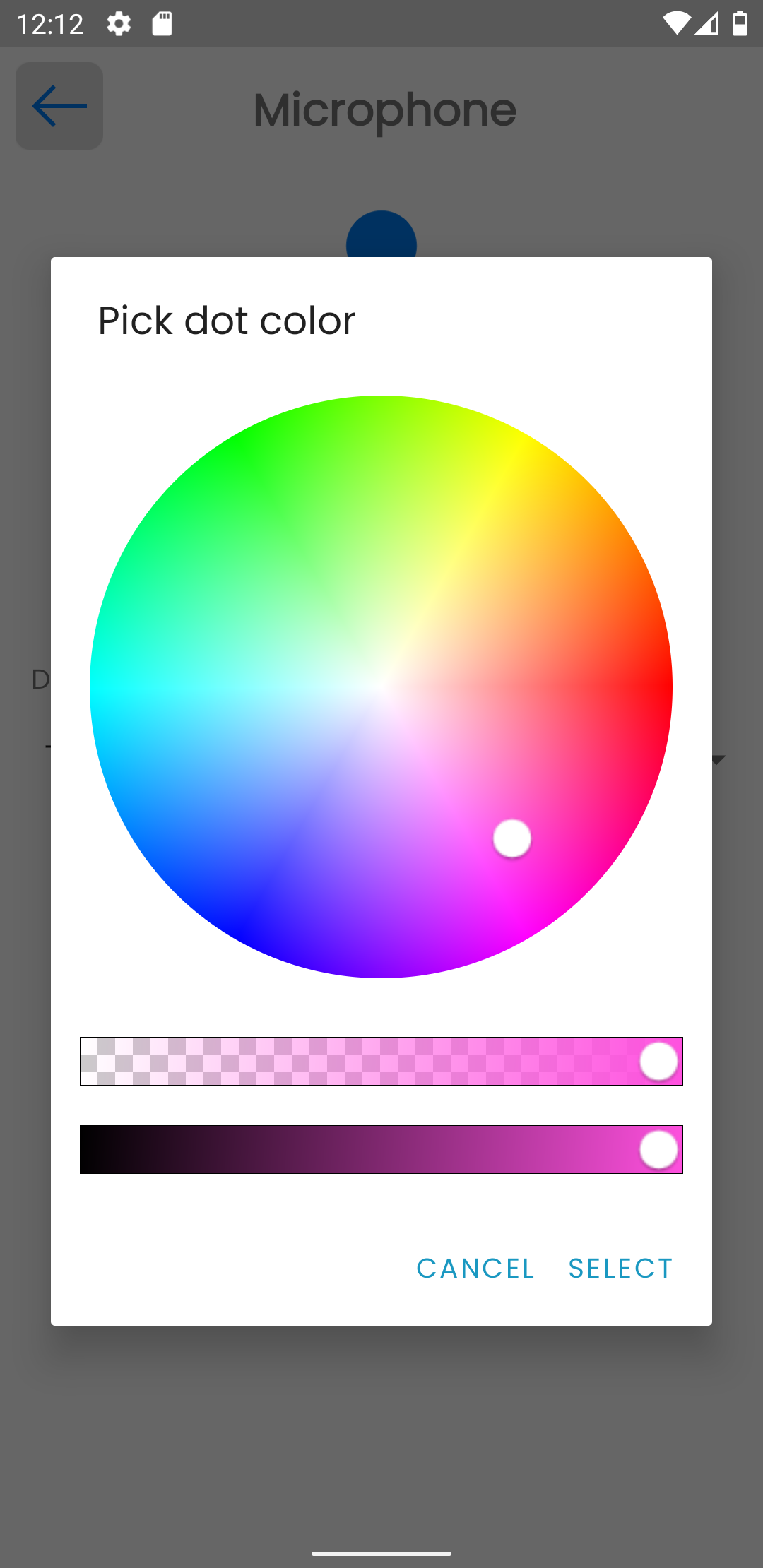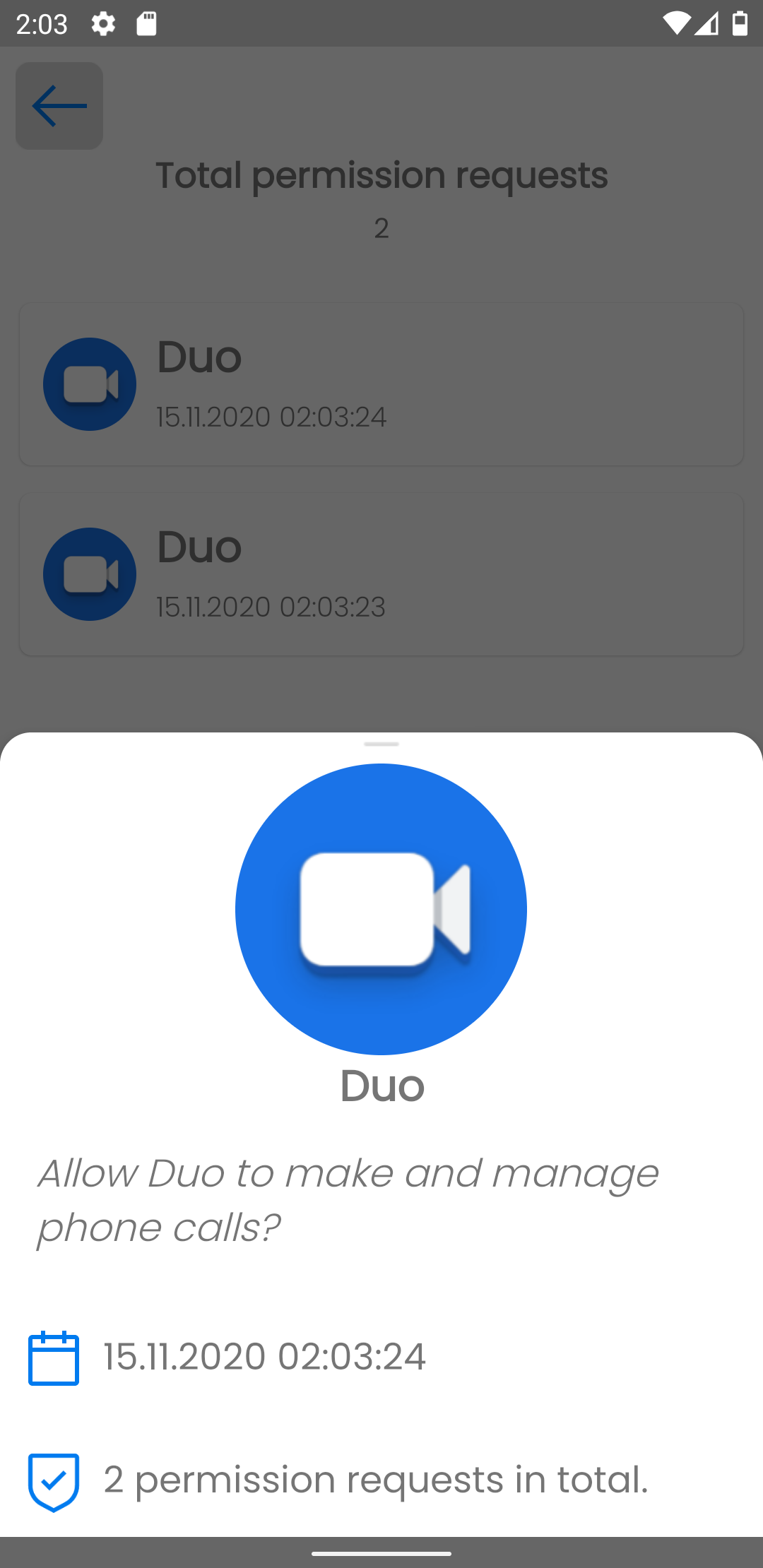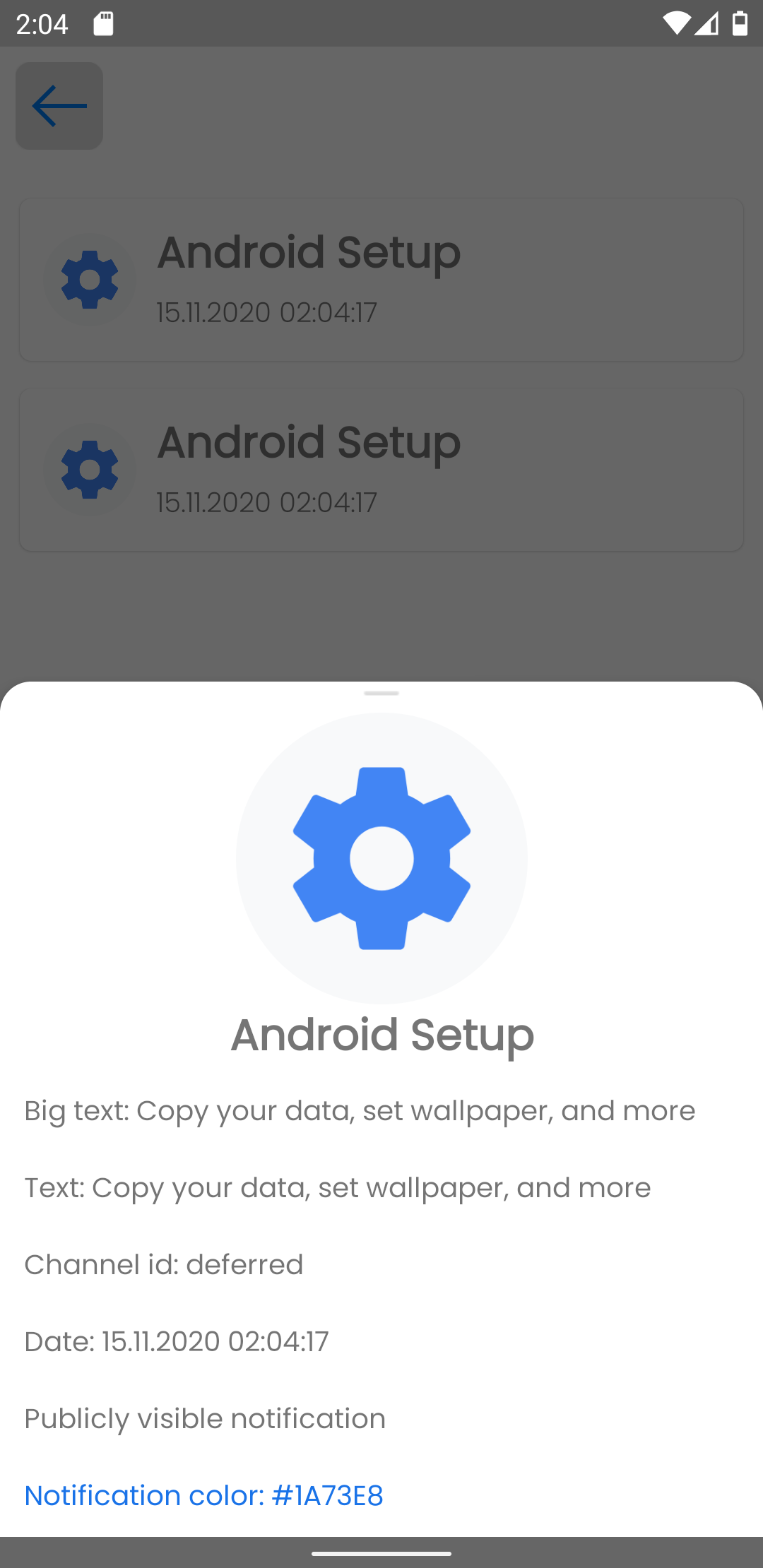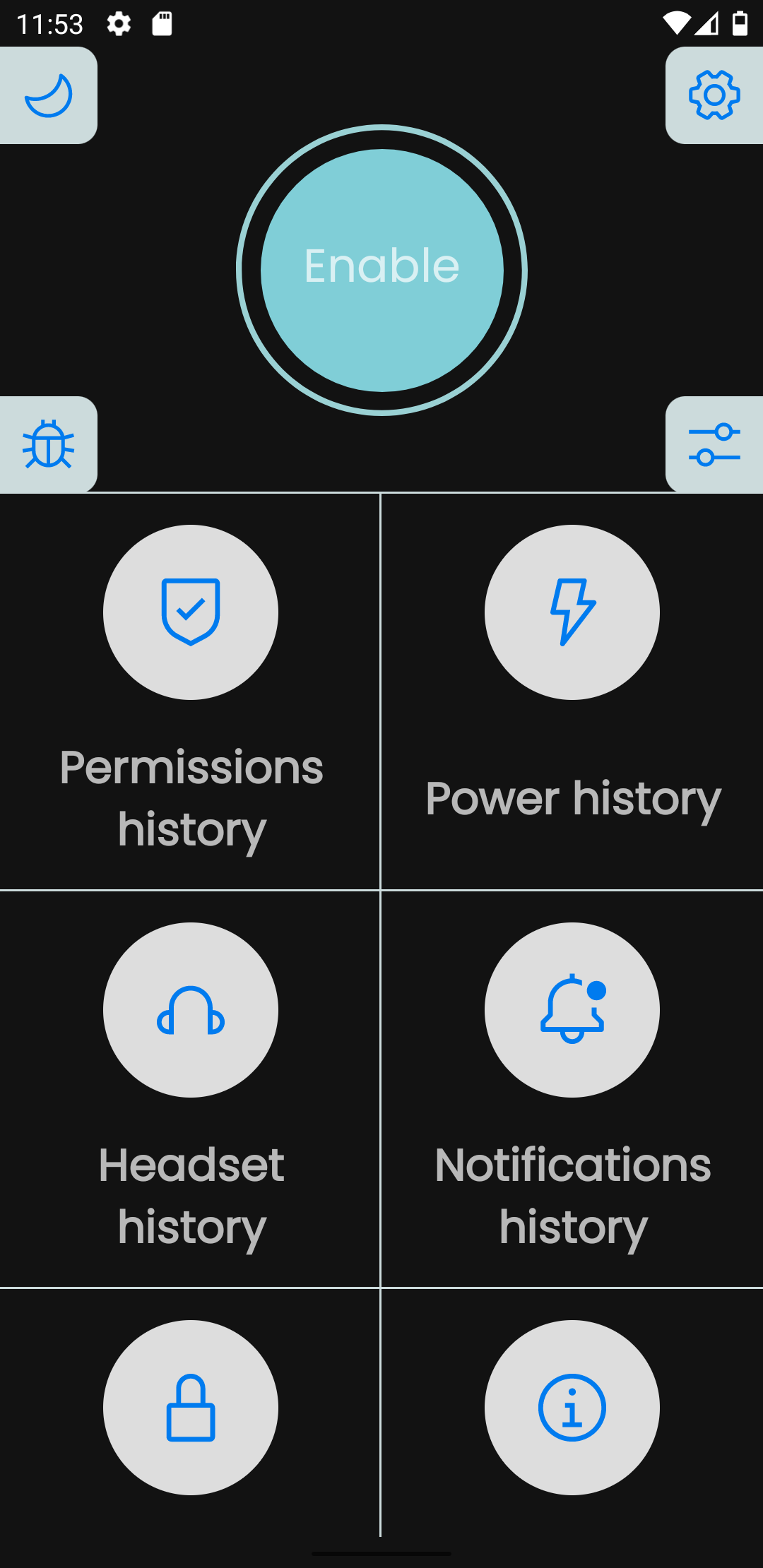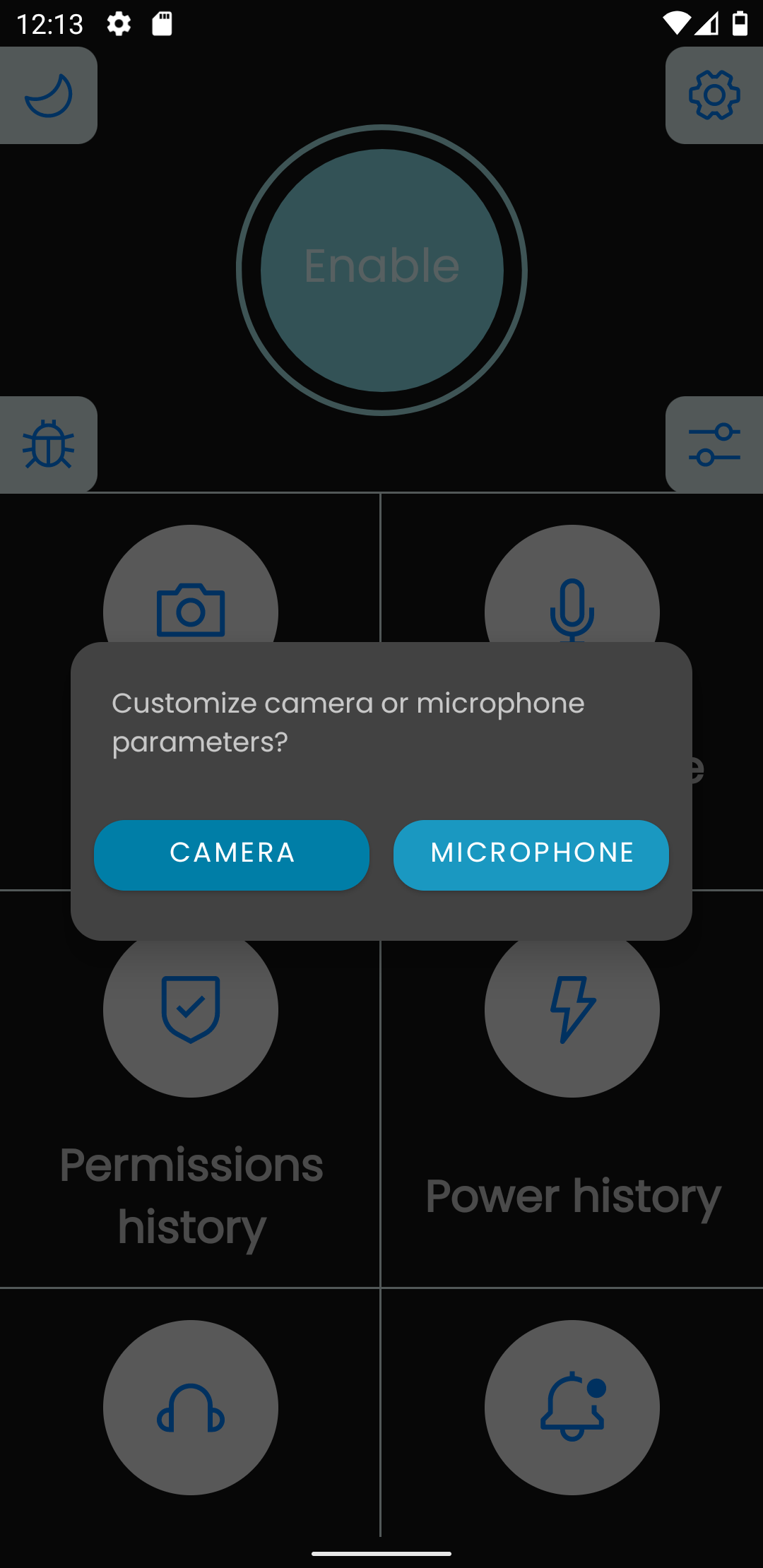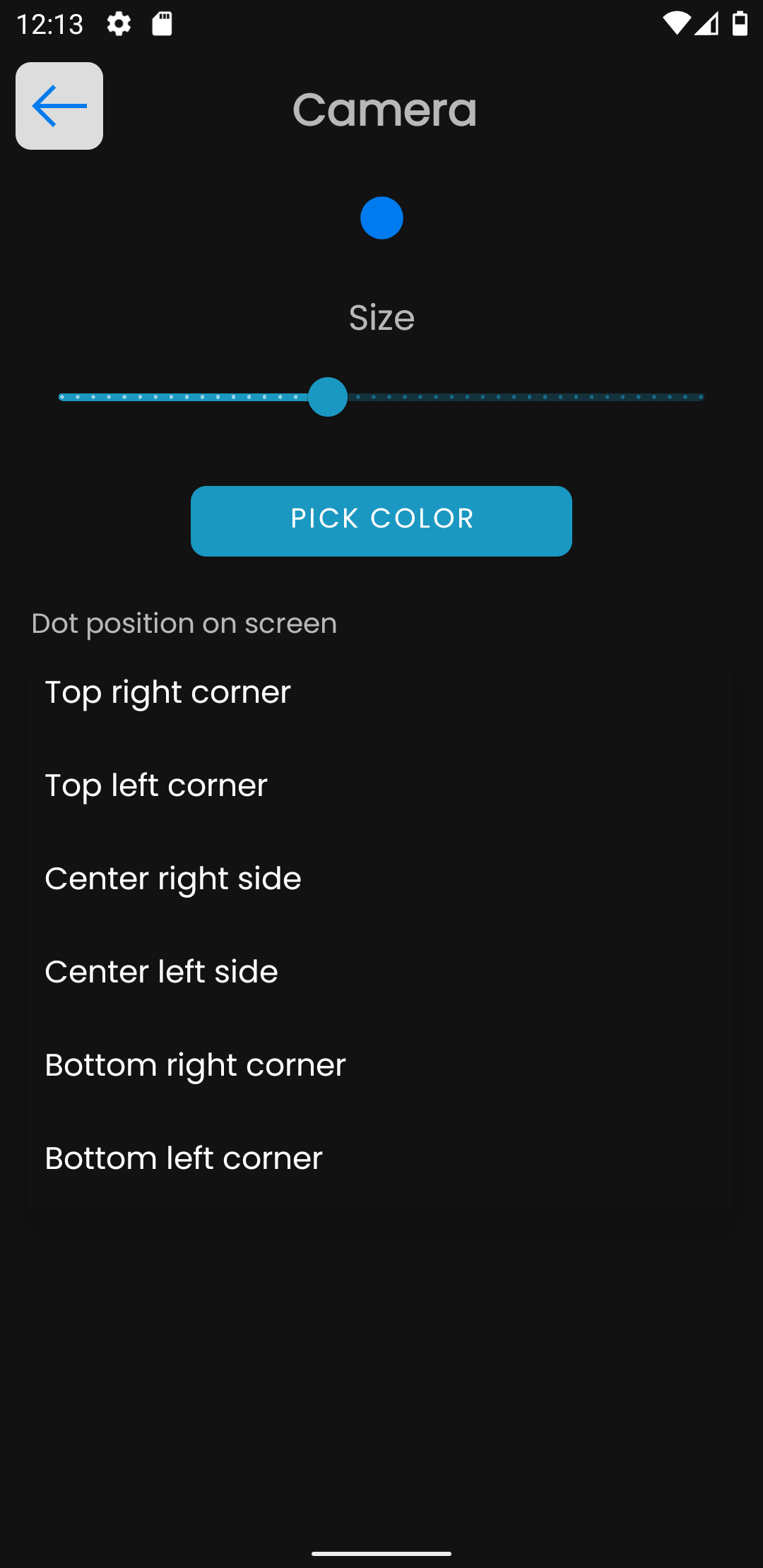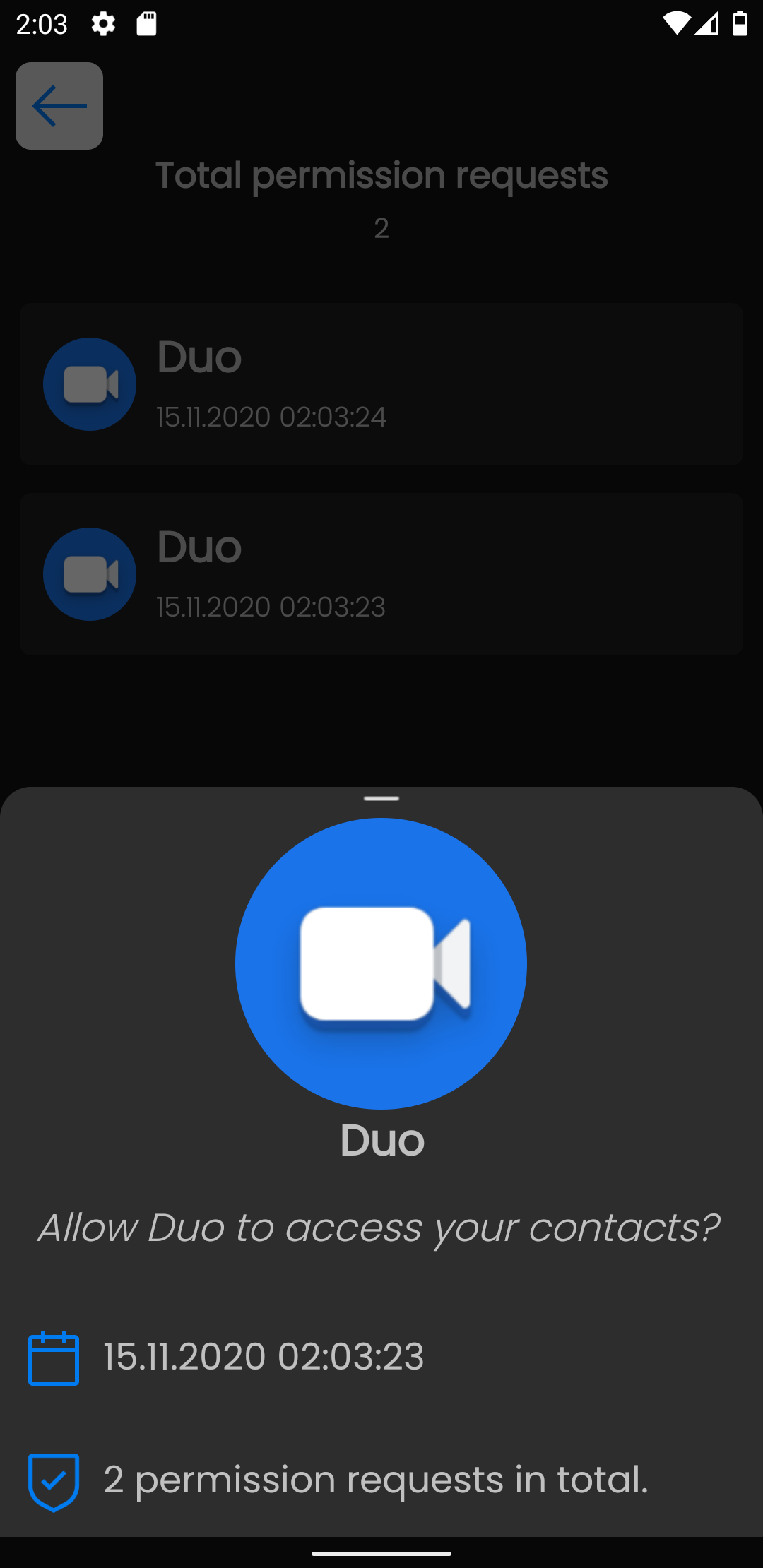Vigilante [THIS PROJECT IS UNMAINTAINED DUE TO THIS FUNCTIONALITY ALREADY PRESENT IN THE OS INTEGRATION]
An app that focuses on your privacy and alerts you when a third-party app uses your device camera or mic, plus few other goodies.
- Notifications when mic/camera is used
- Screen dots when mic/camera is used
- Screen dots customizations when mic/camera is used (size, color, screen position)
- History when apps request permissions
- History of when you disconnected/connected your charger
- History of when you connected/disconnected your headphones
- History of your notifications
- Lockscreen history
- Security sensible device info
- No sneaky permissions
- Does not connect to the Internet
- All of your data is encrypted (database and preferences)
- Dark mode/light mode
- Built with many amazing libre libraries, such as (Kotlin extensions and helpers, Crashy, SQL Cipher, Color picker)
- and many more…
Help translate the app at Hosted Weblate.
Pull requests are also possible, Crowdin was removed because it isn't good, and only worked 1 out of 12 times.
- Cannot uninstall app via Package Installer this issue has a fix
Some of the popular libraries and MVVM clean architecture used with Room database as a source.
-
Kotlin - First class and official programming language for Android development.
-
Coroutines - Threads on steroids for Kotlin.
-
Flow - A cold asynchronous data stream that sequentially emits values and completes normally or with an exception.
-
StateFlow - A live data replacement.
-
Android JetPack - Collection of libraries that help you design robust, testable, and maintainable apps.
- Paging3 - Load and display small chunks of data at a time.
- ViewModel - Stores UI-related data that isn't destroyed by UI changes.
- ViewBinding - A robust replacement for findViewById, kotlin sytnhetics and DataBinding.
- Navigation Components - Navigate fragments easier.
- SavedStateHandle - A handle to saved state passed down to androidx.lifecycle.ViewModel.
- Room - Persistence library provides an abstraction layer over SQLite to allow for more robust database access while harnessing the full power of SQLite.
- Biometrics - Authenticate with biometrics or device credentials, and perform cryptographic operations.
- Security - Safely manage keys and encrypt files and shared preferences.
- Start-up - Implement a straightforward, performant way to initialize components at app startup, such as our crash-reporting library Crashy.
-
Material Components for Android - Modular and customizable Material Design UI components for Android.
-
- Hilt-Dagger - Standard library to incorporate Dagger dependency injection into an Android app.
- Hilt-ViewModel - DI for injecting
ViewModel.
-
Architecture
- Clean Architecture
- MVVM
- Offline with Room + SQL Cipher
-
Tests
- Mockk - Mocking library for Kotlin.
- Coroutines test
Support it by joining stargazers for this repository. 🌠
And follow me or check out my blog for my next creations! ⭐
Feature requests and translations are always welcome.