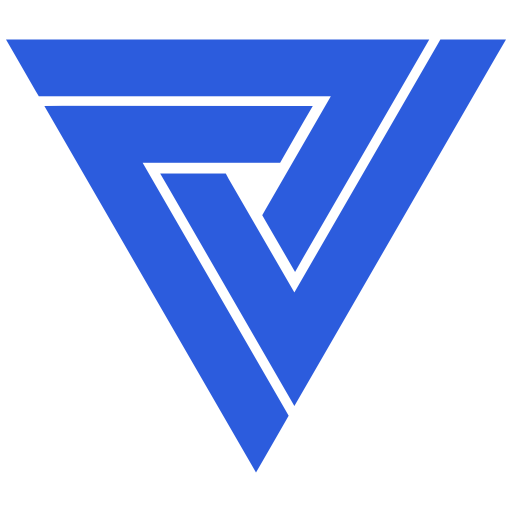Suckless tools based minimalist and functional distribution for aesthetics and simple usage based on Arch Linux.
First LVM2 and LUKS2 supported arch based distribution. Automatic initcpio hooks to unlock crypted root partition.
PLEASE JOIN OUR DISCORD SERVER FOR GUIDES AND RECENT UPDATES.
gpg --keyserver hkps://keys.gnupg.net --recv-keys 964FD85861C858D7
gpg --keyserver hkps://keyserver.ubuntu.com --recv-keys 964FD85861C858D7
gpg --keyserver hkp://pgp.mit.edu --recv-keys 964FD85861C858D7
gpg --verify phyOS-2022.10.12-x86_64.iso.sig
sha256sum -c phyOS-2022.10.12-x86_64.iso.sha256
| App | Platform | Instructions |
|---|---|---|
| Rufus | Windows | Make sure to choose DD Image mode when prompted |
| Etcher | Cross platform | - |
| Ventoy | Cross platform | - |
| DD command | Linux & Mac ClI | sudo dd bs=8M if=phyOS-2022.10.12-x86_64.iso of=/dev/{sda,sdb 'check usb path with (sudo fdisk -l)'} conv=fsync oflag=direct status=progress |
Tweak your settings and customization, choose animations.