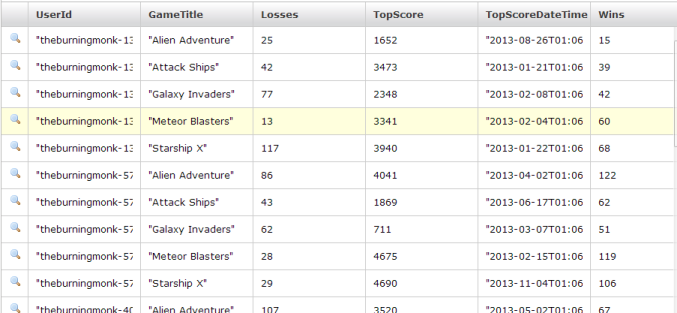DynamoDb.SQL (@DynamoDbSQL)
This library gives you the capability to execute query and scan operations against Amazon DynamoDB using a SQL-like syntax by extending the existing functionalities of AmazonDynamoDBClient and DynamoDBContext classes found in the standard .Net AWS SDK.
This guide contains the following sections:
- Basics - how to get started using this library
- Features - what you can do with this library
- Examples - links to examples in F# and C#
You can view the release notes here, and please report any issues here.
Download and install DynamoDb.SQL using NuGet.
Now suppose we have a DynamoDB tabled called GameScores like the following:
To find all the scores for the player with UserId "theburningmonk-1" we can simply execute the query like the following:
open Amazon.DynamoDBv2
open Amazon.DynamoDBv2.DataModel
let awsKey = "MY-AWS-KEY"
let awsSecret = "MY-AWS-SECRET"
let region = RegionEndpoint.USEast1
let client = new AmazonDynamoDBClient(awsKey, awsSecret, region)
let ctx = new DynamoDBContext(client)
let query = "SELECT * FROM GameScores WHERE UserId = \"theburningmonk-1\""
let scores = ctx.ExecQuery<GameScore>(selectQuery)whilst the above example is in F#, the same extension methods are accessible from C# too, check out the full range of examples in the Examples section.
For a detailed run-down of the syntax please refer to this page.
This library lets you use a SQL-like syntax for performing query and scan operations against DynamoDB. If you're new to DynamoDB and is not clear on the difference between the two, please refer to the DynamoDB documentation here and guidelines here.
Using the appropriate extension methods on AmazonDynamoDBClient and DynamoDBContext you will be able to query/scan your DynamoDB table like this:
let selectQuery = "SELECT * FROM GameScores WHERE UserId = \"theburningmonk-1\""
let response = client.Query(selectQuery)Whilst the syntax for both query and scan operations are similar, there are minor differences and some comparisons (such as CONTAINS and IN (...)) are only supported in scan operations by DynamoDB.
For a detailed run-down of the syntax please refer to this page.
If you only want to find out the number of items that matches some conditions and not the items themselves, then you can save yourself some bandwidth and read capacity units by using a COUNT query:
let countQuery = "COUNT * FROM GameScores WHERE UserId = \"theburningmonk-1\""
let countResponse = client.Query(countQuery)Note: count queries are only supported when you're working with the
AmazonDynamoDBCient.
If you only want to retrieve certain attributes from your query, then you can save yourself some bandwidth and potentially processing power by specifying exactly which attributes you want to retrieve:
let selectQuery = "SELECT UserId, GameTitle, Wins FROM GameScores WHERE UserId = \"theburningmonk-1\""
let response = client.Query(selectQuery)Often you will want to retrieve only the top or bottom X number of items based on the natural sorting order of the range key values. Therefore it often makes sense to combine the ORDER and LIMIT clauses in your query.
For example, in our GameScores table (see above), to find the top 3 scoring games for a given user we can write:
let selectQuery = "SELECT * FROM GameScores WHERE UserId = \"theburningmonk-1\" ORDER DESC LIMIT 3"
let response = client.Query(selectQuery)Note: in DynamoDB, you can only order on the range key values hence why there's no option for you to specify what column to order on in the query syntax.
As stated in the DynamoDB best practices guide, you should avoid sudden bursts of read activity.
To throttle your query or scan operation, you can use the PageSize option in your query to throttle the amount of read capacity units that your query consumes in one go:
let selectQuery = "SELECT * FROM GameScores WHERE UserId = \"theburningmonk-1\" WITH (PageSize(10))"
let response = client.Query(selectQuery)this query will fetch 10 results at a time, if there are more than 10 results available then additional requests will be made behind the scene until all available results have been retrieved.
Note: using the PageSize option means your query or scan will take longer to complete and require more individual requests to DynamoDB.
If your table is sufficiently large (DynamoDB documentations suggests 20GB or larger), it's recommended that you take advantage of the parallel scans support in DynamoDB to speed up the scan operations.
To use parallel scans, you can use the Segments option in your scan query:
let selectQuery = "SELECT * FROM GameScores WHERE GameTitle = \"Starship X\" WITH (Segments(10))"
let response = client.Scan(selectQuery)this query will make ten parallel scan requests against DynamoDB and the operation will complete when all ten 'segments' have completed and returned all their results.
Note: using parallel scan will consume large amounts of read capacity units in a short burst, so you should plan ahead and up the throughput of your table accordingly before starting the parallel scan!
AWS announced support for Local Secondary Indexes on April 18, 2013, for more details please refer to the DynamoDB documentations page here and guidelines for using Local Secondary Indexes.
Support for local secondary index is available since version 1.2.1 using the INDEX option inside the WITH clause.
For example, suppose the aforementioned GameScores table has a local secondary index called TopScoreIndex:
We can query the table using this index and optionally specify whether to retrieve all attributes or just the attributes projected into the index (any attributes that are not on the index will be retrieved from the table using extra read capacity):
let selectQuery = "SELECT * FROM GameScores
WHERE UserId = \"theburningmonk-1\"
AND TopScore >= 1000
WITH(Index(TopScoreIndex, true))"
let response = client.Query(selectQuery)For more details, please read this post.
AWS announced support for Global Secondary Indexes on December 12, 2013, for more details please refer to the DynamoDB documentations page here and guidelines for using Global Secondary Indexes.
Global Secondary Indexes, or GSI is supported through the same INDEX option as local secondary index above, the index name specified in the INDEX option can be any local or global index on the table.
For example, to query against the global secondary index GameTitleIndex on our GameScores table (see above):
let selectQuery = "SELECT * FROM GameScores
WHERE GameTitle = \"Starship X\"
AND TopScore >= 1000
WITH(Index(GameTitleIndex, false), NoConsistentRead)"
let response = client.Query(selectQuery)Important: although the queries look identical, compared to local secondary indexes there are a couple of key differences you need to be aware of when querying against global secondary indexes:
- you must add the NoConsistentRead option in your query as global secondary indexes only support eventually consistent reads, if you try to do a consistent read against a global secondary index it will result in an error from DynamoDB;
- when you created the global secondary index, if you didn't choose All Attributes as the Projected Attributes for the index, then you must set the "all attributes" flag in the
Indexoption tofalse(i.e. Index(IndexName, false))
Here's a handful of examples in C# and F#, feel free to check out the respective project under the examples folder too, it also contains F# script to create the sample table and seeding it with test data you need to run these examples.
| Get all rows for a hash key | C# | F# |
| Query with range key | C# | F# |
| Query with ORDER and LIMIT | C# | F# |
| Disable consistent read | C# | F# |
| Throttling | C# | F# |
| Selecting specific attributes | C# | F# |
| Query with Local Secondary Index (all attributes) | C# | F# |
| Query with Local Secondary Index (projected attributes) | C# | F# |
| Query with Global Secondary Index (projected attributes) | C# | F# |
| Basic scan | C# | F# |
| Scan with LIMIT | C# | F# |
| Throttling | C# | F# |
| Selecting specific attributes | C# | F# |
| Parallel scans | C# | F# |
| Disable returning consumed capacity | C# | F# |
The default maintainer account for projects under "fsprojects" is @fsprojectsgit - F# Community Project Incubation Space (repo management)