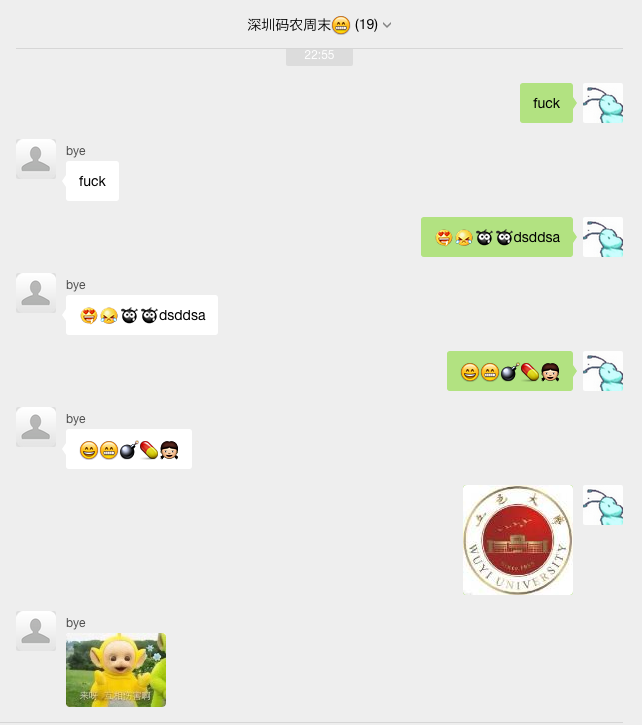- 普通个人号 微信机器人/外挂 (不同于webot等公众号机器人)
- 意义: 个人号可充当公众号使用 关系增强/门槛降低/更多行为/依旧自动化
- 与qqbot/wqq等不同: 基于浏览器/用户行为自动化 更贴近用户/更可靠
- 基于浏览器桌面平台electron 跨平台win/linux/mac
- 基于微信网页版 https://wx.qq.com
- 目前处于高度开发和观察阶段
- 目前代码提供自动回复 可自行定制
请使用较新版本的electron>=v1.0 如果electron=v0.x 可以查看分支wxbot#electron-v0
$ cd wxbot
$ npm install
$ node . # 运行 需扫二维码登录
- 自动回复
- 识别并回复相同的文本/表情/emoji
- 识别图片/语音/视频/小视频
- 识别位置/名片/链接/附件
- 识别转账/在线聊天/实时对讲
- 发送图片
- 下载自定义表情/名片/图片/语音/附件
- 下载视频/小视频
- 接受好友请求并回复
- 感应系统消息 时间/邀请加群/红包等
- loop错误超时解锁
- 探索运行于无界面平台 atom/electron#228
- 从命令行输出 获取二维码图片url 自行打开/扫描
- 参照配置 segmentio/nightmare#224 (comment)
$ cd wxbot
$ docker build -t wxbot .
$ docker run -d -p 8233:8233 # 浏览器访问 docker 的 8233 端口,即可获取图片