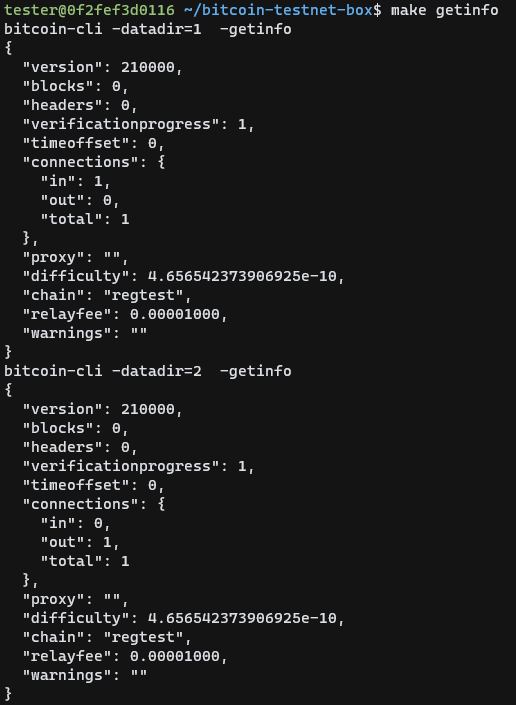Create your own private bitcoin testnet
You must have bitcoind and bitcoin-cli installed on your system and in the
path unless running this within a Docker container
(see below).
If you'd like to clone this git repository locally and disk space or bandwidth usage is of concern, it's suggested to do a shallow clone, excluding some earlier history of the repo, where some testnet data was included.
Regular clone:
du -sh .44M
Shallow clone:
du -sh .168K
git clone [email protected]:freewil/bitcoin-testnet-box.git
git clone --shallow-since 2014-10-18 [email protected]:freewil/bitcoin-testnet-box.git
This will start up two nodes using the two datadirs 1 and 2. They
will only connect to each other in order to remain an isolated private testnet.
Two nodes are provided, as one is used to generate blocks and it's balance
will be increased as this occurs (imitating a miner). You may want a second node
where this behavior is not observed.
Node 1 will listen on port 19000, allowing node 2 to connect to it.
Node 1 will listen on port 19001 and node 2 will listen on port 19011
for the JSON-RPC server.
$ make start
$ make getinfo
bitcoin-cli -datadir=1 getinfo
{
"version" : 90300,
"protocolversion" : 70002,
"walletversion" : 60000,
"balance" : 0.00000000,
"blocks" : 0,
"timeoffset" : 0,
"connections" : 1,
"proxy" : "",
"difficulty" : 0.00000000,
"testnet" : false,
"keypoololdest" : 1413617762,
"keypoolsize" : 101,
"paytxfee" : 0.00000000,
"relayfee" : 0.00001000,
"errors" : ""
}
bitcoin-cli -datadir=2 getinfo
{
"version" : 90300,
"protocolversion" : 70002,
"walletversion" : 60000,
"balance" : 0.00000000,
"blocks" : 0,
"timeoffset" : 0,
"connections" : 1,
"proxy" : "",
"difficulty" : 0.00000000,
"testnet" : false,
"keypoololdest" : 1413617762,
"keypoolsize" : 101,
"paytxfee" : 0.00000000,
"relayfee" : 0.00001000,
"errors" : ""
}
bitcoin-cli -datadir=1 createwallet wallet1
bitcoin-cli -datadir=2 createwallet wallet2
Normally on the live, real, bitcoin network, blocks are generated, on average, every 10 minutes. Since this testnet-in-box uses Bitcoin Core's (bitcoind) regtest mode, we are able to generate a block on a private network instantly using a simple command.
To generate a block:
$ make generate
To generate more than 1 block:
$ make generate BLOCKS=10
$ make generate BLOCKS=200
$ make getinfo
$ make address2
To send bitcoins that you've generated to the second wallet: (be sure to change the ADDRESS value below to wallet address generated in the prior command)
$ make sendfrom1 ADDRESS=mxwPtt399zVrR62ebkTWL4zbnV1ASdZBQr AMOUNT=10
Run the getinfo command again. Does the balance show up? Why not?
$ make getinfo
$ make generate
$ make stop
To clean up any files created while running the testnet and restore to the original state:
$ make clean
This testnet-box can be used with Docker to run it in an isolated container.
Pull the image
docker pull freewil/bitcoin-testnet-box
or build it yourself from this directory
docker build -t bitcoin-testnet-box .
The docker image will run two bitcoin nodes in the background and is meant to be attached to allow you to type in commands. The image also exposes the two JSON-RPC ports from the nodes if you want to be able to access them from outside the container.
$ docker run -t -i -p 19001:19001 -p 19011:19011 freewil/bitcoin-testnet-box
or if you built the docker image yourself:
$ docker run -t -i -p 19001:19001 -p 19011:19011 bitcoin-testnet-box
To run without docker, one should download the supported Bitcoin core version.
To find the supported version, search for the BITCOIN_CORE_VERSION environment variable
in the Dockerfile file.