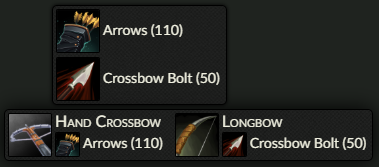[Systems]: WFRP4e, DnD5e,PF2e, PF1, SFRPG
[Languages]: English
This module for Foundry Virtual Tabletop adds HUD allowing to easily swap which ammunition is being used in ranged weapons.
- Install Forien's Ammo Swapper using manifest URL: https://raw.githubusercontent.com/Foundry-Workshop/ammo-swapper/master/src/module.json
- While loaded in World, enable Forien's Ammo Swapper module.
- Assign character to your user account
- Equip ranged weapon(s)
- Click on HUD displayed on bottom of your screen to bring out selectable list of owned ammunition
- Click on any ammunition on the list to change weapon's ammunition
- If
show only equippedsetting is disabled Right-Click on weapon to toggle its equipped state!
- You can either use the module like the Players (via assigned character),
- Or you can use it by selecting tokens on the canvas.
You can always check current and up-to-date planned and requested features here
If you have any suggestion or idea on new contents, hit me up on Discord!
- Module supports following systems:
- DnD5e (tested version 3.2.0)
- PF1 (tested version 9.6)
- PF2e (tested version 5.12.7)
- SFRPG (tested version 0.25.2)
- WFRP4e (tested version 7.2.1)
- Module displays only weapons/ammunition that exist on the Actor, using data from that Actor.
- Module doesn't include any weapons and/or ammunition Items.
- Module should work fine with any custom weapons/ammo created for supported systems.
For additional support (for example other systems) please open an issue, or you can use the API to include support within your system/module.
If you wish to contact me for any reason, reach me out on Discord using my handle: forien
If you wish to support module development, please consider becoming Patron.
- Thanks to doumoku for providing Japanese translations
Forien's Ammo Swapper is a module for Foundry VTT by Forien and is licensed under a MIT License.
This work is licensed under Foundry Virtual Tabletop EULA - Limited License for Package Development from March 2, 2023.