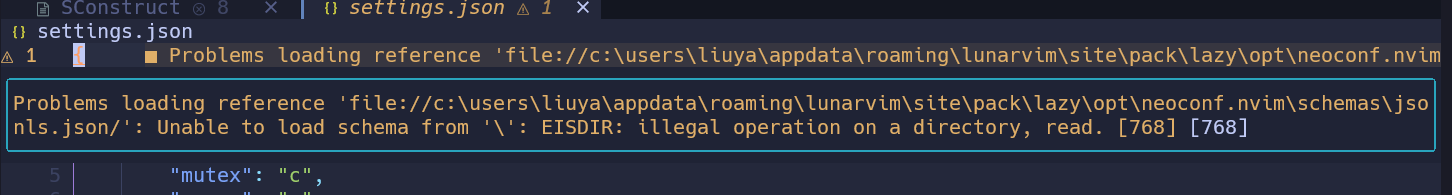neoconf.nvim is a Neovim plugin to manage global and project-local settings.
- configure Neovim using JSON files (can have comments)
- global settings:
~/.config/nvim/neoconf.json - local settings:
~/projects/foobar/.neoconf.json
- global settings:
- live reload of your lsp settings
- import existing settings from vscode, coc.nvim and nlsp-settings.nvim
- auto-completion of all the settings in the Json config files
- auto-completion of all LSP settings in your Neovim Lua config files
- integrates with neodev.nvim. See .neoconf.json in this repo.
- Neovim >= 0.7.2
Install the plugin with your preferred package manager:
-- Lua
use({
"folke/neoconf.nvim",
})It's important that you set up neoconf.nvim BEFORE nvim-lspconfig.
require("neoconf").setup({
-- override any of the default settings here
})
-- setup your lsp servers as usual
require("lspconfig").lua_ls.setup(...)neoconf.nvim comes with the following defaults:
{
-- name of the local settings files
local_settings = ".neoconf.json",
-- name of the global settings file in your Neovim config directory
global_settings = "neoconf.json",
-- import existing settings from other plugins
import = {
vscode = true, -- local .vscode/settings.json
coc = true, -- global/local coc-settings.json
nlsp = true, -- global/local nlsp-settings.nvim json settings
},
-- send new configuration to lsp clients when changing json settings
live_reload = true,
-- set the filetype to jsonc for settings files, so you can use comments
-- make sure you have the jsonc treesitter parser installed!
filetype_jsonc = true,
plugins = {
-- configures lsp clients with settings in the following order:
-- - lua settings passed in lspconfig setup
-- - global json settings
-- - local json settings
lspconfig = {
enabled = true,
},
-- configures jsonls to get completion in .nvim.settings.json files
jsonls = {
enabled = true,
-- only show completion in json settings for configured lsp servers
configured_servers_only = true,
},
-- configures lua_ls to get completion of lspconfig server settings
lua_ls = {
-- by default, lua_ls annotations are only enabled in your neovim config directory
enabled_for_neovim_config = true,
-- explicitely enable adding annotations. Mostly relevant to put in your local .nvim.settings.json file
enabled = false,
},
},
}:Neoconf: will show a ui to select one of the local/global json config files to edit:Neoconf local: will show a ui to select one of the local json config files to edit:Neoconf global: will show a ui to select one of the global json config files to edit:Neoconf show: opens a floating window with the merged config:Neoconf lsp: opens a floating window with your merged lsp config
Completion of your lua settings should work out of the box.
You can additionally use the exported types in other places.
Example with a table containing LSP server settings
---@type lspconfig.options
local servers = {
ansiblels = {},
bashls = {},
clangd = {},
cssls = {},
dockerls = {},
tsserver = {},
svelte = {},
eslint = {},
html = {},
jsonls = {
settings = {
json = {
format = {
enable = true,
},
schemas = require("schemastore").json.schemas(),
validate = { enable = true },
},
},
},
}Neodev comes with an API that can be used by plugin developers to load global/local settings for their plugin.
---@class SettingsPlugin
---@field name string
---@field setup fun()|nil
---@field on_update fun(event)|nil
---@field on_schema fun(schema: Schema)
-- Registers a plugin. Biggest use-case is to get auto-completion for your plugin in the json settings files
---@param plugin SettingsPlugin
function Neodev.register(plugin) end
---@class WorkspaceOptions
---@field file? string File will be used to determine the root_dir
---@field buffer? buffer Buffer will be used to find the root_dir
---@field lsp? boolean LSP root_dir will be used to determine the root_dir
---@field local? boolean defaults to true. Merge local settings
---@field global? boolean defaults to true. Merge global settings
-- Returns the requested settings
---@generic T : table
---@param key? string Optional key to get settings for
---@param defaults? T Optional table of defaults that will be merged in the result
---@param opts? WorkspaceOptions options to determine the root_dir and what settings to merge
---@return T
function Neoconf.get(key, defaults, opts) endAPI Example
-- default config for your plugin
local defaults = {
doit = true,
count = 1,
array = {},
}
-- register your settings schema with Neodev, so auto-completion will work in the json files
require("neoconf.plugins").register({
on_schema = function(schema)
-- this call will create a json schema based on the lua types of your default settings
schema:import("myplugin", defaults)
-- Optionally update some of the json schema
schema:set("myplugin.array", {
description = "Special array containg booleans or numbers",
anyOf = {
{ type = "boolean" },
{ type = "integer" },
},
})
end,
})
local my_settings = Neoconf.get("neodev", defaults)- json.lua a pure-lua JSON library for parsing
jsoncfiles
- als
- astro
- awkls
- bashls
- clangd
- cssls
- dartls
- denols
- elixirls
- elmls
- eslint
- flow
- fsautocomplete
- grammarly
- haxe_language_server
- hhvm
- hie
- html
- intelephense
- java_language_server
- jdtls
- jsonls
- julials
- kotlin_language_server
- ltex
- lua_ls
- luau_lsp
- omnisharp
- perlls
- perlnavigator
- perlpls
- powershell_es
- psalm
- puppet
- purescriptls
- pylsp
- pyright
- r_language_server
- rescriptls
- rls
- rome
- rust_analyzer
- solargraph
- solidity_ls
- sorbet
- sourcekit
- spectral
- stylelint_lsp
- svelte
- svlangserver
- tailwindcss
- terraformls
- tsserver
- volar
- vtsls
- vuels
- wgls_analyzer
- yamlls
- zeta_note
- zls