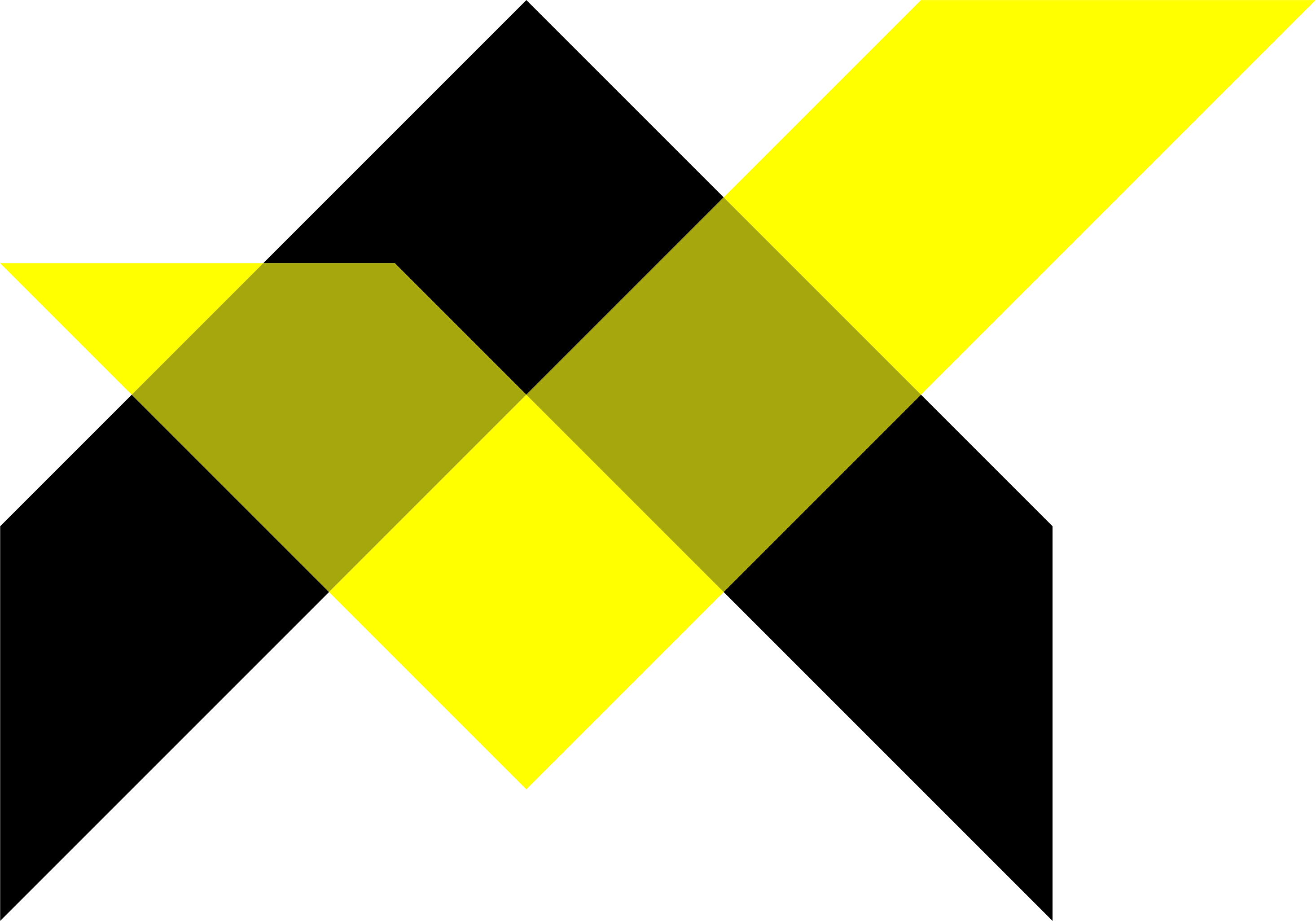A is a JMS testing/admin utility specialized for ActiveMQ.
Used to send, browse and put messages on queues.

usage: java -jar a-<version>-with-dependencies.jar [-A] [-a] [-b <arg>]
[-B <property=value>] [-c <arg>] [-C <arg>] [-d <arg>] [-e <arg>]
[-E <arg>] [-f <arg>] [-F <arg>] [-g] [-H <property=value>] [-i
<arg>] [-I <property=value>] [-j] [-J <arg>] [-k <arg>] [-l] [-L
<property=value>] [-M <arg>] [-n] [-o <arg>] [-O] [-p <arg>] [-P
<arg>] [-r <arg>] [-R <arg>] [-s <arg>] [-S <arg>] [-t <arg>] [-T]
[-U <arg>] [-v] [-w <arg>] [-W <arg>] [-x <arg>] [-X <arg>] [-y
<arg>] [-z <arg>]
-A,--amqp Set protocol to AMQP. Defaults to OpenWire
-a,--artemis-core Set protocol to ActiveMQ Artemis Core.
Defaults to OpenWire
-b,--broker <arg> URL to broker. defaults to:
tcp://localhost:61616
-B <property=value> use value for given Boolean property. Can
be used several times.
-c,--count <arg> A number of messages to browse,get,move or
put (put will put the same message <count>
times). 0 means all messages.
-C,--copy-queue <arg> Copy all messages from this to target.
Limited by maxBrowsePageSize in broker
settings (default 400).
-d,--durable <arg> the subscription is durable, specify
subscription-name
-e,--encoding <arg> Encoding of input file data. Default UTF-8
-E,--correlation-id <arg> Set CorrelationID
-f,--find <arg> Search for messages in queue with this
value in payload. Use with browse.
-F,--jndi-cf-name <arg> Specify JNDI name for ConnectionFactory.
Defaults to connectionFactory. Use with -J
-g,--get Get a message from destination
-H <property=value> use value for given String property. Can be
used several times.
-i,--priority <arg> sets JMSPriority
-I <property=value> use value for given Integer property. Can
be used several times.
-j,--jms-headers Print JMS headers
-J,--jndi <arg> Connect via JNDI. Overrides -b and -A
options. Specify context file on classpath
-k,--clientid <arg> Specify connection ClientID
-l,--list-queues List queues and topics on broker (OpenWire
only)
-L <property=value> use value for given Long property. Can be
used several times.
-M,--move-queue <arg> Move all messages from this to target
-n,--non-persistent Set message to non persistent.
-o,--output <arg> file to write payload to. If multiple
messages, a -1.<ext> will be added to the
file. BytesMessage will be written as-is,
TextMessage will be written in UTF-8
-O,--openwire Set protocol to OpenWire. This is default
protocol
-p,--put <arg> Put a message. Specify data. if starts with
@, a file is assumed and loaded
-P,--pass <arg> Password to connect to broker
-r,--reply-to <arg> Set reply to destination, i.e. queue:reply
-R,--read-folder <arg> Read files in folder and put to queue. Sent
files are deleted! Specify path and a
filename. Wildcards are supported '*' and
'?'. If no path is given, current directory
is assumed.
-s,--selector <arg> Browse or get with selector
-S,--transform-script <arg> JavaScript code (or @path/to/file.js). Used
to transform messages with the dump
options. Access message in JavaScript by
msg.JMSType = 'foobar';
-t,--type <arg> Message type to put, [bytes, text, map] -
defaults to text
-T,--no-transaction-support Set to disable transactions if not
supported by platform. I.e. Azure Service
Bus. When set to false, the Move option is
NOT atomic.
-U,--user <arg> Username to connect to broker
-v,--version Show version of A
-w,--wait <arg> Time to wait for a message on get or move
operations in milliseconds. Default 100.
0 equals infinity.
-W,--batch-file <arg> Line separated batch file. Used with -p to
produce one message per line in file. Used
together with Script where each batch line
can be accessed with variable 'entry'
-x,--write-dump <arg> Write a dump of messages to a file. Will
preserve metadata and type. Can be used
with transformation option. Warning! Will
consume queue!
-X,--restore-dump <arg> Restore a dump of messages in a
file,created with -x. Can be used with
transformation option.
-y,--jms-type <arg> Sets JMSType header
-z,--ttl <arg> sets JMSExpiryActiveMQ 5 is limited how many messages can be browsed/read from a queue without consuming them. This is limited by the setting - maxBrowsePageSize in broker, default is 400. This is a server side setting! This makes it impossible to use browse and copy commands for more than 400 or whatever value is configured at a time. Increasing this value may affect broker memory consumption. For other JMS compliant brokers, this limit may not exists or other limits may apply instead.
Example 1. Put message with payload "foobar" to queue q on local broker:
$a -p "foobar" q
Example 2. Put message with payload of file foo.bar to queue q on local broker, also set a property
$a -p "@foo.bar" -Hfoo=bar q
Example 3. Browse five messages from queue q.
$a -c 5 q
Example 4. Put 100 messages to queue q (for load test etc)
$a -p "foobar" -c 100 q
Example 5. Get message from queue and show JMS headers
$a -g -j q
Example 6. Put file foo.bar as a byte message on queue q
$a -p "@foo.bar" -t bytes q
Example 7. Put file foo.bar as text message on queue q, with encoding EBCDIC CP037 (any charset known on server/JVM should work)
$a -p "@foo.bar" -e CP037 q
Example 8. Read all XML files in a folder input an put them on queue q. Files are deleted afterwards.
$a -R "input/*.xml" q
Example 9. Put file foo.json as map message on queue q
$a -p "@foo.json" -t map q
Example 10. Put a map message on a queue using json format.
$a -p "{\"a\":\"a message tool\"}" -t map q
Example 11. Backup/dump messages on a queue with metadata
$a -x dump.json q
Example 12. Restore dump of messages with metadata to a queue
$a -X dump.json q2
Example 12. Restore and transform messagse
$a -X dump.json -S @transform.js q2
A defaults to ActiveMQ default protocol, OpenWire. You can also use AMQP 1.0. In theory, it should work with all AMQP 1.0 compliant brokers. It does not work with older versions of AMQP.
$a -A -b "amqp://guest:guest@localhost:5672" -p "foobar" q
Service Bus supports AMQP 1.0 so it's possible to use A to connect. However, it does not support transactions, so the -T option has to be set to deal with that.
To connect, you will need a "username" and "password". The username will be the "shared access policy name". The password is the URL-encoded key for that policy. These are found in the Azure portal.
Example command to send a message to Azure Service Bus:
$a -A -T -b "amqps://mypolicyname:[email protected]" -p "Test msg" q
A word of warning! There are some features not working with AMQP 1.0 in Service Bus. Some of which are mandatory to support the JMS API fully. This means some of the features of A will not work - or behave strangely.
Use Artemis core protocol (HornetQ) with the -a option.
$a -a -b "tcp://localhost:61616" -p "foobar" q
Please note that this won't auto deploy the queue in current versions of Artemis. Using OpenWire will autodeploy the queue.
To connect in a protocol agnostic way, you can specify a JNDI file that points out the JMS provider and settings.
Simply create a jndi.properties file "at classpath". Then link to it jusing the -J (--jndi) option. Please name your ConnectionFactory "connectionFactory". Otherwise, the name has to be supplied using the -F (--jndi-cf-name) option.
$a -J jndi.properties -p "foobar" q
This way, you can even connect to non ActiveMQ/AMQP brokers. You simply need to provide a JNDI config and the client at classpath.
If you want to build the project.
$mvn clean install
However, it is probably easiest to simply build a Docker container.
Download the distribution from the latest release. https://github.com/fmtn/a/releases/latest
- Unzip distribution somewhere
- Make sure the extracted folder is on path.
- chmod +x a
- Run a from any place.
- Unzip distribution somewhere
- Make sure the extracted folder is on path.
- Run a.bat from any place.
There is a Docker file with the project. You can build a Docker image and use A from Docker.
docker build -t a:latest .
docker run --rm a:latest a -p "foobar" qYou can also use prebuilt docker images.
docker run --rm fmtn/a-util:1.6.0 a -p "foobar" q Please note that you need to pass the entire command to the docker run
The default hostname has been replaced with host.docker.internal as the original hostname localhost points to a location within the docker container. If the broker is not on the docker host, the actual broker hostname still needs to be specified as usual. The hostname of the broker may vary depending on the container environment, Kubernetes, Docker Compose, plain vanilla Docker or what have you.
Given you have a truststore and a keystore in JKS format, you can edit your a start script, or run it manually like this. Note that the -Djavax parameters has to come before -jar. This applies to OpenWire connections:
java -Djavax.net.ssl.keyStore=/Users/petter/client.jks -Djavax.net.ssl.keyStorePassword=password -Djavax.net.ssl.trustStore=/Users/petter/truststore.jks -Djavax.net.ssl.trustStorePassword=password -jar a-1.6.0-jar-with-dependencies.jar -b ssl://example.org:61618 MY.QUEUE For AMQP based connections, you need to provide the keystore in the URL instead, like this.
java -jar -Djavax.net.debug=ssl:keymanager:sslcontext a-1.6.0-jar-with-dependencies.jar -A -b "amqp://broker:5671?ssl=true&ssl-cert-alias=myalias&trust-store=client.ts&trust-store-password=password&key-store=client.ks&key-store-password=password" -p "foo" barListing queues only works for ActiveMQ 5 brokers with Advisory messages not deactivated. Since the ActiveMQ client get a list of queues async, the functionallity to list queues may not work very well on some systems. Try these things if you think you got bad queue lists for your broker.
- Add more wait time. Defaults to 50ms but you may need much more. Try add
-w 10000and check your results. - If you still have problems, try to subscribe to the Advisory manually to check that it works. Something like this:
a -g topic://ActiveMQ.Advisory.Queue -c 0 -w 0
Using the -S command, a JavaScript transformation can be supplied that will run on each message. The purpose of this feature is to deal with poison-messages that has to be fixed "on-the-fly", removing sensitive data from messages before exporting them from production to a development environment, or to generally help during migrations.
The script is used to modifiy the msg variable that will be written or restored.
Example: msg.JMSPriority = 2; to change JMS priority of each message.
The msg.body parameter depends on msg.type. If type is TextMessage, then msg.body is a simple String that can altered in any way. However, if type is BytesMessage, msg.body will be a Base64 encoded byte-array which is not convenient in JavaScript. ObjectMessage bodies are also Base64 encoded, but can't be decoded/encoded. Other message types are not yet implmenteted for dump/restore and transformations.
To deal with a BytesMessage use
msg.encode('Some string', 'UTF-8');
and
var contentAsString = msg.decode('UTF-8');
This can be powerful, for instance, convert TextMessages to BytesMessages:
// TextMessage to BytesMessage encoded as UTF-8
msg.type = 'BytesMessage';
msg.encode(msg.body, 'UTF-8');or set some message property that is missing
msg.stringProperties.put('foo', 'bar');If you want to send a large amount of similar messages, where only a small value is alterd. You can use the batch command -W
So, create a file where all those different values are, like id:s, names or whatnot. One entry per line. batch.txt:
id1
id2
id3
Then use a script together with put, like this:
a -p "<xml>PLACEHOLDER</xml>" -S "msg.body=msg.body.replace('PLACEHOLDER',entry);" -W /path/to/batch.txt SOME.QUEUE
will produce three messages on SOME.QUEUE.
<xml>id1</xml>
<xml>id2</xml>
<xml>id3</xml>Using -W is much faster than invoking A for each message, since it does not require a reconnection per message.