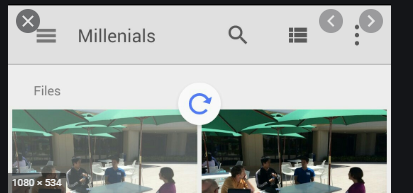widget to build pull to refresh effects.
Web demo for PullToRefreshNotification
- pull_to_refresh_notification
- RefreshIndicatorMode
- Sample 1 appbar
- Sample 2 header
- Sample 3 image
- Sample 4 candies
- Sample 5 candies
- refresh with code
enum RefreshIndicatorMode {
drag, // Pointer is down.
armed, // Dragged far enough that an up event will run the onRefresh callback.
snap, // Animating to the indicator's final "displacement".
refresh, // Running the refresh callback.
done, // Animating the indicator's fade-out after refreshing.
canceled, // Animating the indicator's fade-out after not arming.
error, //refresh failed
}build appbar to pull to refresh with PullToRefreshContainer
Widget build(BuildContext context) {
return PullToRefreshNotification(
color: Colors.blue,
pullBackOnRefresh: true,
onRefresh: onRefresh,
child: CustomScrollView(
slivers: <Widget>[
PullToRefreshContainer(buildPulltoRefreshAppbar),
SliverList(
delegate:
SliverChildBuilderDelegate((BuildContext context, int index) {
return Container(
padding: EdgeInsets.only(bottom: 4.0),
child: Column(
children: <Widget>[
Text(
"List item : ${listlength - index}",
style: TextStyle(fontSize: 15.0, inherit: false),
),
Divider(
color: Colors.grey,
height: 2.0,
)
],
));
}, childCount: listlength)),
],
),
);
}
Widget buildPulltoRefreshAppbar(PullToRefreshScrollNotificationInfo info) {
var action = Padding(
child: info?.refreshWidget ?? Icon(Icons.more_horiz),
padding: EdgeInsets.all(15.0),
);
var offset = info?.dragOffset ?? 0.0;
return SliverAppBar(
pinned: true,
title: Text("PullToRefreshAppbar"),
centerTitle: true,
expandedHeight: 200.0 + offset,
actions: <Widget>[action],
flexibleSpace: FlexibleSpaceBar(
//centerTitle: true,
title: Text(
info?.mode?.toString() ?? "",
style: TextStyle(fontSize: 10.0),
),
collapseMode: CollapseMode.pin,
background: Image.asset(
"assets/467141054.jpg",
//fit: offset > 0.0 ? BoxFit.cover : BoxFit.fill,
fit: BoxFit.cover,
)));
}build header to pull to refresh with PullToRefreshContainer. and you can easy to handle the status in pulling.
Widget build(BuildContext context) {
return PullToRefreshNotification(
color: Colors.blue,
onRefresh: onRefresh,
maxDragOffset: 80.0,
child: CustomScrollView(
slivers: <Widget>[
SliverAppBar(
pinned: true,
title: Text("PullToRefreshHeader"),
),
PullToRefreshContainer(buildPulltoRefreshHeader),
SliverList(
delegate:
SliverChildBuilderDelegate((BuildContext context, int index) {
return Container(
padding: EdgeInsets.only(bottom: 4.0),
child: Column(
children: <Widget>[
Text(
"List item : ${listlength - index}",
style: TextStyle(fontSize: 15.0, inherit: false),
),
Divider(
color: Colors.grey,
height: 2.0,
)
],
));
}, childCount: listlength)),
],
),
);
}
Widget buildPulltoRefreshHeader(PullToRefreshScrollNotificationInfo info) {
var offset = info?.dragOffset ?? 0.0;
var mode = info?.mode;
Widget refreshWidget = Container();
//it should more than 18, so that RefreshProgressIndicator can be shown fully
if (info?.refreshWidget != null &&
offset > 18.0 &&
mode != RefreshIndicatorMode.error) {
refreshWidget = info.refreshWidget;
}
Widget child = null;
if (mode == RefreshIndicatorMode.error) {
child = GestureDetector(
onTap: () {
// refreshNotification;
info?.pullToRefreshNotificationState?.show();
},
child: Container(
color: Colors.grey,
alignment: Alignment.bottomCenter,
height: offset,
width: double.infinity,
//padding: EdgeInsets.only(top: offset),
child: Container(
padding: EdgeInsets.only(left: 5.0),
alignment: Alignment.center,
child: Text(
mode?.toString() + " click to retry" ?? "",
style: TextStyle(fontSize: 12.0, inherit: false),
),
),
));
} else {
child = Container(
color: Colors.grey,
alignment: Alignment.bottomCenter,
height: offset,
width: double.infinity,
//padding: EdgeInsets.only(top: offset),
child: Row(
mainAxisAlignment: MainAxisAlignment.center,
children: <Widget>[
refreshWidget,
Container(
padding: EdgeInsets.only(left: 5.0),
alignment: Alignment.center,
child: Text(
mode?.toString() ?? "",
style: TextStyle(fontSize: 12.0, inherit: false),
),
)
],
),
);
}
return SliverToBoxAdapter(
child: child,
);
}build zoom image to pull to refresh with using PullToRefreshContainer.
Widget build(BuildContext context) {
return PullToRefreshNotification(
color: Colors.blue,
pullBackOnRefresh: true,
onRefresh: onRefresh,
child: CustomScrollView(
slivers: <Widget>[
SliverAppBar(
title: Text("PullToRefreshImage"),
),
PullToRefreshContainer(buildPulltoRefreshImage),
SliverList(
delegate:
SliverChildBuilderDelegate((BuildContext context, int index) {
return Container(
padding: EdgeInsets.only(bottom: 4.0),
child: Column(
children: <Widget>[
Text(
"List item : ${listlength - index}",
style: TextStyle(fontSize: 15.0, inherit: false),
),
Divider(
color: Colors.grey,
height: 2.0,
)
],
));
}, childCount: listlength)),
],
),
);
}
Widget buildPulltoRefreshImage(PullToRefreshScrollNotificationInfo info) {
var offset = info?.dragOffset ?? 0.0;
Widget refreshWidget = Container();
if (info?.refreshWidget != null) {
refreshWidget = Material(
type: MaterialType.circle,
color: Theme.of(context).canvasColor,
elevation: 2.0,
child: Padding(
padding: EdgeInsets.all(12),
child: info.refreshWidget,
),
);
}
return SliverToBoxAdapter(
child: Stack(
alignment: Alignment.center,
children: <Widget>[
Container(
height: 200.0 + offset,
width: double.infinity,
child: Image.asset(
"assets/467141054.jpg",
//fit: offset > 0.0 ? BoxFit.cover : BoxFit.fill,
fit: BoxFit.cover,
)),
Center(
child: Row(
mainAxisAlignment: MainAxisAlignment.center,
children: <Widget>[
refreshWidget,
Container(
padding: EdgeInsets.only(left: 5.0),
alignment: Alignment.center,
child: Text(
info?.mode?.toString() ?? "",
style: TextStyle(fontSize: 12.0, inherit: false),
),
)
],
),
)
],
),
);
}build candies animation to pull to refresh with using PullToRefreshContainer.
Widget build(BuildContext context) {
return Material(
child: Stack(
children: <Widget>[
PullToRefreshNotification(
color: Colors.blue,
onRefresh: onRefresh,
maxDragOffset: maxDragOffset,
armedDragUpCancel: false,
key: key,
child: CustomScrollView(
///in case list is not full screen and remove ios Bouncing
physics: AlwaysScrollableClampingScrollPhysics(),
slivers: <Widget>[
SliverAppBar(
title: Text("PullToRefreshCandies"),
),
PullToRefreshContainer((info) {
var offset = info?.dragOffset ?? 0.0;
Widget child = Container(
alignment: Alignment.center,
height: offset,
width: double.infinity,
child: RefreshLogo(
mode: info?.mode,
offset: offset,
),
);
return SliverToBoxAdapter(
child: child,
);
}),
SliverList(
delegate: SliverChildBuilderDelegate(
(BuildContext context, int index) {
return Container(
padding: EdgeInsets.only(bottom: 4.0),
child: Column(
children: <Widget>[
Text(
"List item : ${listlength - index}",
style: TextStyle(fontSize: 15.0),
),
Divider(
color: Colors.grey,
height: 2.0,
)
],
));
}, childCount: listlength)),
],
),
),
Positioned(
right: 20.0,
bottom: 20.0,
child: FloatingActionButton(
child: Icon(Icons.refresh),
onPressed: () {
key.currentState.show(notificationDragOffset: maxDragOffset);
},
),
)
],
),
);
}Show how to use pull to refresh notification for reverse list like chat list.
PullToRefreshNotification(
onRefresh: onRefresh,
maxDragOffset: 48,
armedDragUpCancel: false,
reverse: true,
child: Column(
children: <Widget>[
PullToRefreshContainer(
(PullToRefreshScrollNotificationInfo info) {
final double offset = info?.dragOffset ?? 0.0;
//loading history data
return Container(
height: offset,
child: const RefreshProgressIndicator(
valueColor: AlwaysStoppedAnimation<Color>(Colors.blue),
strokeWidth: 2.0,
),
);
}),
Expanded(
child: ExtendedListView.builder(
///in case list is not full screen and remove ios Bouncing
physics: const AlwaysScrollableClampingScrollPhysics(),
reverse: true,
extendedListDelegate:
const ExtendedListDelegate(closeToTrailing: true),
itemBuilder: (BuildContext context, int index) {
List<Widget> children = <Widget>[
Text('$index. ${chats[index]}'),
Image.asset(
'assets/avatar.jpg',
width: 30,
height: 30,
),
];
if (index % 2 == 0) {
children = children.reversed.toList();
}
return Row(
mainAxisAlignment: index % 2 == 0
? MainAxisAlignment.start
: MainAxisAlignment.end,
children: children,
);
},
itemCount: chats.length,
),
)
],
),
),- define key
final GlobalKey<PullToRefreshNotificationState> key =
new GlobalKey<PullToRefreshNotificationState>();
PullToRefreshNotification(
key: key, - use key
if you define pull Container hegith with dragOffset, you need set notificationDragOffset when refresh.
key.currentState.show(notificationDragOffset: maxDragOffset);