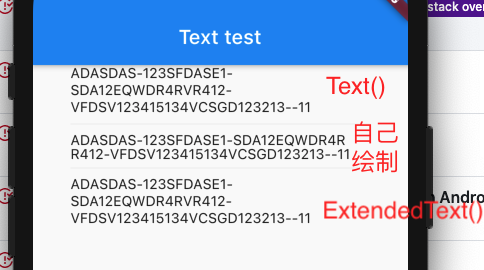Language: English | 中文简体
Extended official text to build special text like inline image or @somebody quickly,it also support custom background,custom over flow and custom selection toolbar and handles.
ExtendedText is a third-party extension library for Flutter's official Text component. The main extended features are as follows:
| Feature | ExtendedText | Text |
|---|---|---|
| Customized text overflow effects | Supported, allows customizing the overflow widget and controlling overflow positions (before, middle, after) | Not supported (26748,45336) |
| Copying the actual value of special text | Supported, enables copying the actual value of the text, not just the placeholder value of WidgetSpan | Can only copy the placeholder value of WidgetSpan (\uFFFC) |
| Quick construction of rich text based on text format | Supported, enables quick construction of rich text based on text format | Not supported |
HarmonyOSis supported. Please use the latest version which containsohostag. You can check it inVersionstab.
dependencies:
extended_text: 10.0.1-ohosextended text helps to convert your text to speical textSpan quickly.
for example, follwing code show how to create @xxxx speical textSpan.
class AtText extends SpecialText {
AtText(TextStyle textStyle, SpecialTextGestureTapCallback onTap,
{this.showAtBackground = false, this.start})
: super(flag, ' ', textStyle, onTap: onTap);
static const String flag = '@';
final int start;
/// whether show background for @somebody
final bool showAtBackground;
@override
InlineSpan finishText() {
final TextStyle textStyle =
this.textStyle?.copyWith(color: Colors.blue, fontSize: 16.0);
final String atText = toString();
return showAtBackground
? BackgroundTextSpan(
background: Paint()..color = Colors.blue.withOpacity(0.15),
text: atText,
actualText: atText,
start: start,
///caret can move into special text
deleteAll: true,
style: textStyle,
recognizer: (TapGestureRecognizer()
..onTap = () {
if (onTap != null) {
onTap(atText);
}
}))
: SpecialTextSpan(
text: atText,
actualText: atText,
start: start,
style: textStyle,
recognizer: (TapGestureRecognizer()
..onTap = () {
if (onTap != null) {
onTap(atText);
}
}));
}
}create your SpecialTextSpanBuilder
class MySpecialTextSpanBuilder extends SpecialTextSpanBuilder {
MySpecialTextSpanBuilder({this.showAtBackground = false});
/// whether show background for @somebody
final bool showAtBackground;
@override
TextSpan build(String data,
{TextStyle textStyle, SpecialTextGestureTapCallback onTap}) {
if (kIsWeb) {
return TextSpan(text: data, style: textStyle);
}
return super.build(data, textStyle: textStyle, onTap: onTap);
}
@override
SpecialText createSpecialText(String flag,
{TextStyle textStyle, SpecialTextGestureTapCallback onTap, int index}) {
if (flag == null || flag == '') {
return null;
}
///index is end index of start flag, so text start index should be index-(flag.length-1)
if (isStart(flag, AtText.flag)) {
return AtText(
textStyle,
onTap,
start: index - (AtText.flag.length - 1),
showAtBackground: showAtBackground,
);
} else if (isStart(flag, EmojiText.flag)) {
return EmojiText(textStyle, start: index - (EmojiText.flag.length - 1));
} else if (isStart(flag, DollarText.flag)) {
return DollarText(textStyle, onTap,
start: index - (DollarText.flag.length - 1));
}
return null;
}
}show inline image by using ImageSpan.
class ImageSpan extends ExtendedWidgetSpan {
ImageSpan(
ImageProvider image, {
Key key,
@required double imageWidth,
@required double imageHeight,
EdgeInsets margin,
int start = 0,
ui.PlaceholderAlignment alignment = ui.PlaceholderAlignment.bottom,
String actualText,
TextBaseline baseline,
BoxFit fit= BoxFit.scaleDown,
ImageLoadingBuilder loadingBuilder,
ImageFrameBuilder frameBuilder,
String semanticLabel,
bool excludeFromSemantics = false,
Color color,
BlendMode colorBlendMode,
AlignmentGeometry imageAlignment = Alignment.center,
ImageRepeat repeat = ImageRepeat.noRepeat,
Rect centerSlice,
bool matchTextDirection = false,
bool gaplessPlayback = false,
FilterQuality filterQuality = FilterQuality.low,
GestureTapCallback onTap,
HitTestBehavior behavior = HitTestBehavior.deferToChild,
})| parameter | description | default |
|---|---|---|
| image | The image to display(ImageProvider). | - |
| imageWidth | The width of image(not include margin) | required |
| imageHeight | The height of image(not include margin) | required |
| margin | The margin of image | - |
| actualText | Actual text, take care of it when enable selection,something likes "[love]" | '\uFFFC' |
| start | Start index of text,take care of it when enable selection. | 0 |
| parameter | description | default |
|---|---|---|
| selectionEnabled | Whether enable selection | false |
| selectionColor | Color of selection | Theme.of(context).textSelectionColor |
| dragStartBehavior | DragStartBehavior for text selection | DragStartBehavior.start |
| textSelectionControls | An interface for building the selection UI, to be provided by the implementor of the toolbar widget or handle widget | extendedMaterialTextSelectionControls/extendedCupertinoTextSelectionControls |
override [SelectionArea.contextMenuBuilder] and [TextSelectionControls] to custom your toolbar widget or handle widget
const double _kHandleSize = 22.0;
/// Android Material styled text selection controls.
class MyTextSelectionControls extends TextSelectionControls
with TextSelectionHandleControls {
MyTextSelectionControls({this.joinZeroWidthSpace = false});
final bool joinZeroWidthSpace;
/// Returns the size of the Material handle.
@override
Size getHandleSize(double textLineHeight) =>
const Size(_kHandleSize, _kHandleSize);
/// Builder for material-style text selection handles.
@override
Widget buildHandle(
BuildContext context, TextSelectionHandleType type, double textLineHeight,
[VoidCallback? onTap, double? startGlyphHeight, double? endGlyphHeight]) {
final Widget handle = SizedBox(
width: _kHandleSize,
height: _kHandleSize,
child: Image.asset(
'assets/40.png',
),
);
// [handle] is a circle, with a rectangle in the top left quadrant of that
// circle (an onion pointing to 10:30). We rotate [handle] to point
// straight up or up-right depending on the handle type.
switch (type) {
case TextSelectionHandleType.left: // points up-right
return Transform.rotate(
angle: math.pi / 4.0,
child: handle,
);
case TextSelectionHandleType.right: // points up-left
return Transform.rotate(
angle: -math.pi / 4.0,
child: handle,
);
case TextSelectionHandleType.collapsed: // points up
return handle;
}
}
/// Gets anchor for material-style text selection handles.
///
/// See [TextSelectionControls.getHandleAnchor].
@override
Offset getHandleAnchor(TextSelectionHandleType type, double textLineHeight,
[double? startGlyphHeight, double? endGlyphHeight]) {
switch (type) {
case TextSelectionHandleType.left:
return const Offset(_kHandleSize, 0);
case TextSelectionHandleType.right:
return Offset.zero;
default:
return const Offset(_kHandleSize / 2, -4);
}
}
}
class CommonSelectionArea extends StatelessWidget {
const CommonSelectionArea({
super.key,
required this.child,
this.joinZeroWidthSpace = false,
});
final Widget child;
final bool joinZeroWidthSpace;
@override
Widget build(BuildContext context) {
SelectedContent? _selectedContent;
return SelectionArea(
contextMenuBuilder:
(BuildContext context, SelectableRegionState selectableRegionState) {
return AdaptiveTextSelectionToolbar.buttonItems(
buttonItems: <ContextMenuButtonItem>[
ContextMenuButtonItem(
onPressed: () {
// TODO(zmtzawqlp): how to get Selectable
// and _clearSelection is not public
// https://github.com/flutter/flutter/issues/126980
// onCopy: () {
// _copy();
// // In Android copy should clear the selection.
// switch (defaultTargetPlatform) {
// case TargetPlatform.android:
// case TargetPlatform.fuchsia:
// _clearSelection();
// case TargetPlatform.iOS:
// hideToolbar(false);
// case TargetPlatform.linux:
// case TargetPlatform.macOS:
// case TargetPlatform.windows:
// hideToolbar();
// }
// },
// if (_selectedContent != null) {
// String content = _selectedContent!.plainText;
// if (joinZeroWidthSpace) {
// content = content.replaceAll(zeroWidthSpace, '');
// }
// Clipboard.setData(ClipboardData(text: content));
// selectableRegionState.hideToolbar(true);
// selectableRegionState._clearSelection();
// }
selectableRegionState
.copySelection(SelectionChangedCause.toolbar);
// remove zeroWidthSpace
if (joinZeroWidthSpace) {
Clipboard.getData('text/plain').then((ClipboardData? value) {
if (value != null) {
// remove zeroWidthSpace
final String? plainText =
value.text?.replaceAll(ExtendedTextLibraryUtils.zeroWidthSpace, '');
if (plainText != null) {
Clipboard.setData(ClipboardData(text: plainText));
}
}
});
}
},
type: ContextMenuButtonType.copy,
),
ContextMenuButtonItem(
onPressed: () {
selectableRegionState.selectAll(SelectionChangedCause.toolbar);
},
type: ContextMenuButtonType.selectAll,
),
ContextMenuButtonItem(
onPressed: () {
launchUrl(Uri.parse(
'mailto:[email protected]?subject=extended_text_share&body=${_selectedContent?.plainText}'));
selectableRegionState.hideToolbar();
},
type: ContextMenuButtonType.custom,
label: 'like',
),
],
anchors: selectableRegionState.contextMenuAnchors,
);
// return AdaptiveTextSelectionToolbar.selectableRegion(
// selectableRegionState: selectableRegionState,
// );
},
// magnifierConfiguration: TextMagnifierConfiguration(
// magnifierBuilder: (
// BuildContext context,
// MagnifierController controller,
// ValueNotifier<MagnifierInfo> magnifierInfo,
// ) {
// return TextMagnifier(
// magnifierInfo: magnifierInfo,
// );
// // switch (defaultTargetPlatform) {
// // case TargetPlatform.iOS:
// // return CupertinoTextMagnifier(
// // controller: controller,
// // magnifierInfo: magnifierInfo,
// // );
// // case TargetPlatform.android:
// // return TextMagnifier(
// // magnifierInfo: magnifierInfo,
// // );
// // case TargetPlatform.fuchsia:
// // case TargetPlatform.linux:
// // case TargetPlatform.macOS:
// // case TargetPlatform.windows:
// // return null;
// // }
// },
// ),
// selectionControls: MyTextSelectionControls(),
onSelectionChanged: (SelectedContent? value) {
print(value?.plainText);
_selectedContent = value;
},
child: child,
);
}
}
contain your page into ExtendedTextSelectionPointerHandler, so you can control toolbar and handle.
set your page as child of ExtendedTextSelectionPointerHandler
return ExtendedTextSelectionPointerHandler(
//default behavior
child: result,
);- tap region outside of extended text, hide toolbar and handle
- scorll, hide toolbar and handle
get selectionStates(ExtendedTextSelectionState) by builder call back, and handle by your self.
return ExtendedTextSelectionPointerHandler(
//default behavior
// child: result,
//custom your behavior
builder: (states) {
return Listener(
child: result,
behavior: HitTestBehavior.translucent,
onPointerDown: (value) {
for (var state in states) {
if (!state.containsPosition(value.position)) {
//clear other selection
state.clearSelection();
}
}
},
onPointerMove: (value) {
//clear other selection
for (var state in states) {
state.clearSelection();
}
},
);
},
);refer to issues 24335/24337 about background
BackgroundTextSpan(
text:
"This text has nice background with borderradius,no mattter how many line,it likes nice",
background: Paint()..color = Colors.indigo,
clipBorderRadius: BorderRadius.all(Radius.circular(3.0))),| parameter | description | default |
|---|---|---|
| background | Background painter | - |
| clipBorderRadius | Clip BorderRadius | - |
| paintBackground | Paint background call back, you can paint background by self | - |
refer to issue 26748
| parameter | description | default |
|---|---|---|
| child | The widget of TextOverflow. | @required |
| maxHeight | The maxHeight of [TextOverflowWidget], default is preferredLineHeight. | preferredLineHeight |
| align | The Align of [TextOverflowWidget], left/right. | right |
| position | The position which TextOverflowWidget should be shown. | TextOverflowPosition.end |
ExtendedText(
overflowWidget: TextOverflowWidget(
position: TextOverflowPosition.end,
align: TextOverflowAlign.center,
// just for debug
debugOverflowRectColor: Colors.red.withOpacity(0.1),
child: Container(
child: Row(
mainAxisSize: MainAxisSize.min,
children: <Widget>[
const Text('\u2026 '),
InkWell(
child: const Text(
'more',
),
onTap: () {
launch(
'https://github.com/fluttercandies/extended_text');
},
)
],
),
),
),
)refer to issue 18761
if [ExtendedText.joinZeroWidthSpace] is true, it will join '\u{200B}' into text, make line breaking and overflow style better.
ExtendedText(
joinZeroWidthSpace: true,
)or you can convert by following method:
- String
String input='abc'.joinChar();- InlineSpan
InlineSpan innerTextSpan;
innerTextSpan = joinChar(
innerTextSpan,
Accumulator(),
zeroWidthSpace,
);Take care of following things:
-
the word is not a word, it will not working when you want to double tap to select a word.
-
text is changed, if [ExtendedText.selectionEnabled] is true, you should override TextSelectionControls and remove zeroWidthSpace.
class MyTextSelectionControls extends TextSelectionControls {
@override
void handleCopy(TextSelectionDelegate delegate,
ClipboardStatusNotifier? clipboardStatus) {
final TextEditingValue value = delegate.textEditingValue;
String data = value.selection.textInside(value.text);
// remove zeroWidthSpace
data = data.replaceAll(zeroWidthSpace, '');
Clipboard.setData(ClipboardData(
text: value.selection.textInside(value.text),
));
clipboardStatus?.update();
delegate.textEditingValue = TextEditingValue(
text: value.text,
selection: TextSelection.collapsed(offset: value.selection.end),
);
delegate.bringIntoView(delegate.textEditingValue.selection.extent);
delegate.hideToolbar();
}
}