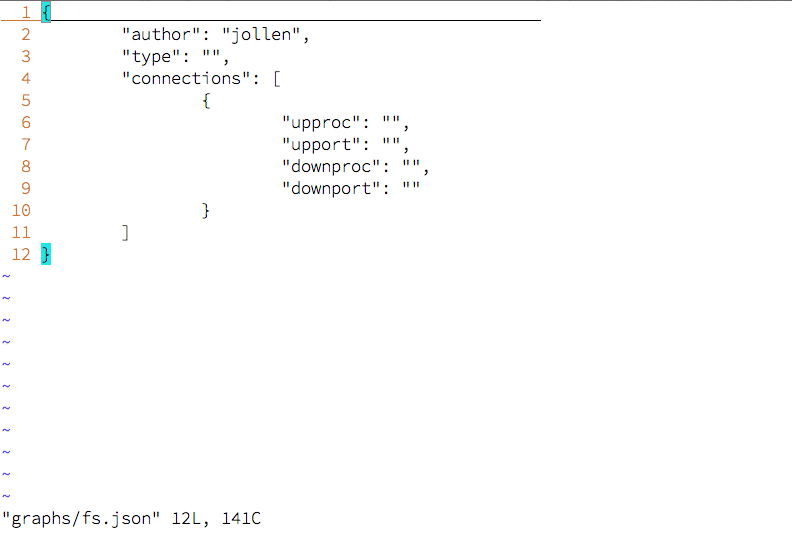Flowchain-app is an ultra light-weight runtime for flow-based IoT programming.
You can write IoT server, serverless server or localhost server with Flowchain in flow-based programming.
In the flowchain-app, IoT applications are described by a Graph in the JSON format. Flowchain-app can execute the graph as a service process (server) on various hardware, e.g., resource-constrained devices, single-board computers and desktops.
A easy way to start using flowchain-app is trying console.json.
$ git clone https://github.com/flowchain/flowchain.git
$ cd flowchain
$ npm install
$ export HOST=192.168.0.100
$ ./bin/init.js start graphs/console.json
[devify] Starting coapBroker server...
WoT/CoAP server is listening at coap://192.168.0.100:8000
Flowchain-app is now listening at the host assigned by HOST environment variable. You can also export the PORT variable to specify the listening port.
It is out of scope of flowchain-app. However, there is an example showing a sample in which send sensor data to flowchain-app over CoAP. The following example uses a NodeMCU (aka ESP8266) device with Lua programming language.
-- Configure the ESP as a station (client)
wifi.setmode(wifi.STATION)
wifi.sta.config("<SSID>", "<PASSWORD>")
wifi.sta.autoconnect(1)
-- Create a CoAP client
cc = coap.Client()
-- Make a POST request
uri="coap://192.168.0.100:8000/object/12345678/send"
-- Setup a timer to send ADC data
tmr.alarm(0, 1000, 1, function()
buf =
"{" ..
"\"quality\":" ..
adc.read(0) ..
"}"
cc:post(uri, buf)
print(buf)
end)
Flowchain-app will execute the console.json file. The console.json is a sample graph described in JSON format.
{
"author": "jollen",
"type": "coapBroker",
"connections": [
{
"upproc": "io.flowchain.console",
"upport": "out",
"downproc": "io.flowchain.fs",
"downport": "in"
}
]
}
The visual graph diagram is also shown as following.
Flowchain-app components could be published as npm modules. One existing component is io.flowchain.console and accessible at io.flowchain.console.
There are several flowchain graph examples.
-
To develop custom components, please fork this example io.flowchain.console.
-
Publish your component to npm.
-
Update package.json by
npm install <your-package> --save. -
Open
lib/main.jsfile and require (include) your component into flowchain.
var components =[
...
require('io.flowchain.console')
];
You could send a PR to flowchain. All flowchain-app components will also be listed at the flowchain.io website.
-
Instead of the classical monolithic application programming model. Flowchain-app is the flow-based programming.
-
Flowchain-app is a flow-based runtime for JavaScript IoT application server.
-
Flowchain-app is a better approach to write IoT application servers.
-
Flowchain-app is based on devify-server.
-
Flowchain-app is one-way data flow design.
-
Flowchain-app has a ultra-lightweight flow-based runtime called fb0. fb0 is tiny with 300+ lines code.
-
Flowchain-app has CoAP/WebSocket URI-based protocol servers for interoperating with IoT devices.
Flowchain-app project is heavily inspired by J. Paul Morrison and FBP-like NoFlo.
fb0 is a FBP-like system and is a JavaScript system motivated by J. Paul Morrison, and which uses a number of the same terms and concepts.
-
[2017] Building flowchain-app on JerryScript, an ultra-lightweight JavaScript engine for the Internet of Things.
-
[2017] React component binding with state stores and Flux pattern.
-
[2017] Serverless IoT in a simpilicy way.
Flowchain-app is released under the MIT License.