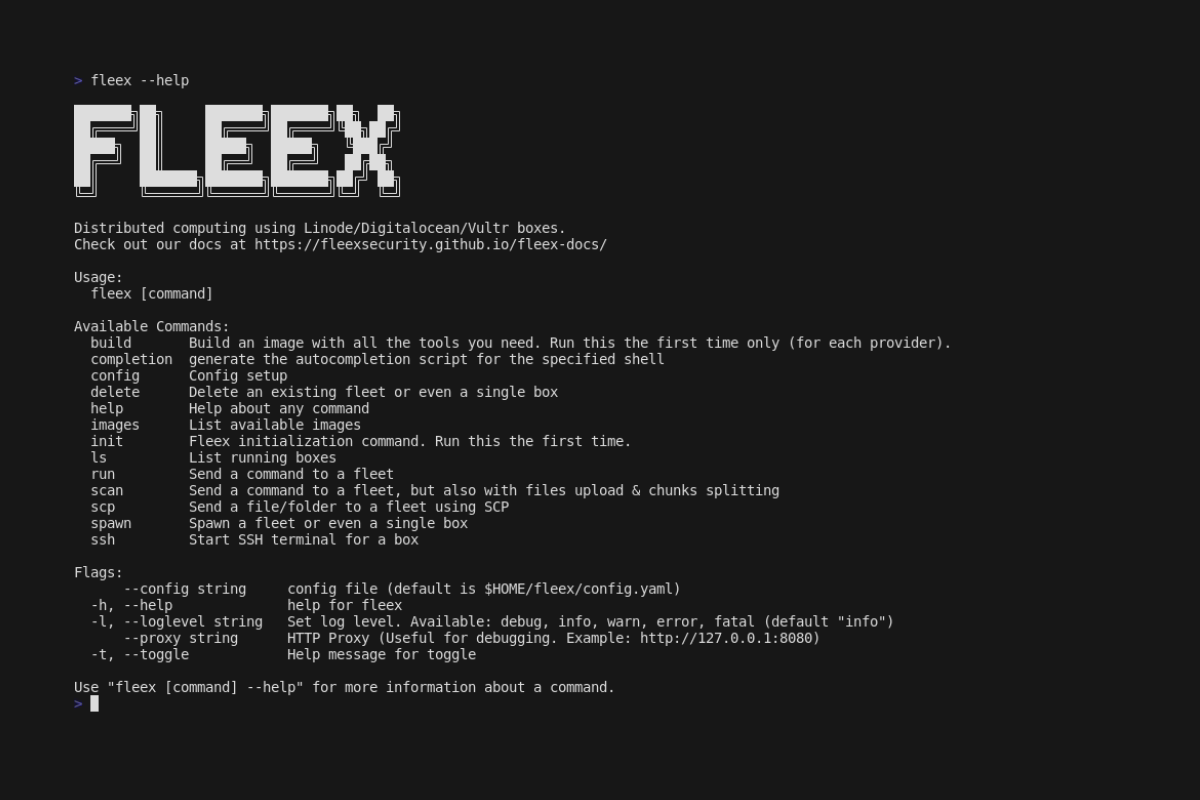looking at the idea of the project i think this can be a very successful project within the time being with improvements, i didn't take a look at the code which is beyond the scope of this comment, however here are some things you can add to make it a bit nicer.
1)>> add a web UI: I think given the times a webUI would make this project get out there alot more, the ui would include such things as a User dashboard / settings tab, settings management tab, conguration storage which would allow the user to reload certian settings they have used in the past. user/host information and updates which will allow the user to look at the load the VPS's take on their system or CPU's.
2)>> Database's: i think for settings the use of YAML or YML configuration files is a really good idea, however given this project might get larger and larger over the years (if you choose to keep managing this project instead of leaving it as it) then the use of MySQL, SQLServer, PostGreSQL, MongoDb, or other databases might be a good idea ESPECIALLY if you implement previous setting configurations by the user as said in option 1 of implementing a web UI. For my personal cyber weapons and pen testing/blue team security tools which utilize a web UI i always use sessions, and in order to load previous values from those sessions i will always store them in a MongoDB server that i made using golangs drivers for databases, and third party golang mongoDB drivers. i think it might improve alot more to this project
3)>> Cross platform: If you choose to keep this project up you should add a simple makefile or mkconfig file or exe or ELF that someone could easily install this utility on, this is really only if the tool gets bigger, an example would be if you implement databases, and large web user interfaces and graphical user interfaces. Another thing about making it more cross platform would be how much people would use this, sure alot of people operate on linux and when you use a VPS you are most likely an expert at this or learning, however in the case this project manages to get alot bigger then it would be best to make an auto configuration file and system setup file for people who are newer to this kind of thing.
4)>> API Usage: this would be a last minute thing however it might be good to make the use of LUA, LUA and golang work great together ESPECIALLY if you want people to contribute to your project and make it better in every way they think fits the project, most projects like nmap, zenmap, wireshark, metasploit etc use scirpting languages like LUA to utilize plugins for their security tool, this might be a cool thing to add in the further future
5)>> Adding automation: since this tool as said allows you to create multiple VPS on cloud providers and use them to distribute your workload. Run tools like masscan, puredns, ffuf, httpx or anything you need and get results quickly! you should add something to automate tools, like masscan, ffuf, httpx, etc and output them on something like the web UI, given how go works around its syscall and system operations it would work amazing with web interfaces if you can structure it correctly and make it very very easy to manipulate and update every so often. This would make FLEEX a much more useful tool for something like security experts or people who are getting into the field.
Conclusion: This project seems amazing, right now it may just be a simple VPS spawner, however you can turn this project into something way more than it was meant to be, there is alot you can add and manipulate and alot you can do to better optimize the code and make user experience more amazing than it is right now. keep up the great work ~ ArkAngeL43