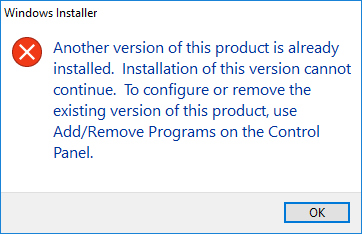Hello, thanks to the last 1.1 fix with epub, I can view the result without crash :)
I see some epub didn't have the right cover, in comparison Calibre / SumatraPDF choose the right one.
Case 1
I see the content.opf file for these epub with bad cover picked by DarkThumb don't have any cover information.
After picking the right image with Calibre Editor, following lines are added in the content.opf file and it's ok for DarkThumbs :
<?xml version='1.0' encoding='utf-8'?>
<package xmlns="http://www.idpf.org/2007/opf" unique-identifier="uuid_id" version="2.0">
<metadata xmlns:xsi="http://www.w3.org/2001/XMLSchema-instance" xmlns:opf="http://www.idpf.org/2007/opf" xmlns:dcterms="http://purl.org/dc/terms/" xmlns:calibre="http://calibre.kovidgoyal.net/2009/metadata" xmlns:dc="http://purl.org/dc/elements/1.1/">
<dc:publisher>...</dc:publisher>
<dc:language>en</dc:language>
<dc:creator opf:file-as="Неизв." opf:role="aut">xxx</dc:creator>
<meta name="calibre:timestamp" content="2021-03-03T20:51:55.968000+00:00"/>
<dc:title>xxxxx</dc:title>
<dc:date>2021-03-02T21:00:00+00:00</dc:date>
<dc:contributor opf:role="bkp">calibre (1.5.0) [http://calibre-ebook.com]</dc:contributor>
<dc:identifier id="uuid_id" opf:scheme="uuid">49953084-6f87-4f00-8763-7cffe4159ad5</dc:identifier>
<!-- Added after marking the right image with calibre editor as cover -->
<meta name="cover" content="cover-image"/>
<!-- Added after marking the right image with calibre editor as cover -->
</metadata>
<manifest>
<item href="EPUB/images/9781284157468_APP_TAB02-01.png" id="itabap-2-1" media-type="image/png"/>
<!-- ... -->
<item href="EPUB/images/9781284157468_EQU26-1.png" id="i9781284157468_EQU26-1" media-type="image/png"/>
<item href="EPUB/images/9781284157468_FC.jpg" id="cover-image" media-type="image/jpeg"/>
<!-- ... -->
<item href="EPUB/images/pub.jpg" id="iJBLRN_LOGO_Colo1cK" media-type="image/jpeg"/>
<item href="EPUB/xhtml/01_Titlepage.xhtml" id="i01_Titlepage" media-type="application/xhtml+xml"/>
<!-- ... -->
<item href="EPUB/xhtml/12_Chapter01_01.xhtml" id="i12_Chapter01_01" media-type="application/xhtml+xml"/>
<!-- ... -->
<item href="EPUB/xhtml/46_Index_split_001.xhtml" id="i46_Index9" media-type="application/xhtml+xml"/>
<!-- ... -->
<item href="EPUB/xhtml/cover.xhtml" id="icover" media-type="application/xhtml+xml"/>
<item href="page_styles.css" id="page_css" media-type="text/css"/>
<item href="stylesheet.css" id="css" media-type="text/css"/>
<item href="toc.ncx" id="ncx" media-type="application/x-dtbncx+xml"/>
</manifest>
<spine toc="ncx">
<itemref idref="icover"/>
<itemref idref="i01_Titlepage"/>
<itemref idref="i12_Chapter01_02"/>
<!-- ... -->
<itemref idref="i46_Index1"/>
</spine>
<guide>
<!-- Added after marking the right image with calibre editor as cover -->
<reference type="cover" href="EPUB/images/9781284157468_FC.jpg"/>
<!-- Added after marking the right image with calibre editor as cover -->
</guide>
</package>I noticed these epub have this kind of structure : ./EPUB/xhtml/cover.xhtml
content of cover.xhtml :
<?xml version='1.0' encoding='utf-8'?>
<html xmlns="http://www.w3.org/1999/xhtml" xmlns:epub="http://www.idpf.org/2007/ops" xmlns:ns="http://www.w3.org/2001/10/synthesis" lang="en-us" xml:lang="en-us">
<head>
<title>xxxxx</title>
<link href="../css/theme/night.css" rel="alternate stylesheet" title="night" type="text/css"/>
<link href="../css/theme/sepia.css" rel="alternate stylesheet" title="sepia" type="text/css"/>
<meta content="urn:uuid:4df3029a-89df-4306-89d2-a9be503b6aa4" name="Adept.expected.resource"/>
<meta http-equiv="Content-Type" content="text/html; charset=utf-8"/>
<link href="../../stylesheet.css" rel="stylesheet" type="text/css"/>
<link href="../../page_styles.css" rel="stylesheet" type="text/css"/>
</head>
<body aria-label="cover" epub:type="cover" class="calibre">
<div class="calibre1">
<img alt="" src="../images/9781284157468_FC.jpg" class="calibre2"/>
</div>
</body>
</html>
I don't know if it's a kind of epub standard that is legit to target the cover page and so the cover image or not.
Case 2
I have another case where the first image have been picked as cover (fallback rule I guess) despite its root opf file :
Mich_9780307790361_epub_opf_r1.opf :
<package xmlns="http://www.idpf.org/2007/opf" unique-identifier="PrimaryID" version="2.0">
<metadata xmlns:dc="http://purl.org/dc/elements/1.1/" xmlns:opf="http://www.idpf.org/2007/opf">
<dc:title>...</dc:title>
<dc:language>en-US</dc:language>
<dc:identifier id="PrimaryID" opf:scheme="ISBN">...</dc:identifier>
<dc:creator opf:file-as="..." opf:role="aut">...</dc:creator>
<dc:publisher>...</dc:publisher>
<dc:date opf:event="publication">2011-03-16</dc:date>
<dc:rights>...</dc:rights>
<meta content="cover-image" name="cover"/>
<meta content="1.2" name="epubcheckversion"/>
<meta content="2012-02-02" name="epubcheckdate"/>
<description xmlns="http://purl.org/dc/elements/1.1/">...</description>
</metadata>
<manifest>
<item href="Mich_9780307790361_epub_ncx_r1.ncx" id="ncx" media-type="application/x-dtbncx+xml"/>
<item href="OEBPS/Mich_9780307790361_epub_cvi_r1.htm" id="cvi" media-type="application/xhtml+xml"/>
<!-- ... -->
<item href="OEBPS/Mich_9780307790361_epub_css_r1.css" id="css" media-type="text/css"/>
<item href="OEBPS/images/Mich_9780307790361_epub_001_r1.jpg" id="f001" media-type="image/jpeg"/>
<!-- ... -->
<item href="OEBPS/images/Mich_9780307790361_epub_103_r1.jpg" id="f103" media-type="image/jpeg"/>
<item href="OEBPS/images/Mich_9780307790361_epub_cvt_r1.jpg" id="fcvi" media-type="image/jpeg"/>
<item href="OEBPS/images/Mich_9780307790361_epub_L02_r1.jpg" id="fL02" media-type="image/jpeg"/>
<item href="OEBPS/images/Mich_9780307790361_epub_L03_r1.jpg" id="fL03" media-type="image/jpeg"/>
<item href="OEBPS/images/Mich_9780307790361_epub_tp_r1.jpg" id="ftp" media-type="image/jpeg"/>
<item href="OEBPS/page-template.xpgt" id="page" media-type="application/vnd.adobe-page-template+xml"/>
<item href="OEBPS/fonts/CharisSILB.ttf" id="font1" media-type="application/x-font-ttf"/>
</manifest>
<spine toc="ncx">
<itemref idref="cvi" linear="yes"/>
<!-- ... -->
</spine>
<guide>
<reference href="OEBPS/Mich_9780307790361_epub_c01_r1.htm" title="Start" type="start"/>
<reference href="OEBPS/Mich_9780307790361_epub_cvi_r1.htm" title="cover" type="cover"/>
<reference href="OEBPS/images/Mich_9780307790361_epub_cvt_r1.jpg" title="thumbimagestandard" type="thumbimagestandard"/>
<reference href="OEBPS/Mich_9780307790361_epub_cop_r1.htm" title="Copyright" type="copyright-page"/>
<reference href="OEBPS/Mich_9780307790361_epub_toc_r1.htm" title="Table of Contents" type="toc"/>
</guide>
</package>
Content of OEBPS/Mich_9780307790361_epub_cvi_r1.htm :
<html xmlns="http://www.w3.org/1999/xhtml" xmlns:ops="http://www.idpf.org/2007/ops" xmlns:xsi="http://www.w3.org/2001/XMLSchema-instance">
<head>
<title>xxx</title>
<link href="Mich_9780307790361_epub_css_r1.css" rel="stylesheet" type="text/css"/>
<meta content="application/xhtml+xml; charset=utf-8" http-equiv="Content-Type"/>
<meta content="urn:uuid:6da38ed9-7c6a-45a7-982b-f093c8d71f91" name="Adept.expected.resource"/>
</head>
<body style="margin-top: 0px; margin-left: 0px; margin-right: 0px; margin-bottom: 0px; text-align: center;">
<div class="cover">
<img alt="" src="images/Mich_9780307790361_epub_cvt_r1.jpg"/>
</div>
</body>
</html>
=> cover image seems accessible through opf -> cover html file.
What is may be wrong for DarkThumbs / epub standard, at epub root, the opf file is not content.opf but has a specific name :
Mich_9780307790361_epub_opf_r1.opf, and the ncx file too : Mich_9780307790361_epub_ncx_r1.ncx
Concatenation of {partial author name}_{isbn}_epub_opf_r1.opf
META-INF/container.xml is correctly targeting it :
<?xml version="1.0" encoding="UTF-8"?>
<container version="1.0" xmlns="urn:oasis:names:tc:opendocument:xmlns:container">
<rootfiles>
<rootfile full-path="Mich_9780307790361_epub_opf_r1.opf" media-type="application/oebps-package+xml"/>
</rootfiles>
</container>so container.xml => opf file => html for the cover => image for the cover with the "cover" class looks the path to follow to get the right cover image

 - Deleaker : the best tool for finding memory, GDI and other leaks!
- Deleaker : the best tool for finding memory, GDI and other leaks!