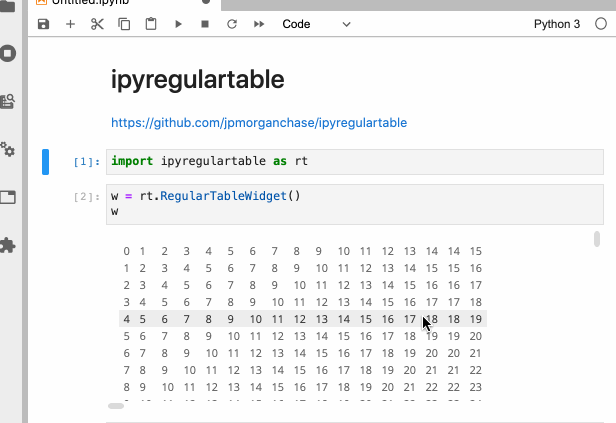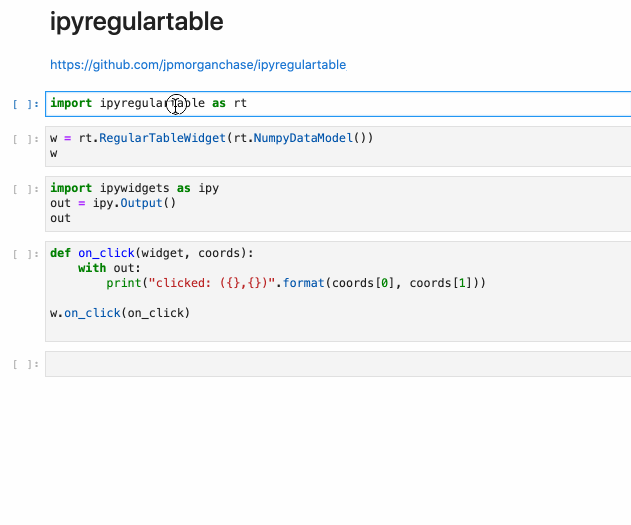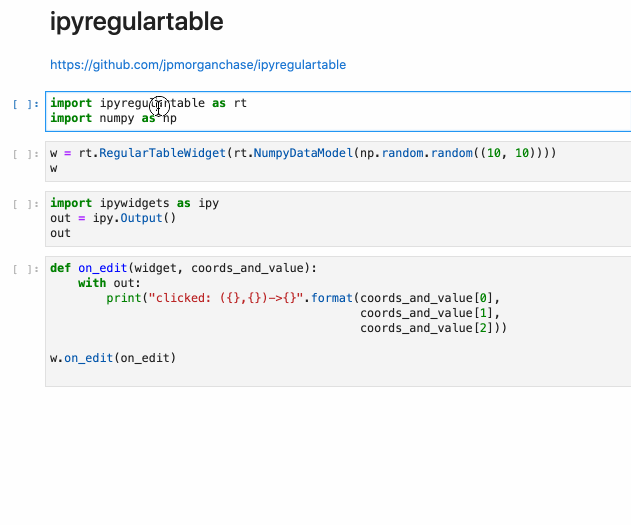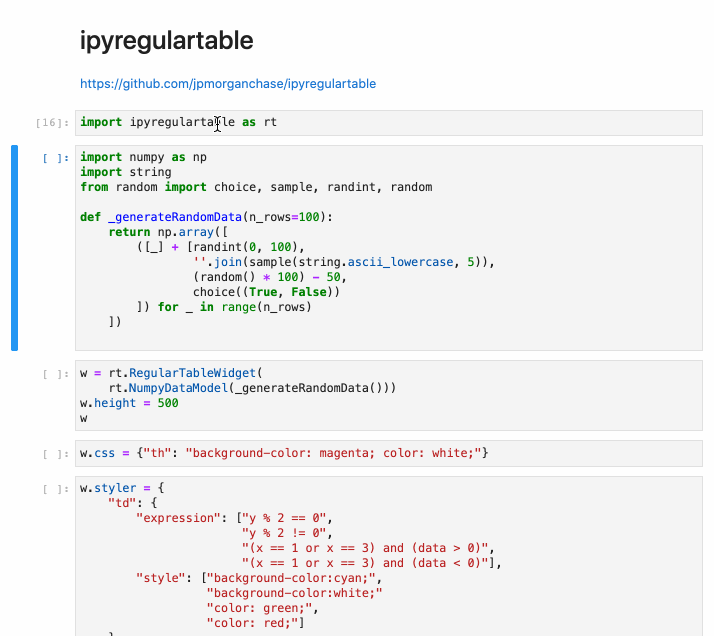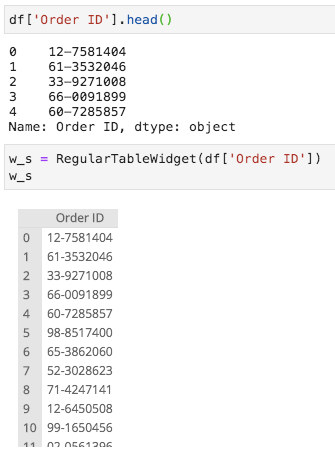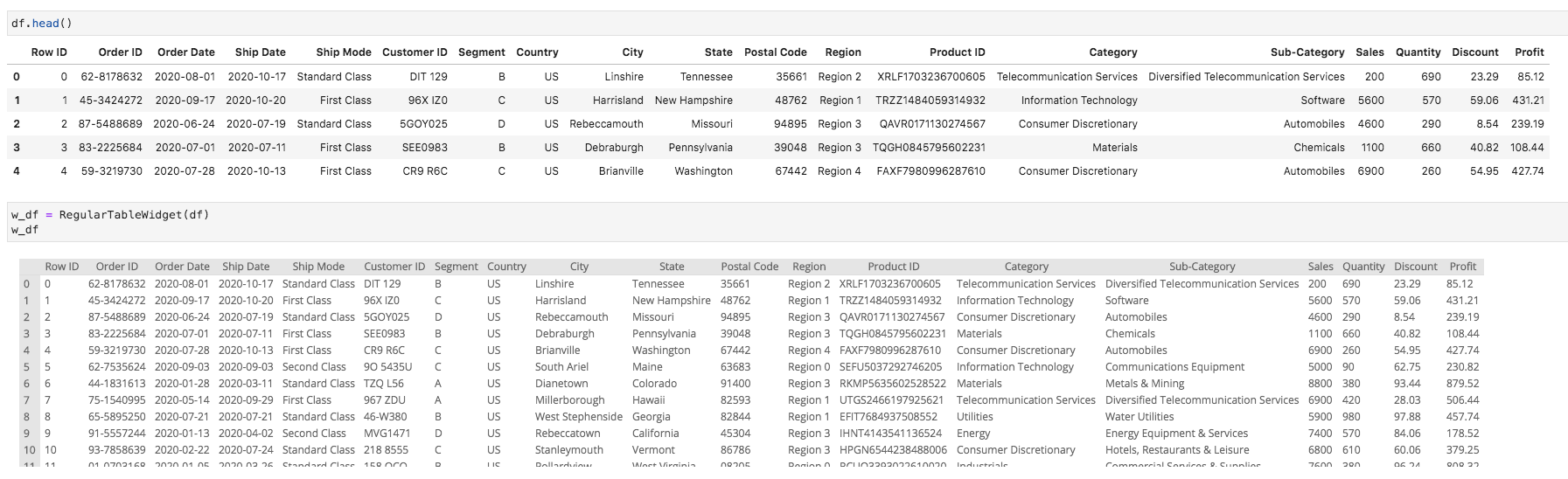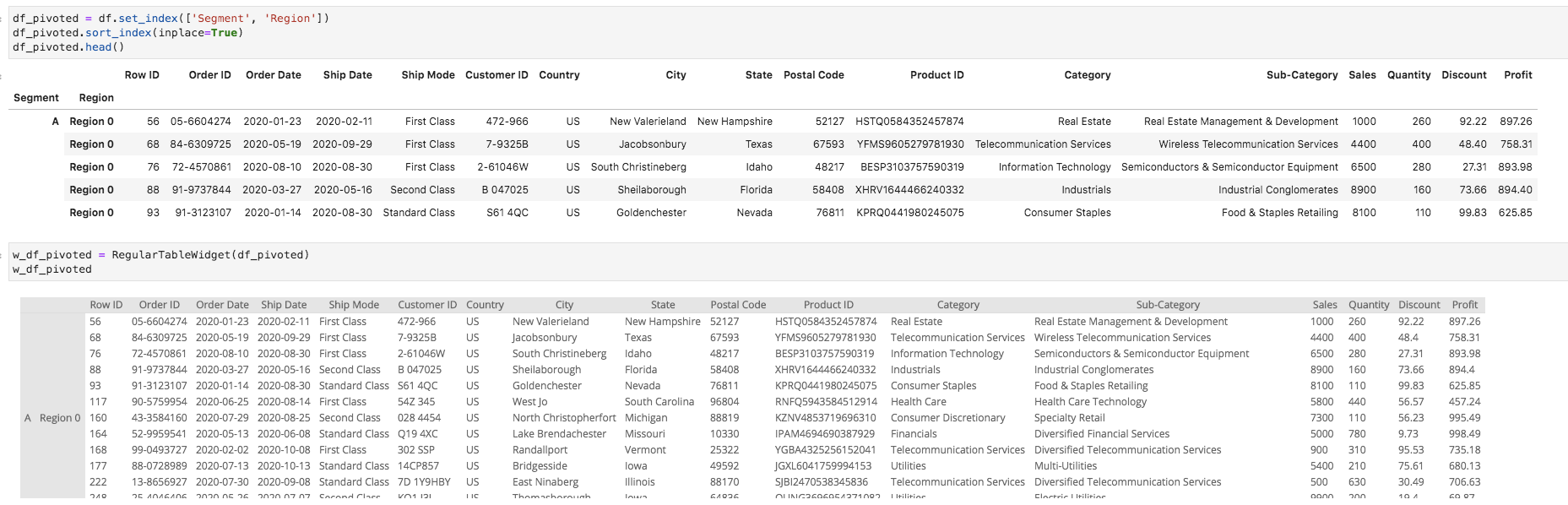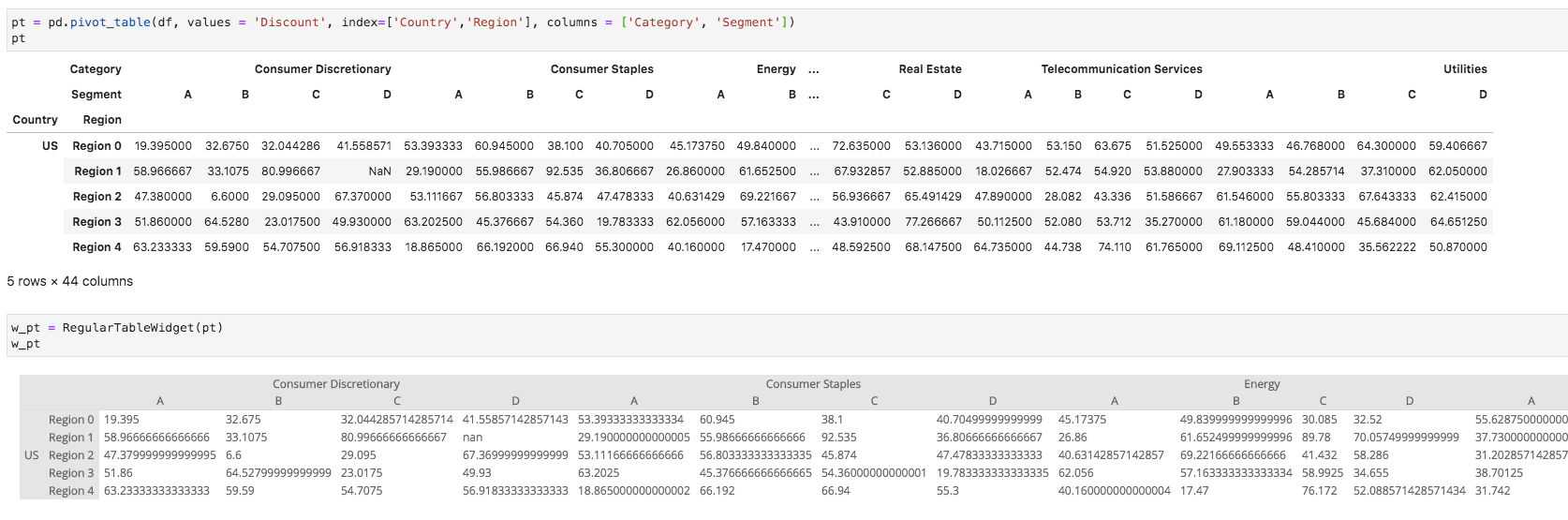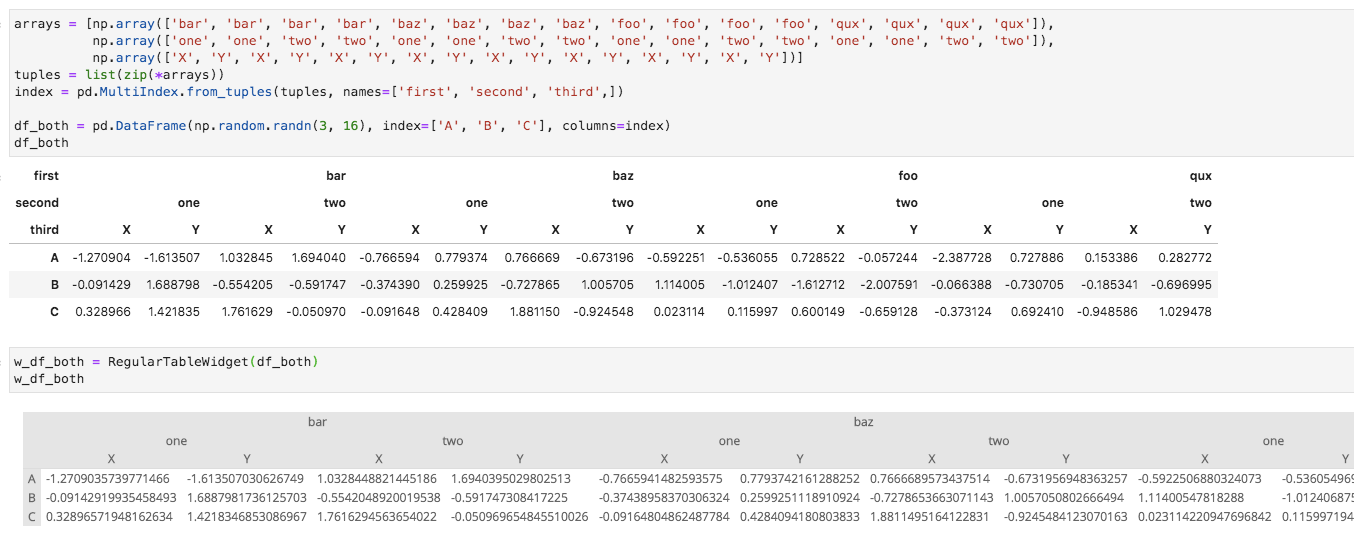An ipywidgets wrapper of regular-table for Jupyter.
For interactive/streaming sorting/pivoting/aggregation, take a look at Perspective, Streaming pivot visualization via WebAssembly, which also leverages regular-table.
ipyregulartable is available on PyPI:
pip install ipyregulartableipyregulartable is also available on conda-forge:
conda install -c conda-forge ipyregulartable jupyter labextension install ipyregulartable
jupyter serverextension enable --py ipyregulartableIf you are using Jupyter Notebook 5.2 or earlier, you may also need to enable the nbextension:
jupyter nbextension enable --py [--sys-prefix|--user|--system] ipyregulartableIt is very easy to construct a custom data model. Just implement the abstract methods on the base DataModel class.
class DataModel(with_metaclass(ABCMeta)):
@abstractmethod
def editable(self, x, y):
'''Given an (x,y) coordinate, return if its editable or not'''
@abstractmethod
def rows(self):
'''return total number of rows'''
@abstractmethod
def columns(self):
'''return total number of columns'''
@abstractmethod
def dataslice(self, x0, y0, x1, y1):
'''get slice of data from (x0, y0) to (x1, y1) inclusive'''Any DataModel object can be provided as the argument to RegularTableWidget. Note that regular-table may make probing calls of the form (0, 0, 0, 0) to assess data limits.
See CONTRIBUTING.md for guidelines.
This software is licensed under the Apache 2.0 license. See the LICENSE and AUTHORS files for details.