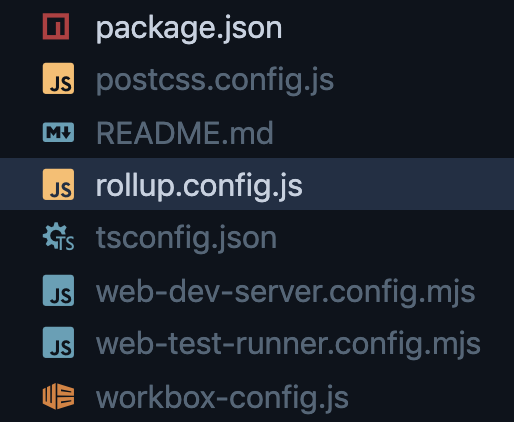File-specific icons in VSCode for improved visual grepping.
- Vast array of icons for most languages and frameworks
- Comes in coloured and colourless flavours
- Uses same icon set as file-icons for Atom
Open the command palette and run ext install file-icons.
Alternatively, install through the command-line:
code --install-extension file-icons.file-icons
Once installed, activate the theme by selecting File Icons from the File Icon Theme menu.
Please request new icons over at file-icons/icons.