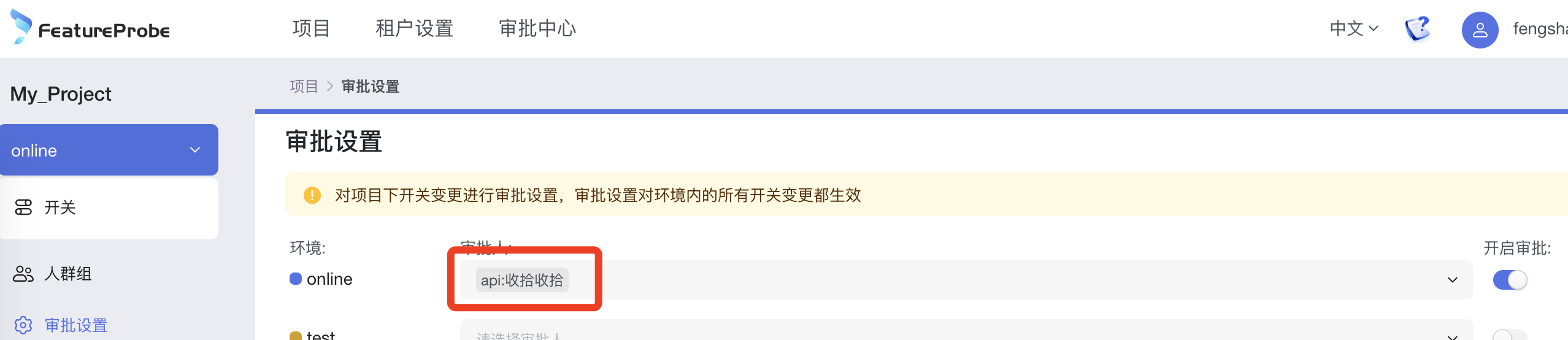跳转到国内中文版
FeatureProbe is an open source feature management service. It allows R&D, SRE and operation teams to launch new features or switch software implementations with confidence and lower risk. FeatureProbe eliminates manual delays through its practice in continuous delivery and is not hindered by the size of a team or the complexity of a product, which allows developers to maintain their velocity. It also enables the operation team to change online service parameters within seconds or roll out configurations progressively without effort.
With over 5 years of usage in a company of 5000+ developers, we have seen the remarkable difference FeatureProbe makes through the acceleration of daily development tasks. It also supports our million-user level product daily operations.
Now we are making this project open source to help more developers and operation people and contribute to the programming society.
FeatureProbe brings about value to our daily development and operations in these aspects:
- Reducing development effort to merge branches. We can use feature toggles to set up gates for features on the main branch rather than creating branches for features. This can help us reduce time and effort from merging branches frequently and increase development velocity.
- Lowering down the time to recover. Feature toggles can separate and limit service issues from spreading by turning off the problematic services or carrying out service degradations. The SRE team can control the toggles on UI rather than waking up R&D on-call staff to do something.
- Saving testing environment cost. FeatureProbe makes it possible to test new features in the production environment by enabling them for a small portion of users and collecting feedback.
- One-stop configuration center for operation. FeatureProbe provides a comprehensive and user-friendly management portal for configuring and managing features, rollout, rollback, peer reviews, accounts and permissions, the operation team can use the portal solely to set up and send out specific features/versions to certain users based on their geolocation or other factors.
- Doing A/B testings to get insights. FeatureProbe helps the operation team do online A/B testing easily and gain insight from different marketing/sales strategies, which is one of the key factors in increasing the product or service's sales performance.
- And more! Discover all the amazing things FeatureProbe can accomplish.
The overall architecture of FeatureProbe is shown in the following figure
-
Management Center
-
FeatureProbe Server
-
SDKs
-
You can use docker composer to set your own FeatureProbe service
- Make sure you have
gitanddockerinstalled. 。 - Clone the repository to your server and boot up the services. Change the ports defined in docker-compose.yml as needed.
git clone https://github.com/FeatureProbe/FeatureProbe.git cd FeatureProbe docker compose up- Visit the service on http://localhost:4009 with a browser and use the default credentials to log in.
- username:
admin - password:
Pass1234
- username:
- Make sure you have
Import FeatureProbe SDK in your app, and check the Feature Toggle status in your code like the following pseudo-code:
FPUser user = new FPUser("user_id", "user_name", "user_email");
if (fpClient.boolValue(YOUR_TOGGLE_KEY, user, false)) {
// Do some new thing;
} else {
// Do the default thing;
}We have SDKs for the following program languages, choose one for your application.
Please visit our Documentation
We are working on continue evolving FeatureProbe core, making it flexible and easier to use. Development of FeatureProbe happens in the open on GitHub, and we are grateful to the community for contributing bugfixes and improvements.
Please read CONTRIBUTING for details on our code of conduct, and the process for taking part in improving FeatureProbe.
This project is licensed under the Apache 2.0 License - see the LICENSE file for details.
We are growing a community to help newcomer to learn FeatureProbe. Don't hesitate to reach out for help.
If you want ask open questions about FeatureProbe, feature management or discuss these topics in general, join us on
Or if you prefer to talk in Chinese, join our wechat group:
For Bug report or new feature requirement, create a GitHub issue for us.