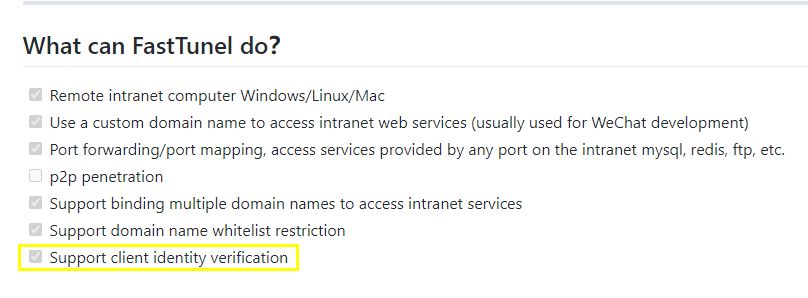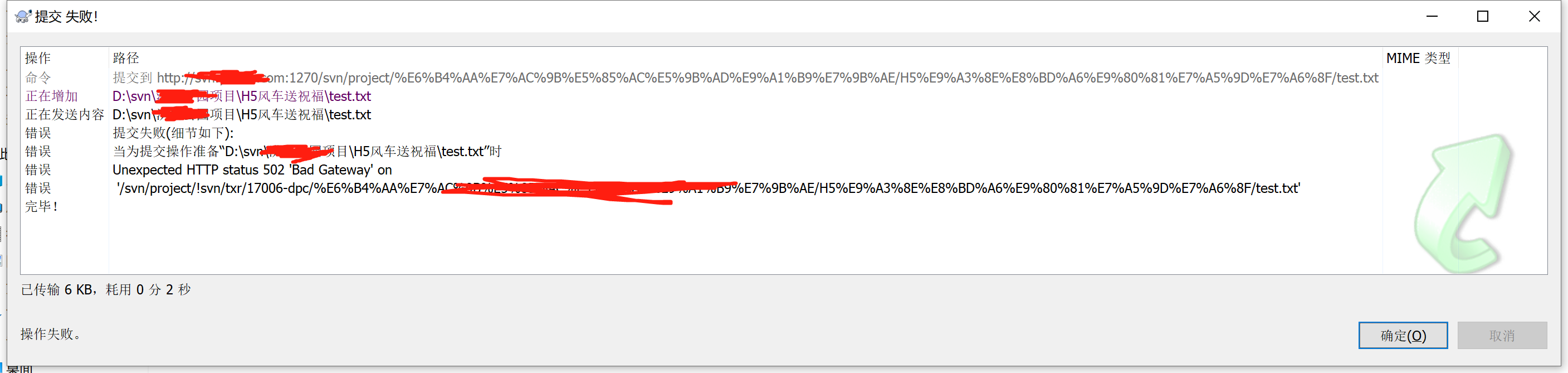- FastTunnel is a high-performance cross-platform intranet penetration tool. With it, you can expose intranet services to the public network for yourself or anyone to access.
- Unlike other penetration tools, the FastTunnel project is committed to creating an easy-to-extensible and easy-to-maintain intranet penetration framework.
- You can build your own penetration application by referencing the nuget package of
FastTunnel.Core, and target the business extension functions you need.
Official website : https://suidao.io
The penetration platform developed based on this framework, if you need intranet penetration, you can register and use it directly, eliminating the cost of building and maintaining yourself. But do not use this service for important items.
If helpful, click on ⭐Star to support this project, please submit an issue if you have needs and bugs, and welcome coder to PR
- Remote intranet computer Windows/Linux/Mac
- Use a custom domain name to access intranet web services (usually used for WeChat development)
- Port forwarding/port mapping, access services provided by any port on the intranet mysql, redis, ftp, etc.
- p2p penetration
- Support binding multiple domain names to access intranet services
- Support domain name whitelist restriction
- Support client identity verification
Apache License 2.0