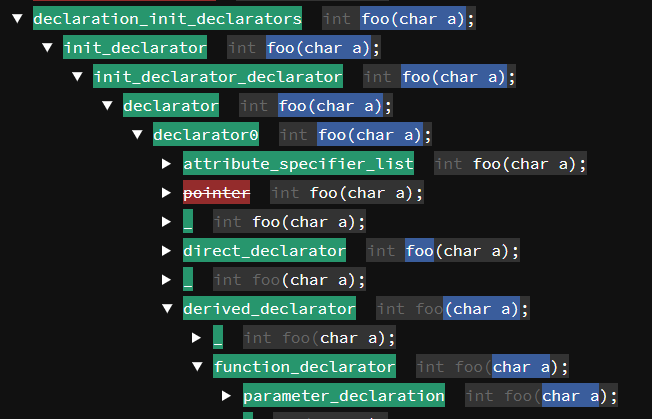Visualizer for https://crates.io/crates/peg parsers.
pegviz reads peg's tracing markers and generates a collapsible HTML tree.
Left side:
- Green: matched rule
- Red: failed rule
Right side:
- Gray: previous input, for context
- Blue background: input matched by this rule
- White text: rest of input after matching
pegviz expects input in the following format:
[PEG_INPUT_START]
int a = 12 + 45;
[PEG_TRACE_START]
[PEG_TRACE] Attempting to match rule `translation_unit0` at 1:1
[PEG_TRACE] Attempting to match rule `list0` at 1:1
[PEG_TRACE] Attempting to match rule `node` at 1:1
[PEG_TRACE] Attempting to match rule `external_declaration` at 1:1
[PEG_TRACE] Attempting to match rule `declaration` at 1:1
[PEG_TRACE] Attempting to match rule `node` at 1:1
[PEG_TRACE] Attempting to match rule `declaration0` at 1:1
[PEG_TRACE] Attempting to match rule `gnu` at 1:1
[PEG_TRACE] Attempting to match rule `gnu_guard` at 1:1
[PEG_TRACE] Failed to match rule `gnu_guard` at 1:1
[PEG_TRACE] Failed to match rule `gnu` at 1:1
[PEG_TRACE] Attempting to match rule `_` at 1:1
[PEG_TRACE] Matched rule `_` at 1:1 to 1:1
The _START and _STOP marker are pegviz-specific, you'll need to add
them to your program. See the Integration section for more information.
Multiple traces may be processed, they'll all show up in the output file. Output that occurs between traces is ignored.
pegviz has been used with:
- peg 0.5.7
- peg 0.6.2
There are no tests. It's quickly thrown together.
In your crate, re-export the trace feature:
# in Cargo.toml
[features]
trace = ["peg/trace"]
Then, in your parser, add a tracing rule that captures all the input
and outputs the markers pegviz is looking for:
peg::parser! { pub grammar example() for str {
rule traced<T>(e: rule<T>) -> T =
&(input:$([_]*) {
#[cfg(feature = "trace")]
println!("[PEG_INPUT_START]\n{}\n[PEG_TRACE_START]", input);
})
e:e()? {?
#[cfg(feature = "trace")]
println!("[PEG_TRACE_STOP]");
e.ok_or("")
}
pub rule toplevel() -> Toplevel = traced(<toplevel0()>)
}}The above is the recommended way if you're maintaining the grammar and want to be able to turn on pegviz support anytime.
If you're debugging someone else's parser, you may want to print the start/stop markers and the source yourself, around the parser invocation, like so:
let source = std::fs::read_to_string(&source).unwrap();
println!("[PEG_INPUT_START]\n{}\n[PEG_TRACE_START]", source);
let res = lang_c::driver::parse_preprocessed(&config, source);
println!("[PEG_TRACE_STOP]");Make sure you've installed pegviz into your $PATH:
cd pegviz/
cargo install --force --path .While installing it, you may notice
pegvizdepends onpeg. That's right! It's using a PEG to analyze PEG traces.
Then, simply run your program with the trace Cargo feature enabled, and
pipe its standard output to pegviz.
cd example/
cargo run --features trace | pegviz --output ./pegviz.htmlNote that the --output argument is mandatory.
The last step is to open the resulting HTML file in a browser and click around!
pegviz is released under the MIT License. See the LICENSE file for details.