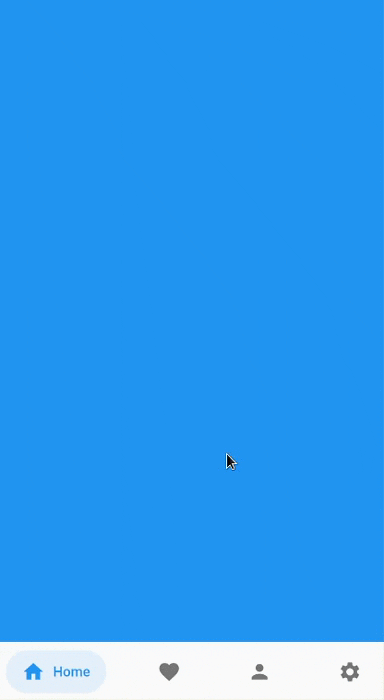Bottom bar helps create an optimized bottom navigation bar with beautiful animations.
Add bottom_bar to pubspec.yaml
dependencies:
bottom_bar: ^2.0.2darkActiveColoris removed to simplify the api. Instead, use PlatformBrightness to check dark mode and adjust the color accordingly
Creates a BottomBar that displays a list of BottomBarItem
- selectedIndex - Index of selected item
- items - List of BottomBarItem to display
- onTap - Fires when a BottomBarItem is tapped
- backgroundColor - Background Color of
BottomBar - height - Height of
BottomBar - padding - Padding of
BottomBarcontainer - curve -
Curveof animation - duration -
Durationof animation - border - Border of BottomBarItem's background color
- itemPadding -
Paddingof BottomBarItem's background color - textStyle -
TextStyleof title widget - showActiveBackgroundColor - Shows the background color of a selected BottomBarItem if set to true
Contains information about the item that BottomBar has to display
- icon -
IconofBottomBarItem - title - Title of
BottomBarItem(Typically a Text widget) - activeColor - Primary color of a selected
BottomBarItem
- activeIconColor - Icon color of a selected
BottomBarItem - activeTitleColor - Text color of a selected
BottomBarItem - backgroundColorOpacity - Opacity of a selected
BottomBarItembackground color (Defaults to 15%) - inactiveIcon- Icon to display when
BottomBarItemis not active - inactiveColor - Primary color of
BottomBarItemwhen it is NOT selected
import 'package:bottom_bar/bottom_bar.dart'; int _currentPage = 0;
final _pageController = PageController();
@override
Widget build(BuildContext context) {
return Scaffold(
body: PageView(
controller: _pageController,
children: [
Container(color: Colors.blue),
Container(color: Colors.red),
Container(color: Colors.greenAccent.shade700),
Container(color: Colors.orange),
],
onPageChanged: (index) {
// Use a better state management solution
// setState is used for simplicity
setState(() => _currentPage = index);
},
),
bottomNavigationBar: BottomBar(
selectedIndex: _currentPage,
onTap: (int index) {
_pageController.jumpToPage(index);
setState(() => _currentPage = index);
},
items: <BottomBarItem>[
BottomBarItem(
icon: Icon(Icons.home),
title: Text('Home'),
activeColor: Colors.blue,
),
BottomBarItem(
icon: Icon(Icons.favorite),
title: Text('Favorites'),
activeColor: Colors.red,
),
BottomBarItem(
icon: Icon(Icons.person),
title: Text('Account'),
activeColor: Colors.greenAccent.shade700,
),
BottomBarItem(
icon: Icon(Icons.settings),
title: Text('Settings'),
activeColor: Colors.orange,
),
],
),
);
}- Simply wrap BottomBar with a SafeArea widget.
- You can use PlatformBrightness to check dark mode and adjust the color accordingly.
@override
Widget build(BuildContext context) {
bool isDarkMode = MediaQuery.of(context).platformBrightness == Brightness.dark;
BottomBarItem(
activeColor: isDarkMode ? Colors.orange : Colors.blue, // Is dark mode true? (Yes -> Colors.orange | No -> Colors.blue)
),
}If you have any suggestions or issues, feel free to open an issue
If you would like to contribute, feel free to create a PR