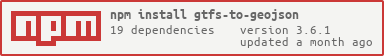GTFS to GeoJSON
gtfs-to-geojson converts transit data in GTFS format into geoJSON. This includes both shapes and stops. It can be configured to generate one geoJSON file per route or a single file which contains all routes for an agency. This is useful for creating maps of transit routes.
gtfs-to-geojson uses the node-gtfs library to handle importing and querying GTFS data. If you are looking to generate HTML timetables in addition to maps, check out the gtfs-to-html project.
Current Usage
Many transit agencies use gtfs-to-geojson to generate the maps for their websites, including:
Are you using gtfs-to-geojson? Let us know via email ([email protected]) or via opening a github issue or pull request if your agency is using this library.
Installation
If you would like to use this library as a command-line utility, you can install it globally directly from npm:
npm install gtfs-to-geojson -g
If you are using this as a node module as part of an application, you can include it in your project's package.json file.
Command-line example
gtfs-to-geojson --configPath /path/to/your/custom-config.json
Code example
const gtfsToGeoJSON = require('gtfs-to-geojson');
const mongoose = require('mongoose');
const config = require('config.json');
mongoose.Promise = global.Promise;
mongoose.connect(config.mongoUrl);
gtfsToGeoJSON(config)
.then(() => {
console.log('GeoJSON Generation Successful');
})
.catch(err => {
console.error(err);
});
Configuration
Copy config-sample.json to config.json and then add your projects configuration to config.json.
cp config-sample.json config.json
| option | type | description |
|---|---|---|
agencies |
array | An array of GTFS files to be imported. |
coordinatePrecision |
integer | An array of GTFS files to be imported. |
includeStops |
boolean | Whether or not to include stops in the geoJSON. |
mongoUrl |
string | The URL of the MongoDB database to import to. |
verbose |
boolean | Whether or not to print output to the console. |
outputType |
string | The grouping of the output. Options are "agency" and "route". |
zipOutput |
boolean | Whether or not to zip the output into one zip file. |
agencies
{Array} Specify the GTFS files to be imported in an agencies array. GTFS files can be imported via a url or a local path.
Each file needs an agency_key, a short name you create that is specific to that GTFS file. For GTFS files that contain more than one agency, you only need to list each GTFS file once in the agencies array, not once per agency that it contains.
To find an agency's GTFS file, visit transitfeeds.com. You can use the URL from the agency's website or you can use a URL generated from the transitfeeds.com API along with your API token.
- Specify a download URL:
{
"agencies": [
{
"agency_key": "county-connection",
"url": "http://cccta.org/GTFS/google_transit.zip"
}
]
}
- Specify a path to a zipped GTFS file:
{
"agencies": [
{
"agency_key": "myAgency",
"path": "/path/to/the/gtfs.zip"
}
]
}
- Specify a path to an unzipped GTFS file:
{
"agencies": [
{
"agency_key": "myAgency",
"path": "/path/to/the/unzipped/gtfs/"
}
]
}
- Exclude files - if you don't want all GTFS files to be imported, you can specify an array of files to exclude.
{
"agencies": [
{
"agency_key": "myAgency",
"path": "/path/to/the/unzipped/gtfs/",
"exclude": [
"shapes",
"stops"
]
}
]
}
- Optionally specify a proj4 projection string to correct poorly formed coordinates in the GTFS file
{
"agencies": [
{
"agency_key": "myAgency",
"path": "/path/to/the/unzipped/gtfs/",
"proj": "+proj=lcc +lat_1=46.8 +lat_0=46.8 +lon_0=0 +k_0=0.99987742 +x_0=600000 +y_0=2200000 +a=6378249.2 +b=6356515 +towgs84=-168,-60,320,0,0,0,0 +pm=paris +units=m +no_defs"
}
]
}
coordinatePrecision
{Integer} The number of decimal places to include in the latitude and longitude of coordinates. Omit to avoid any rounding. 5 is a reasonable value (about 1.1 meters).
"coordinatePrecision": 5
mongoUrl
{String} The MongoDB URI use. When running locally, you may want to use mongodb://localhost:27017/gtfs.
{
"mongoUrl": "mongodb://localhost:27017/gtfs",
"agencies": [
{
"agency_key": "myAgency",
"path": "/path/to/the/unzipped/gtfs/"
}
]
}
includeStops
{Boolean} Whether or not to include stops in the geoJSON. Defaults to true.
"includeStops": true
verbose
{Boolean} If you don't want the import script to print any output to the console, you can set verbose to false. Defaults to true.
"verbose": false
outputType
{String} The grouping of the output. Choose "agency" to output one geoJSON file with all routes for a single agency. Choose "route" to output one geoJSON file per route and direction. Defaults to route.
"outputType": "route"
zipOutput
{Boolean} Whether or not to zip the output into one zip file named timetables.zip. Defaults to false.
"zipOutput": false
Running
Ensure than mongodb is running locally.
mongod
To generate geoJSON, run gtfs-to-geojson.
gtfs-to-geojson
By default, gtfs-to-geojson will look for a config.json file in the project root. To specify a different path for the configuration file:
gtfs-to-geojson --configPath /path/to/your/custom-config.json
This will download the GTFS file specified in config.js . Then, gtfs-to-geojson will create geoJSON and save it to geojson/:agency_key.
Options
configPath
gtfs-to-geojson --configPath /path/to/your/custom-config.json
skipImport
Skips importing GTFS into MongoDB. Useful if you are rerunning with an unchanged GTFS file. If you use this option and the GTFS file hasn't been imported, you'll get an error.
gtfs-to-geojson --skipImport
Processing very large GTFS files.
By default, node has a memory limit of 512 MB or 1 GB. If you have a very large GTFS file, use the max-old-space-size option. For example to allocate 2 GB:
node --max-old-space-size=2000 /usr/local/bin/gtfs-to-geojson
Contributing
Pull requests are welcome, as is feedback and reporting issues.
Tests
npm test