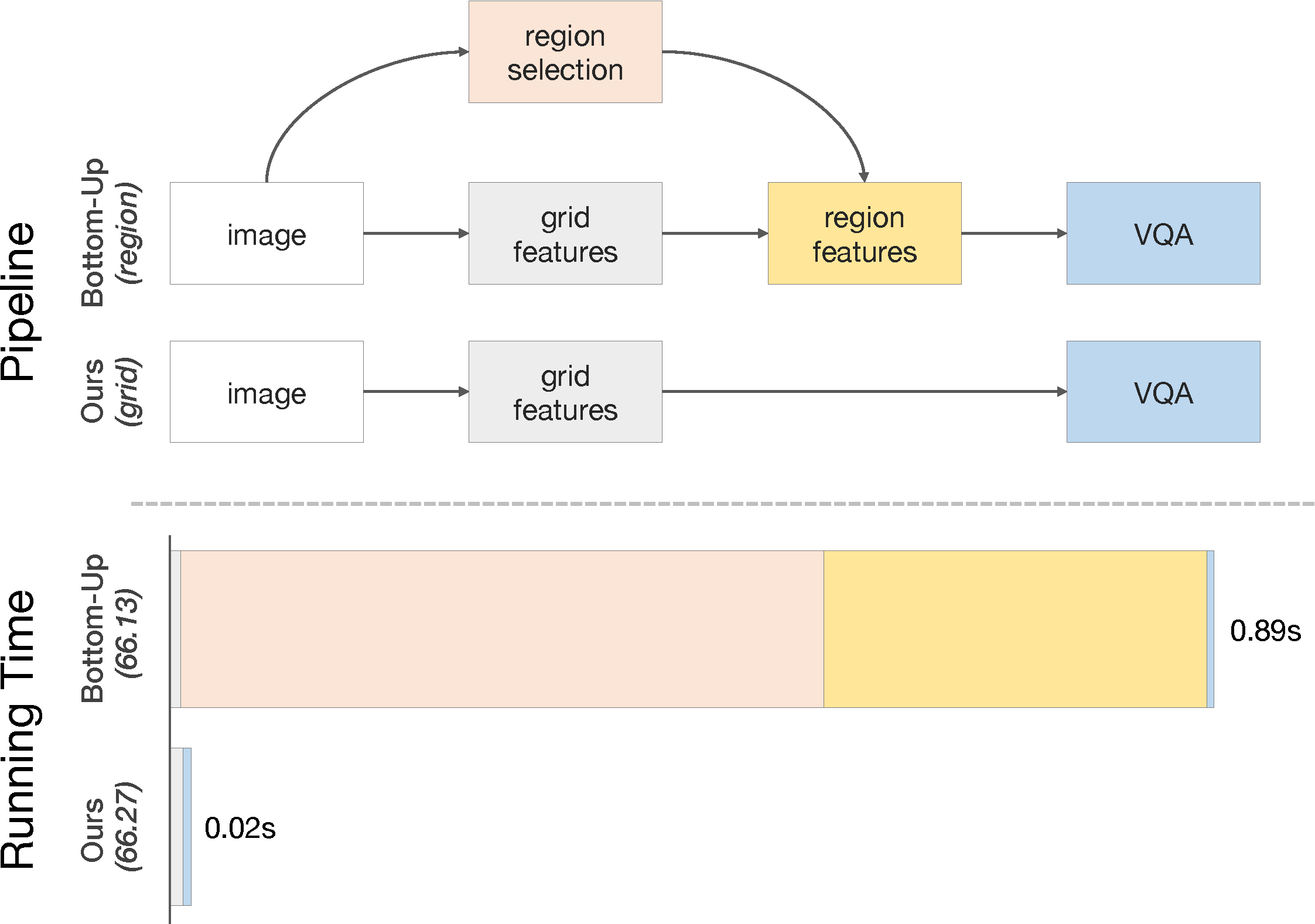Grid Feature Pre-Training Code
This is a feature pre-training code release of the paper:
@InProceedings{jiang2020defense,
title={In Defense of Grid Features for Visual Question Answering},
author={Jiang, Huaizu and Misra, Ishan and Rohrbach, Marcus and Learned-Miller, Erik and Chen, Xinlei},
booktitle={IEEE Conference on Computer Vision and Pattern Recognition (CVPR)},
year={2020}
}
For more sustained maintenance, we release code using Detectron2 instead of mask-rcnn-benchmark which the original code is based on. The current repository should reproduce the results reported in the paper, e.g., reporting ~72.5 single model VQA score for a X-101 backbone paired with MCAN-large.
Install Detectron 2 following INSTALL.md. Since Detectron 2 is also being actively updated which can result in breaking behaviors, it is highly recommended to install via the following command:
python -m pip install 'git+https://github.com/facebookresearch/detectron2.git@ffff8ac'Commits before or after ffff8ac might also work, but it could be risky.
Then clone this repository:
git clone [email protected]:facebookresearch/grid-feats-vqa.git
cd grid-feats-vqaVisual Genome train+val splits released from the bottom-up-attention code are used for pre-training, and test split is used for evaluating detection performance. All of them are prepared in COCO format but include an additional field for attribute prediction. We provide the .json files here which can be directly loaded by Detectron2. Same as in Detectron2, the expected dataset structure under the DETECTRON2_DATASETS (default is ./datasets relative to your current working directory) folder should be:
visual_genome/
annotations/
visual_genome_{train,val,test}.json
images/
# visual genome images (~108K)
Once the dataset is setup, to train a model, run (by default we use 8 GPUs):
python train_net.py --num-gpus 8 --config-file <config.yaml>For example, to launch grid-feature pre-training with ResNet-50 backbone on 8 GPUs, one should execute:
python train_net.py --num-gpus 8 --config-file configs/R-50-grid.yamlThe final model by default should be saved under ./output of your current working directory once it is done training. We also provide the region-feature pre-training configuration configs/R-50-updn.yaml for reference. Note that we use 0.2 attribute loss (MODEL.ROI_ATTRIBUTE_HEAD.LOSS_WEIGHT = 0.2), which is better for down-stream tasks like VQA per our analysis.
We also release the configuration (configs/R-50-updn.yaml) for training the region features described in bottom-up-attention paper, which is a faithful re-implementation of the original one in Detectron2.
Grid feature extraction can be done by simply running once the model is trained (or you can directly download our pre-trained models, see below):
python extract_grid_feature.py -config-file configs/R-50-grid.yaml --dataset <dataset>and the code will load the final model from cfg.OUTPUT_DIR (which one can override in command line) and start extracting features for <dataset>, we provide three options for the dataset: coco_2014_train, coco_2014_val and coco_2015_test, they correspond to train, val and test splits of the VQA dataset. The extracted features can be conveniently loaded in Pythia.
To extract features on your customized dataset, you may want to dump the image information into COCO .json format, and add the dataset information to use extract_grid_feature.py, or you can hack extract_grid_feature.py and directly loop over images.
We release several pre-trained models for grid features: one with R-50 backbone, one with X-101, one with X-152, and one with additional improvements used for the 2020 VQA Challenge (see X-152-challenge.yaml). The models can be used directly to extract features. For your convenience, we also release the pre-extracted features for direct download.
| Backbone | AP50:95 | Download |
|---|---|---|
| R-50 | 3.1 | model | metrics | features |
| X-101 | 4.3 | model | metrics | features |
| X-152 | 4.7 | model | metrics | features |
| X-152++ | 3.7 | model | metrics | features |
The code is released under the Apache 2.0 license.