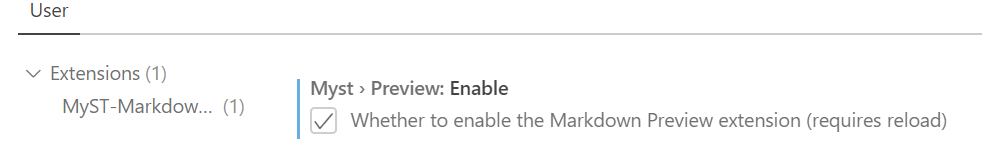The contents of the file should be displayed in a markdown preview on the right side.
If the preview has never been loaded for the file, the preview pane remains blank.
If the preview has been loaded previously for the same file, it stops updating the new content.
Here is a screenshot with a table including inline roles, where the preview fails to load.
Here is a screenshot of the same file, except without the table that has the inline roles.
[2021-04-05 12:31:01.964] [renderer1] [error] Cannot read property 'attrPush' of undefined: TypeError: Cannot read property 'attrPush' of undefined
at Object.exports.addAttrs (~/.vscode/extensions/jebbs.markdown-extended-1.0.19/node_modules/markdown-it-attrs/utils.js:127:13)
at Object.transform (~/.vscode/extensions/jebbs.markdown-extended-1.0.19/node_modules/markdown-it-attrs/patterns.js:66:15)
at Array.curlyAttrs (~/.vscode/extensions/jebbs.markdown-extended-1.0.19/node_modules/markdown-it-attrs/index.js:30:19)
at a.process (/Applications/Visual Studio Code.app/Contents/Resources/app/extensions/markdown-language-features/dist/extension.js:1:142666)
at h.parse (/Applications/Visual Studio Code.app/Contents/Resources/app/extensions/markdown-language-features/dist/extension.js:1:103780)
at t.MarkdownEngine.tokenizeString (/Applications/Visual Studio Code.app/Contents/Resources/app/extensions/markdown-language-features/dist/extension.js:1:97452)
at t.MarkdownEngine.tokenizeDocument (/Applications/Visual Studio Code.app/Contents/Resources/app/extensions/markdown-language-features/dist/extension.js:1:97329)
at t.MarkdownEngine.parse (/Applications/Visual Studio Code.app/Contents/Resources/app/extensions/markdown-language-features/dist/extension.js:1:97850)
at runMicrotasks (<anonymous>)
at processTicksAndRejections (internal/process/task_queues.js:97:5)
at t.default.getRegions (/Applications/Visual Studio Code.app/Contents/Resources/app/extensions/markdown-language-features/dist/extension.js:1:62771)
at async Promise.all (index 0)
at t.default.provideFoldingRanges (/Applications/Visual Studio Code.app/Contents/Resources/app/extensions/markdown-language-features/dist/extension.js:1:62620)