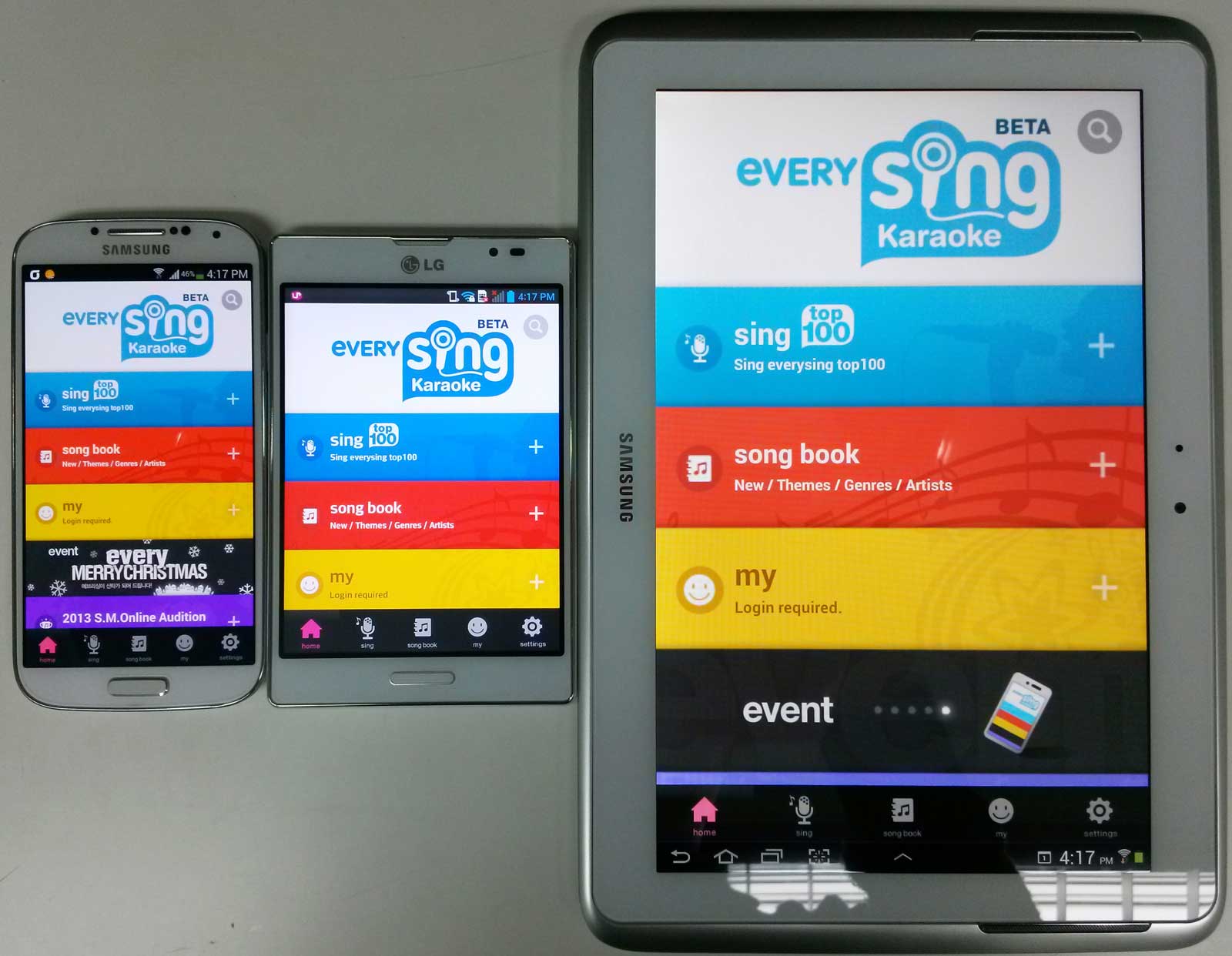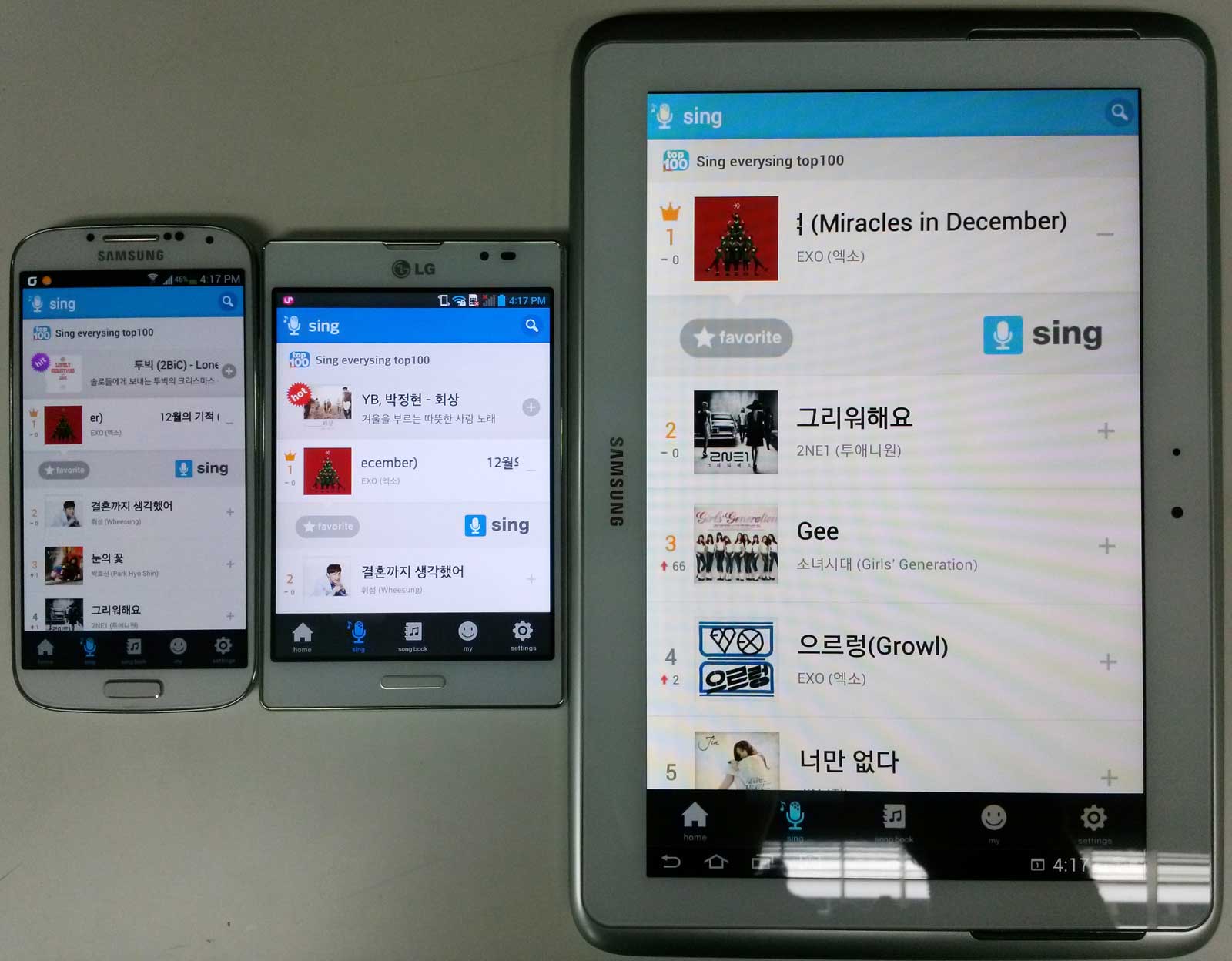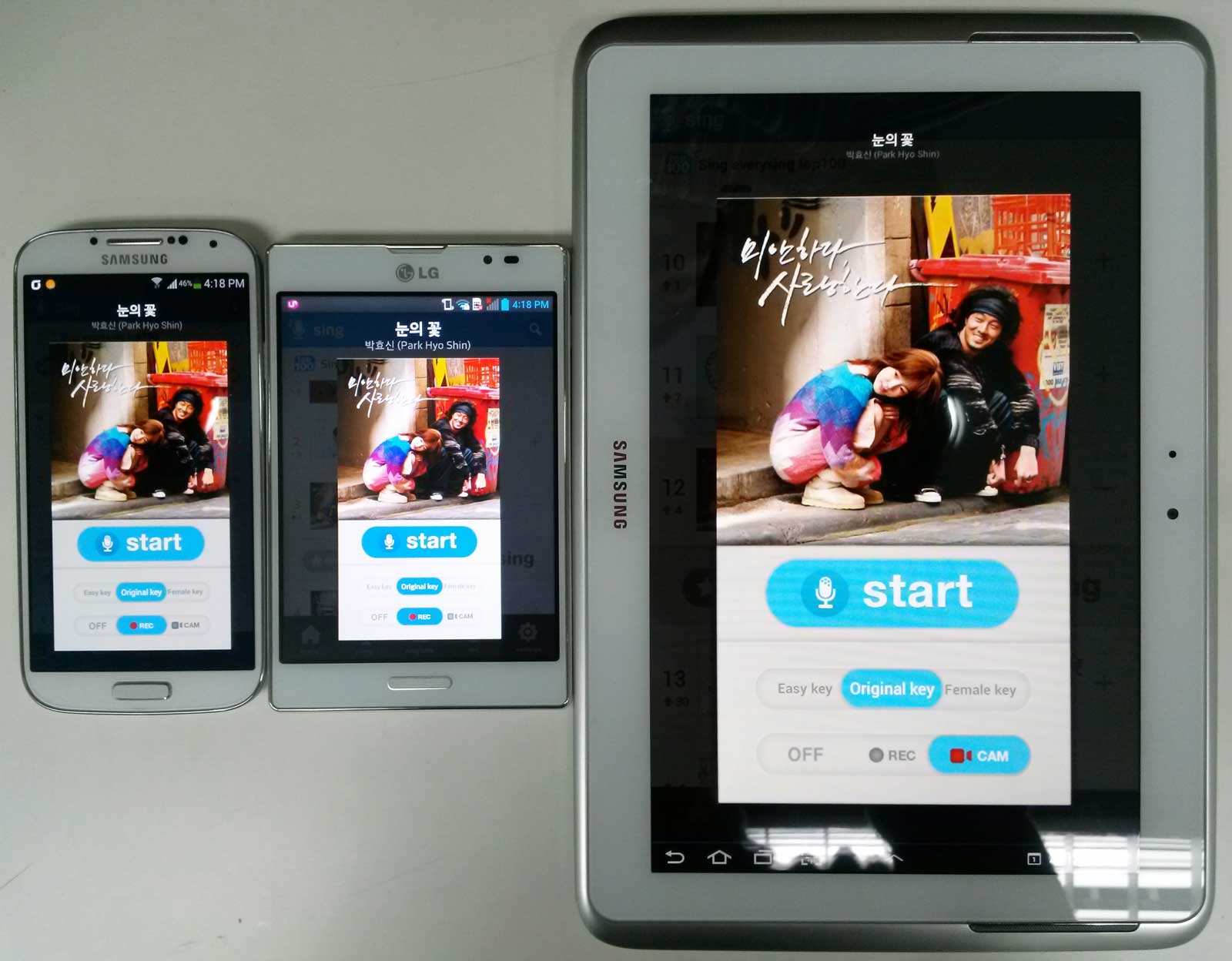Class: com.jnm.android.widget.ScalableLayout
ScalableLayout is one of the way to show consistent UI
for every different resolution of Android devices including tablets.
ScalableLayout can be usable in replace of Layouts for example FrameLayout or LinearLayout,
which are used to place widgets from Android platform.
Widgets to make application UI like TextView or Imageview
would get relative (x,y) coordinates and relative (width, height) values in ScalableLayout.
And then the ScalableLayout would place and resize the widgets inside according to its size.
You can use ScalableLayout by just one java file importing.
You can use both of Java and XML to place ScalableLayout in your project.
ScalableLayout is used on the everysing application which was awarded as GooglePlay App Awards 2013.
// Initialte ScalableLayout instance with 400 width and 200 height.
// It's relative unit. It's not pixel or dp unit.
ScalableLayout sl = new ScalableLayout(this, 400, 200);
// Gonna place a TextView instance inside ScalableLayout instance.
TextView tv = new TextView(this);
// Placing a TextView with following parameters. left: 20, top: 40, width: 100, height: 30.
// You can place it very easily.
// It would place and scale automatically according to the size of its parent ScalableLayout.
sl.addView(tv, 20f, 40f, 100f, 30f);
// Set the text size of TextView as 20. It would scale automatically.
sl.setScale_TextSize(tv, 20f);
// All the original methods of TextView works properly.
tv.setText("test");
tv.setBackgroundColor(Color.YELLOW);
// Gonna place a ImageView instance inside ScalableLayout instance.
ImageView iv = new ImageView(this);
// Placing a ImageView with following parameters. left: 200, top: 30, width: 50, height: 50.
// You can place it very easily.
// It would place and scale automatically according to the size of its parent ScalableLayout.
sl.addView(iv, 200f, 30f, 50f, 50f);
// All the original methods of ImageView works properly of course.
iv.setImageResource(R.drawable.ic_launcher);
<com.jnm.android.widget.ScalableLayout
android:layout_width="match_parent"
android:layout_height="wrap_content"
android:background="@android:color/darker_gray"
android:layout_above="@+id/main_textview"
sl:scale_base_width="400"
sl:scale_base_height="200"
>
<TextView
android:layout_width="wrap_content"
android:layout_height="wrap_content"
sl:scale_left="20"
sl:scale_top="40"
sl:scale_width="100"
sl:scale_height="30"
sl:scale_textsize="20"
android:text="@string/hello_world"
android:textColor="@android:color/white"
android:background="@android:color/black"
/>
<ImageView
android:layout_width="wrap_content"
android:layout_height="wrap_content"
sl:scale_left="200"
sl:scale_top="30"
sl:scale_width="50"
sl:scale_height="50"
android:src="@drawable/ic_launcher"
/>
</com.jnm.android.widget.ScalableLayout>
From left. Samsung Galaxy S4 (1920 x 1080. 16:9), LG Optimus View2 (1024 x 768. 4:3), Samsung Galaxy Note 10.1 (1280 x 800. 8:5)