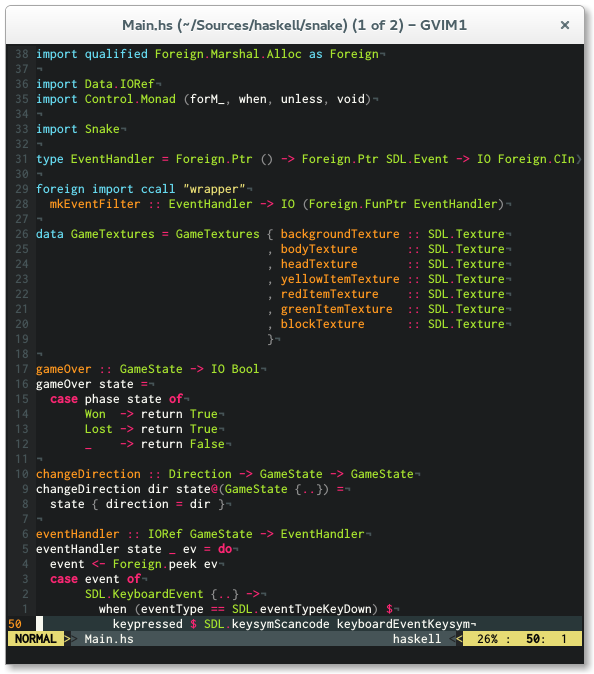I was unhappy with the Haskell scripts that are shipped with vim, therefore I decided to make my own based on idris-vim.
I hope you find this useful.
- Covers a broader spectrum of keywords
- Highlighting for new features like type families, pattern synonyms, arrow syntax, recursive do, role annotations, QuasiQuotation
- More contextual highlighting (e.g. highlight 'as' or 'family' only in appropriate places)
- Smarter indentation
- Better Cabal support
I recommend using Pathogen for installation. Simply clone
this repo into your ~/.vim/bundle directory and you are ready to go.
cd ~/.vim/bundle
git clone https://github.com/neovimhaskell/haskell-vim.git
Be sure that the following lines are in your
.vimrc
syntax on
filetype plugin indent on
Copy content into your ~/.vim directory.
To enable the features you would like to use, just add the according line to your
.vimrc.
let g:haskell_enable_quantification = 1 " to enable highlighting of `forall`
let g:haskell_enable_recursivedo = 1 " to enable highlighting of `mdo` and `rec`
let g:haskell_enable_arrowsyntax = 1 " to enable highlighting of `proc`
let g:haskell_enable_pattern_synonyms = 1 " to enable highlighting of `pattern`
let g:haskell_enable_typeroles = 1 " to enable highlighting of type roles
let g:haskell_enable_static_pointers = 1 " to enable highlighting of `static`
let g:haskell_backpack = 1 " to enable highlighting of backpack keywordshaskell-vim has an opinionated highlighting. If you do not like that you can switch to
a more traditional mode by setting g:haskell_classic_highlighting to 1.
Disabling Template Haskell and Quasiquoting syntax is possible by setting
g:haskell_disable_TH to 1.
To configure indentation in haskell-vim you can use the following variables to change indentation depth, just add the according line to your .vimrc.
If you dislike how indentation works you can disable it by setting g:haskell_indent_disable to
1.
Additionally you can use the vim-hindent plugin to achieve automatic indentation using hindent.
-
let g:haskell_indent_if = 3if bool >>>then ... >>>else ... -
let g:haskell_indent_case = 2case xs of >>[] -> ... >>(y:ys) -> ... -
let g:haskell_indent_let = 4let x = 0 in >>>>x -
let g:haskell_indent_where = 6where f :: Int -> Int >>>>>>f x = x -
let g:haskell_indent_before_where = 2foo >>where -
let g:haskell_indent_after_bare_where = 2where >>foo -
let g:haskell_indent_do = 3do x <- a >>>y <- b -
let g:haskell_indent_in = 1let x = 1 >in x -
let g:haskell_indent_guard = 2f x y >>|
haskell-vim also supports an alterative style for case indentation.
-
let g:haskell_indent_case_alternative = 1f xs ys = case xs of >>[] -> ... >>(y:ys) -> ...
-
let g:cabal_indent_section = 2(limited to max. 4 spaces)executable name >>main-is: Main.hs