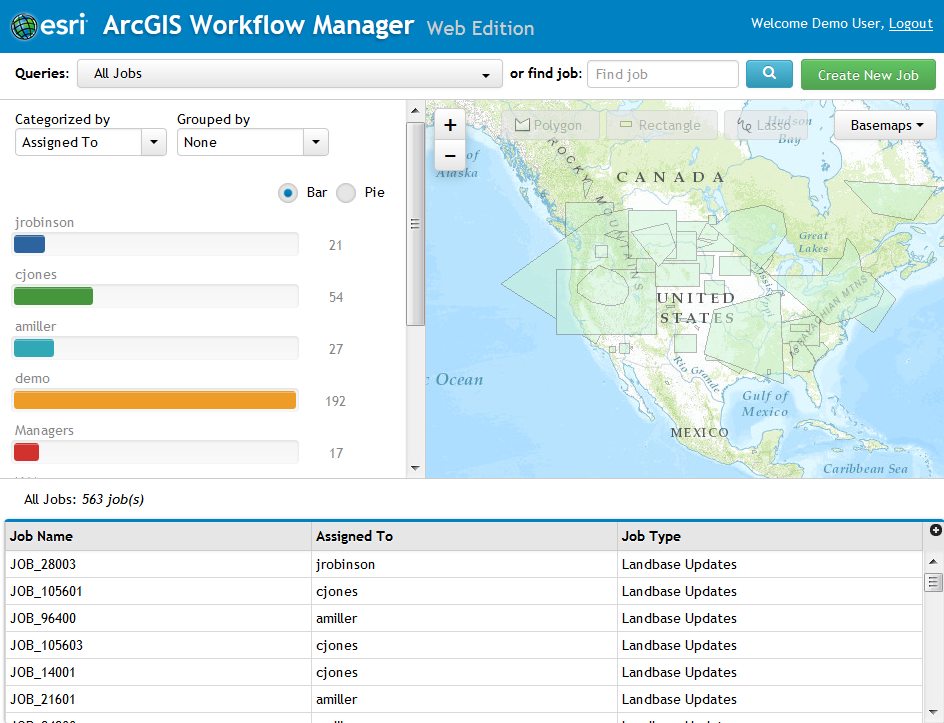Source code for ArcGIS Workflow Manager JavaScript viewer - Manage your workflows on the web.
- Ready-to-deploy GIS web client workflow manager application for ArcGIS Server.
- A complete workflow management application, that allows for ease and efficiency toward managing and tracking business workflows.
- Easily configurable to meet custom business needs and requirements - no programming skills required to deploy.
The current version of the Workflow Manager JavaScript viewer is compatible with ArcGIS JavaScript 3.19 API and Workflow Manager Server 10.4 and later versions.
A version of this viewer using ArcGIS JavaScript 4.3 API can be found on the 4master branch of this repository. A Workflow Manager 4.x JavaScript API is also available and has been integrated with ArcGIS API for JavaScript versions 4.3 through 4.12.
The 10.4 Language Pack version of this viewer can be found on the 10.4 LP branch of this repository.
The 10.3.1 version of this viewer can be found on the 10.3.1 branch of this repository.
- The JavaScript viewer includes the latest ArcGIS Workflow Manager JavaScript API.
- Refer to the ArcGIS Workflow Manager JavaScript API Reference for usage information.
- Download older versions of the API and help documentation from the ArcGIS Workflow Manager API Download site.
The Workflow Manager JavaScript viewer supports the following browsers:
- Chrome
- Firefox
- Internet Explorer 10+
Deployment:
- Fork and then clone the repo.
- Install an HTTP server such IIS or Apache.
- Modify the deployed js/app/WorkflowManager/config/AppConfig.js file to configure the Workflow Manager service, AOI Map service, basemaps and ArcGIS Token service if these are secured services (details in the README.pdf).
- Modify the deployed proxy/proxy.config file to configure the Workflow Manager service that the proxy will forward to (details in the README.pdf).
- If using IIS, create a website.
- Launch the sample viewer in a web browser.
- HTTP server such IIS or Apache
- Web browser with access to the Internet
Find a bug or want to request a new feature? Please let us know by submitting an issue.
Esri welcomes contributions from anyone and everyone. Please see our guidelines for contributing.
Copyright 2016 Esri
Licensed under the Apache License, Version 2.0 (the "License"); you may not use this file except in compliance with the License. You may obtain a copy of the License at
http://www.apache.org/licenses/LICENSE-2.0
Unless required by applicable law or agreed to in writing, software distributed under the License is distributed on an "AS IS" BASIS, WITHOUT WARRANTIES OR CONDITIONS OF ANY KIND, either express or implied. See the License for the specific language governing permissions and limitations under the License.
A copy of the license is available in the repository's license.txt file.