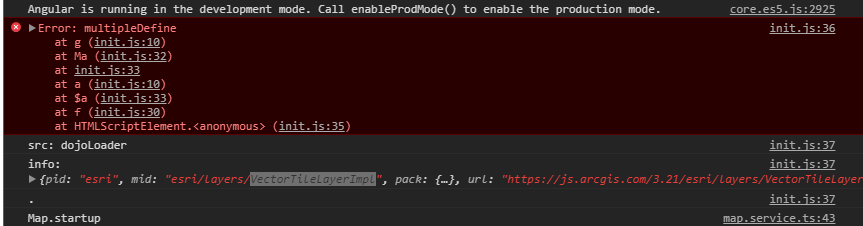A tiny library to help you use the ArcGIS Maps SDK for JavaScript AMD modules in applications built with popular JavaScript frameworks and bundlers.
Deprecation Notice: The esri-loader npm package is deprecated at Maps SDK for JavaScript version 4.29 and will be retired at version 4.31. Locally built applications should use the @arcgis/core ES modules npm package. Here are sample applications for getting started. For more information see the building with ES Modules guide topic.
Ready to jump in? Follow the Install and Usage instructions below to get started. Then see more in depth instructions on how to configure esri-loader.
Want to learn more? Learn how esri-loader can help improve application load performance and allow you to use the Maps SDK in server side rendered applications.
Looking for legacy examples from a variety of frameworks, or 3.x information? Visit the archive page.
- Known Limitations
- Install
- Usage
- Do I need esri-loader?
- Advanced Usage
- Pro Tips
- Updating from previous versions
- Dependencies
- Issues
- Contributing
- Licensing
- Compatibility with frameworks that don't support native async/await in AMD modules at runtime was removed at 4.27 (June 2023). In particular, this affects Angular applications using esri-loader because async/await is not supported in Zone.js. Angular users that run into async/await-related issues will need to migrate off Zone.js or move from AMD modules to using @arcgis/core ES modules in order to continue using the latest releases of the SDK.
npm install --save esri-loaderor
yarn add esri-loaderThe code snippets below show how to load the ArcGIS Maps SDK for JavaScript and its modules and then use them to create a map. Where you would place similar code in your application will depend on which application framework you are using.
Here's an example of how you could load and use the WebMap and MapView classes from the latest 4.x release to create a map (based on this sample):
import { loadModules } from 'esri-loader';
// this will lazy load the SDK
// and then use Dojo's loader to require the classes
loadModules(['esri/views/MapView', 'esri/WebMap'])
.then(([MapView, WebMap]) => {
// then we load a web map from an id
const webmap = new WebMap({
portalItem: { // autocasts as new PortalItem()
id: 'f2e9b762544945f390ca4ac3671cfa72'
}
});
// and we show that map in a container w/ id #viewDiv
const view = new MapView({
map: webmap,
container: 'viewDiv'
});
})
.catch(err => {
// handle any errors
console.error(err);
});By default esri-loader will load modules from the latest 4.x release of the SDK from the CDN, but you can configure the default behavior by calling setDefaultOptions() once before making any calls to loadModules().
// app.js
import { setDefaultOptions } from 'esri-loader';
// configure esri-loader to use version 4.24 from the ArcGIS CDN
// NOTE: make sure this is called once before any calls to loadModules()
setDefaultOptions({ version: '4.24' })Then later, for example after a map component has mounted, you would use loadModules() as normal.
// component.js
import { loadModules } from 'esri-loader';
// this will lazy load the SDK
// and then use Dojo's loader to require the map class
loadModules(['esri/map'])
.then(([Map]) => {
// create map with the given options at a DOM node w/ id 'mapNode'
let map = new Map('mapNode', {
center: [-118, 34.5],
zoom: 8,
basemap: 'dark-gray'
});
})
.catch(err => {
// handle any script or module loading errors
console.error(err);
});You can load the "next" version of the SDK by passing version: 'next'.
If you want to load modules from a build that you host on your own server (i.e. that you've downloaded or built with Dojo), you would set the default url option instead:
// app.js
import { setDefaultOptions } from 'esri-loader';
// configure esri-loader to use version from a locally hosted build of the SDK
// NOTE: make sure this is called once before any calls to loadModules()
setDefaultOptions({ url: `http://server/path/to/esri` });See Configuring esri-loader for all available configuration options.
Lazy loading the modules can dramatically improve the initial load performance of your mapping application, especially if your users may never end up visiting any routes that need to show a map or 3D scene. That is why it is the default behavior of esri-loader. In the above snippets, the first time loadModules() is called, it will lazy load the modules by injecting a <script> tag in the page. That call and any subsequent calls to loadModules() will wait for the script to load before resolving with the modules.
If you have some reason why you do not want to lazy load the modules, you can use a static script tag instead.
You must load the styles that correspond to the version you are using. You'll probably want to lazy load the styles only once they are needed by the application.
The easiest way to do that is to pass the css option to setDefaultOptions():
import { setDefaultOptions, loadModules } from 'esri-loader';
// before loading the modules for the first time,
// also lazy load the CSS for the version of
// the script that you're loading from the CDN
setDefaultOptions({ css: true });
loadModules(['esri/views/MapView', 'esri/WebMap'])
.then(([MapView, WebMap]) => {
// the styles, script, and modules have all been loaded (in that order)
});Passing css: true does not work when loading the script using the url option. In that case you'll need to pass the URL to the styles like: css: 'http://server/path/to/esri/css/main.css'. See Configuring esri-loader for all available configuration options.
Alternatively, you can use the provided loadCss() function to load the ArcGIS styles at any point in your application's life cycle. For example:
import { loadCss } from 'esri-loader';
// by default loadCss() loads styles for the latest 4.x version
loadCss();
// or for a specific CDN version
loadCss('4.25');
// or a from specific URL, like a locally hosted version
loadCss('http://server/version/esri/themes/light/main.css');See below for information on how to override ArcGIS styles that you've lazy loaded with loadModules() or loadCss().
Of course, you don't need to use esri-loader to load the styles. See the ArcGIS Maps SDK for JavaScript documentation for more information on how to load the ArcGIS styles by more traditional means such as adding <link> tags to your HTML, or @import statements to your CSS.
It is recommended to try installing @arcgis/core and building with ES Modules and instead of using esri-loader. It's also pretty easy to migrate applications built with esri-loader.
For versions of the SDK before 4.18, esri-loader is required when working with frameworks or bundlers. esri-loader provides a way to dynamically load the SDK's AMD modules at runtime from the ArcGIS CDN into applications built using modern tools and framework conventions. This allows your application to take advantage of the fast cached CDN.
esri-loader provides a convenient way to lazy load the modules in any application, and it has been the most versatile way to integrate the ArcGIS Maps SDK for JavaScript with other frameworks and their tools since it works in applications that:
- are built with any loader/bundler, such as webpack, rollup.js, or Parcel
- use framework tools that discourage or prevent you from manually editing their configuration
- make very limited use of the Maps SDK and don't want to incur the cost of including it in their build
Most developers will prefer the convenience and native interoperability of being able to import modules from @arcgis/core directly, especially if their application makes extensive use of the SDK. However, if @arcgis/core doesn't work in your application for whatever reason, esri-loader probably will.
Learn more about which is the right solution for your application.
This library doesn't make any assumptions about which version of the ArcGIS Maps SDK JavaScript you are using, so you will have to install the appropriate types. Furthermore, because you don't import esri modules directly with esri-loader, you'll have to follow the instructions below to use the types in your application.
Follow these instructions to install the 4.x types.
After installing the 4.x types, you can use the __esri namespace for the types as seen in this example.
TypeScript 2.9 added a way to import() types which allows types to be imported without importing the module. For more information on import types see this post. You can use this as an alternative to the 4.x _esri namespace.
After you've installed the 4.x as described above, you can then use TypeScript's import() like:
// define a type that is an array of the 4.x types you are using
// and indicate that loadModules() will resolve with that type
type MapModules = [typeof import("esri/WebMap"), typeof import("esri/views/MapView")];
const [WebMap, MapView] = await (loadModules(["esri/WebMap", "esri/views/MapView"]) as Promise<MapModules>);
// the returned objects now have type
const webmap = new WebMap({portalItem: {id: this.webmapid}});For Angular CLI applications, you will also need to add "arcgis-js-api" to compilerOptions.types in src/tsconfig.app.json and src/tsconfig.spec.json as shown here.
An easy way to automatically get the typings for the SDK modules is to use the esri-loader-typings-helper plugin for VS Code. This plugin will allow you to simply call out an array of modules to import, and when the text is selected and the plugin is called, it will automatically generate the loadModules() code for you in either the async/await pattern or using a Promise:
async example:
promise example:
Note: this plugin is not restricted to just using TypeScript, it will also work in JavaScript to generate the same code, except without the type declarations.
As mentioned above, you can call setDefaultOptions() to configure how esri-loader loads ArcGIS Maps SDK for JavaScript modules and CSS. Here are all the options you can set:
| Name | Type | Default Value | Description |
|---|---|---|---|
version |
string |
'4.25' |
The version of the SDK hosted on Esri's CDN to use. |
url |
string |
undefined |
The URL to a hosted build of the SDK to use. If both version and url are passed, url will be used. |
css |
string or boolean |
undefined |
If a string is passed it is assumed to be the URL of a CSS file to load. Use css: true to load the version's CSS from the CDN. |
insertCssBefore |
string |
undefined |
When using css, the <link> to the stylesheet will be inserted before the first element that matches this CSS Selector. See Overriding ArcGIS Styles. |
All of the above are optional.
If your application only has a single call to loadModules(), you do not need setDefaultOptions(). Instead you can just pass the options as a second argument to loadModules():
import { loadModules } from 'esri-loader';
// configure esri-loader to use version 4.25
// and the CSS for that version from the ArcGIS CDN
const options = { version: '4.25', css: true };
loadModules(['esri/map'], options)
.then(([Map]) => {
// create map with the given options at a DOM node w/ id 'mapNode'
const map = new Map('mapNode', {
center: [-118, 34.5],
zoom: 8,
basemap: 'dark-gray'
});
})
.catch(err => {
// handle any script or module loading errors
console.error(err);
});You can set window.dojoConfig before calling loadModules() to configure Dojo before the script tag is loaded. This is useful if you want to use esri-loader to load Dojo packages that are not included in the ArcGIS Maps SDK for JavaScript such as FlareClusterLayer.
import { loadModules } from 'esri-loader';
// can configure Dojo before loading the SDK
window.dojoConfig = {
// tell Dojo where to load other packages
async: true,
packages: [
{
location: '/path/to/fcl',
name: 'fcl'
}
]
};
loadModules(['esri/map', 'fcl/FlareClusterLayer_v3'], options)
.then(([Map, FlareClusterLayer]) => {
// you can now create a new FlareClusterLayer and add it to a new Map
})
.catch(err => {
// handle any errors
console.error(err);
});If you want to override ArcGIS styles that you have lazy loaded using loadModules() or loadCss(), you may need to insert the ArcGIS styles into the document above your custom styles in order to ensure the rules of CSS precedence are applied correctly. For this reason, loadCss() accepts a selector (string) as optional second argument that it uses to query the DOM node (i.e. <link> or <script>) that contains your custom styles and then insert the ArcGIS styles above that node. You can also pass that selector as the insertCssBefore option to loadModules():
import { loadModules } from 'esri-loader';
// lazy load the CSS before loading the modules
const options = {
css: true,
// insert the stylesheet link above the first <style> tag on the page
insertCssBefore: 'style'
};
// before loading the modules, this will call:
// loadCss('https://js.arcgis.com/4.25/themes/light/main.css', 'style')
loadModules(['esri/views/MapView', 'esri/WebMap'], options);Alternatively you could insert it before the first <link> tag w/ insertCssBefore: 'link[rel="stylesheet"]', etc.
Under the hood, loadModules() calls esri-loader's loadScript() function to lazy load the SDK by injecting a <script> tag into the page.
If loadModules() hasn't yet been called, but you have good reason to believe that the user is going take an action that will call it (i.e. transition to a route that shows a map), you can call loadScript() ahead of time to start loading SDK. For example:
import { loadScript, loadModules } from 'esri-loader';
// preload the SDK
// NOTE: in this case, we're not passing any options to loadScript()
// so it will default to loading the latest 4.x version of the SDK from the CDN
loadScript();
// later, for example after transitioning to a route with a map
// you can now load the map modules and create the map
const [MapView, WebMap] = await loadModules(['esri/views/MapView', 'esri/WebMap']);See Configuring esri-loader for all available configuration options you can pass to loadScript().
NOTE: loadScript() does not use rel="preload", so it will fetch, parse, and execute the script. In practice, it can be tricky to find a point in your application where you can call loadScript() without blocking rendering. In most cases, it's best to just use loadModules() to lazy load the script.
It is possible to use this library only to load modules (i.e. not to lazy load or pre-load the ArcGIS Maps SDK for JavaScript). In this case you will need to add a data-esri-loader attribute to the script tag you use to load the SDK. Example:
<!-- index.html -->
<script src="https://js.arcgis.com/4.25/" data-esri-loader="loaded"></script>Typically you would install the esri-loader package and then use a module loader/bundler to import the functions you need as part of your application's build. However, ES5 builds of esri-loader are also distributed on UNPKG both as ES modules and as a UMD bundle that exposes the esriLoader global.
This is an excellent way to prototype how you will use the ArcGIS Maps SDK for JavaScript, or to isolate any problems that you are having with the SDK. Before we can help you with any issue related to the behavior of a map, scene, or widgets, we will require you to reproduce it outside your application. A great place to start is one of the codepens linked below.
You can load the esri-loader ES modules directly in modern browsers using <script type="module">. The advantage of this approach is that browsers that support type="module" also support ES2015 and many later features like async/await. This means you can safely write modern JavaScript in your script, which will make it easier to copy/paste to/from your application's source code.
<script type="module">
// to use a specific version of esri-loader, include the @version in the URL for example:
// https://unpkg.com/[email protected]/dist/esm/esri-loader.js
import { loadModules } from "https://unpkg.com/esri-loader/dist/esm/esri-loader.js";
const main = async () => {
const [MapView, WebMap] = await loadModules(['esri/views/MapView', 'esri/WebMap']);
// use MapView and WebMap classes as shown above
}
main();
</script>You can fork this codepen to try this out yourself.
A disadvantage of this approach is that the ES module build of esri-loader is not bundled. This means your browser will make multiple requests for a few (tiny) JS files, which may not be suitable for a production application.
If you need to run the script in an older browser, you can load the UMD build and then use the esriLoader global.
<!--
to use a specific version of esri-loader, include the @version in the URL for example:
https://unpkg.com/[email protected]
-->
<script src="https://unpkg.com/esri-loader"></script>
<script>
esriLoader.loadModules(['esri/views/MapView', 'esri/WebMap'])
.then(function ([MapView, WebMap]) {
// use MapView and WebMap classes as shown above
});
</script>You can fork this codepen to try this out yourself.
Let's say you need to create a map in one component, and then later in another component add a graphic to that map. Unlike creating a map, creating a graphic and adding it to a map is ordinarily a synchronous operation, so it can be inconvenient to have to wait for loadModules() just to load the Graphic class. One way to handle this is have the function that creates the map also load the Graphic class before its needed. You can then hold onto that class for later use to be exposed by a function like addGraphicToMap(view, graphicJson):
// utils/map.js
import { loadModules } from 'esri-loader';
// NOTE: module, not global scope
let _Graphic;
// this will be called by the map component
export function loadMap(element, mapOptions) {
return loadModules(['esri/Map', 'esri/views/MapView', 'esri/Graphic'])
.then(([Map, MapView, Graphic]) => {
// hold onto the graphic class for later use
_Graphic = Graphic;
// create the Map
const map = new Map(mapOptions);
// return a view showing the map at the element
return new MapView({
map,
container: element
});
});
}
// this will be called by the component that needs to add the graphic to the map
export function addGraphicToMap(view, graphicJson) {
// make sure that the graphic class has already been loaded
if (!_Graphic) {
throw new Error('You must load a map before creating new graphics');
}
view.graphics.add(new _Graphic(graphicJson));
}You can see this pattern in use in a real-world application.
See #124 (comment) and #71 (comment) for more background on this pattern.
This library also allows you to use the SDK in applications that are rendered on the server. There's really no difference in how you invoke the functions exposed by this library, however you should avoid trying to call them from any code that runs on the server. The easiest way to do this is to call loadModules() in component lifecyle hooks that are only invoked in a browser, for example, React's useEffect or componentDidMount, or Vue's mounted.
Alternatively, you could use checks like the following to prevent calling esri-loader functions on the server:
import { loadCss } from 'esri-loader';
if (typeof window !== 'undefined') {
// this is running in a browser, so go ahead and load the CSS
loadCss();
}See next-arcgis-app or esri-loader-react-starter-kit for examples of how to use esri-loader in server side rendered (SSR) applications.
In addition to the pro tips above, you might want to check out some frequently asked questions.
If you have an application using a version that is less than v1.5, this commit shows the kinds of changes you'll need to make. In most cases, you should be able to replace a series of calls to isLoaded(), bootstrap(), and dojoRequire() with a single call to loadModules().
The angular-esri-loader wrapper library is no longer needed and has been deprecated in favor of using esri-loader directly. See this issue for suggestions on how to replace angular-esri-loader with the latest version of esri-loader.
This library doesn't have any external dependencies, but the functions it exposes to load the SDK and its modules expect to be run in a browser. This library officially supports the same browsers that are supported by the latest version of the ArcGIS Maps SDK for JavaScript.
You cannot use this helper library in Node.js, but you can use this library in server side rendered applications as well as Electron. If you need to execute requests to ArcGIS REST services from something like a Node.js CLI application, see ArcGIS Rest JS.
The asynchronous functions like loadModules() and loadScript() return Promises, so if your application has to support browsers that don't support Promise (i.e. IE) you have a few options.
If there's already a Promise implementation loaded on the page you can configure esri-loader to use that implementation. For example, in ember-esri-loader, we configure esri-loader to use the RSVP Promise implementation included with Ember.js.
import { utils } from 'esri-loader';
init () {
this._super(...arguments);
// have esriLoader use Ember's RSVP promise
utils.Promise = Ember.RSVP.Promise;
},Otherwise, you should consider using a Promise polyfill, ideally only when needed.
Copyright © 2016-2022 Esri
Licensed under the Apache License, Version 2.0 (the "License"); you may not use this file except in compliance with the License. You may obtain a copy of the License at
https://www.apache.org/licenses/LICENSE-2.0
Unless required by applicable law or agreed to in writing, software distributed under the License is distributed on an "AS IS" BASIS, WITHOUT WARRANTIES OR CONDITIONS OF ANY KIND, either express or implied. See the License for the specific language governing permissions and limitations under the License.
A copy of the license is available in the repository's LICENSE file.